This article covers 3 free online Word metadata viewer websites.
Metadata is a set of data that provides information about other data. A Word document metadata provides you information about the document such as name of the application used to create that document, application version, total characters in the documents, total pages, creator, creation date, modification date, number of headings, total edit time, etc.
With these 3 online Word document metadata viewers, you can extract and view the metadata of a Word document file. Simply visit these websites and upload your Word document file there to view its metadata.
Also read: 4 Open Source Exif Editor Software For Windows
Here Are 3 Free Online Word Metadata Viewer Websites:
Get-Metadata.com
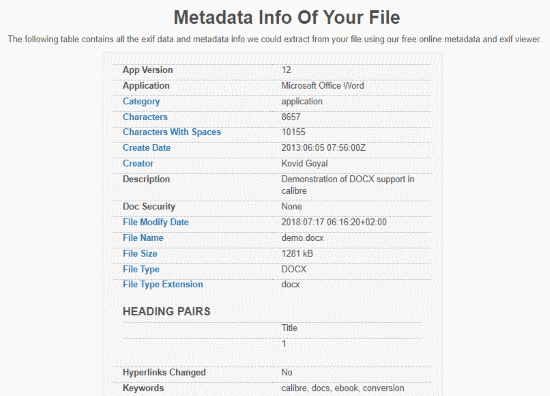
Get-Metadata is a free online metadata viewer website. This website supports a large range of file formats. You can simply drop a file on this website and view its metadata. This huge range of supported file format includes both DOC and DOCX Word document file formats. To view the metadata of a Word file, simply visit this website and upload your Word file there and click “Start Analysing File” button. Then, within a few seconds, it will show you detailed metadata of your file. At the end of the metadata, it gives you a link to convert your file from one format to another.
You can try this online Word metadata viewer here.
Exif.regex.info
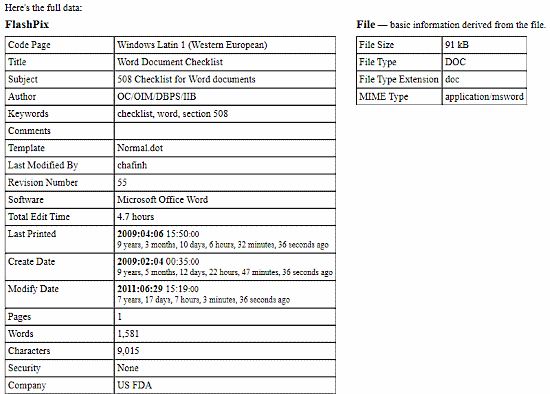
Exif.Regex is another free online metadata viewer website. This metadata viewer website was designed to view the metadata of image files and now it supports a wide range of file formats Including formats like AIF, AZW3, CR2, CRW, FLAC, GPR, HEIC, ICS, MTS, NEF, ORF, PAC, QTIF, RAW, SR2, Torrent, VCF, XMP, etc. You can view the metadata of both, DOC and DOCX, Word document file formats here. All you have to do is, upload your Word document file here, complete the captcha an click the “View Image Data” button. And, it will show you the detailed metadata of your Word file in the tabular form.
Give this online Word metadata viewer a try here.
ExtractMetadata.com
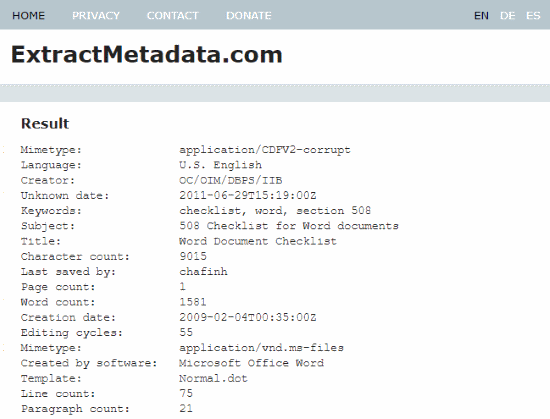
The third online Word metadata viewer website on this list is ExtractMetadata. This website also supports various types of file formats but not as much as the other two. This website only supports DOC format, it doesn’t support the DOCX format. If you try to extract the metadata of a DOCX file here, it will show you random strings of data. But for the DOC file format, it just works fine.
To view the metadata of a DOC file, simply upload the file on this website. It also gives you an option to enter an URL to DOC file. After uploading your file, click the “Start” button and within couples of seconds, it will show you the metadata of your Word file.
Try this online Word metadata here.
Closing Words:
These are the free online Word metadata viewer websites. All these websites are simple and easy to use. You can go with any of them to view the metadata of a Word document file.