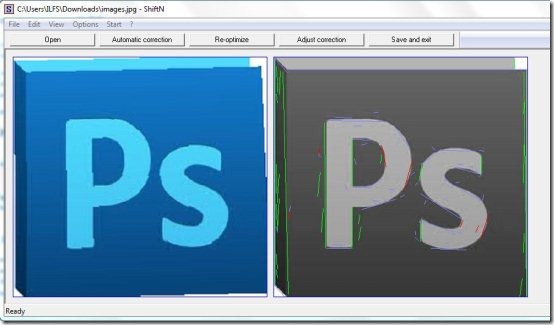ShiftN is a free software for Windows to repair photos by removing extra effects caused by converging lines in photos. Such kind of extra visual effects by converging lines occur in landscape or architectural photos. This image repairing software is easy to use and has got a clean and user-friendly interface. This free software basically analyzes photos for parallel lines and corrects the perspective.
With the help of this image repairing software you can perform batch processing of images. This image repairing software includes 5 basic functional buttons for processing an image which are Open, Automatic correction, Re-optimize, Adjust correction and save & exit. With a single click on “Automatic correction” button your photos can be repaired effortlessly. If you are interested in manually making the correction then simply open an image file in the software and hit the “Adjust correction” button. With the help of available sliders within the adjust correction option you can adjust shift, rotation, distortion and horizontal shortening for an image.
In the file menu bar, you can click “options” for adjusting the parameter, type of output, language, etc. With the help of view option in the file menu bar, you can show/hide buttons, status bar and Grid.
Don’t forget to check out free photo editing software to edit photos easily.
Some Key Features Of ShiftN To Repair Photos:
- Free and easy to use software.
- Straight-forward and user-friendly interface.
- Multi-language user interface.
- Adjust the type of output.
- Automatic correction for making corrections effortlessly.
- Manually correct photos with the help of “Adjust correction” button.
- Windows utility software.
You would also like to check out free online photo editor.
How To Download And Install ShiftN To Repair Photos:
- Visit the homepage of ShiftN and click the download link.
- An exe file of ShiftN will be downloaded into your system.
- Run the application exe file of ShiftN.
- Follow further step by step easy installation procedure for installing ShiftN.
ShiftN offers one of the best way to repair photos by removing extra visual effects caused by converging lines. Download it for free.