BlogBong is a freemium online keyword research tool with keyword suggestions, difficulty, deep LSI. This is like any other popular paid keyword research tool like SemRush, Kwfinder, etc. For free, it allows you to research 5 keywords per day using its powerful functionality. It shows up to 200 suggestions or maybe more for the entered keyword and you can download them in a CSV file.
It lets you use different sources to fetch the keyword data like search volume, CPC, BCPC, and PPC. In addition to that, you can see the keyword difficulty score of a specific keyword with the monthly search volume graph. It can show you the keyword data from Google AdWords, Deep LSI, and Google Suggests.
There are some really nice keyword search tools and even long tail keyword generator. But they can’t show you the detailed keyword data like BlogBing. There are other tools similar to this like SemRush, Kwfinder, Ferzy, etc. But the free plan of those tools is not good as BolgBing’s. For small-scale research, it is nice tool and you can discover keywords with the other relevant data quickly. You will just have to sign in via your Google account to use it.
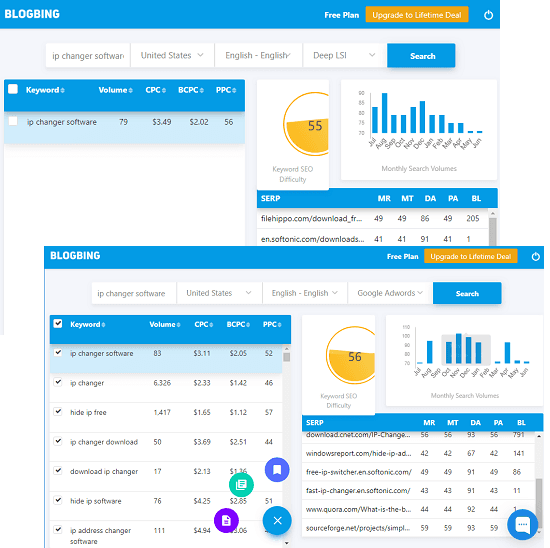
Using this Online Keyword Research Tool with Keyword Suggestions, Difficulty, Deep LSI:
BlogBing is very easy to use tool. You can use it in the same way as you use other tools of its kind. Go to the homepage of BlogBing and then simply sign up for a free account. You can sign in using your Google account. After signing in, you will reach the main interface where you can start your keyword research.
To see the keyword data, simply enter a keyword in it. Specify a location, language, and source to fetch the data. It will take a while to show you the data like search volume, CPC, BCPC, and the monthly volume graph. You can see all this data on its interface and analyze it. The data related to keyword is on the left side. And the sites which are top in SERPs are on the right. You can analyze the sites which are ranking high for the specified keyword and start research to learn how to compete with them. And on the top, there is the keyword difficulty that you can take into the consideration for the competition.
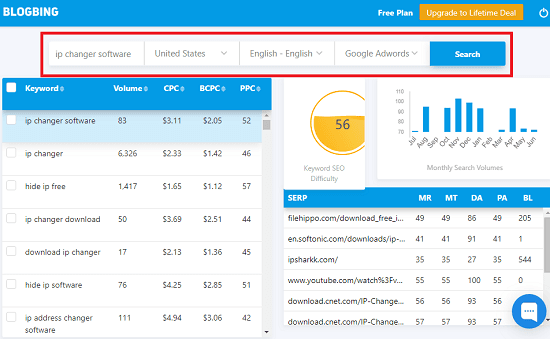
After analyzing the results, you can even export the data. However, the export options are not visible on its interface until you select keywords. You can select the keywords that you want to export or you can also select them all. After selecting the keyword, the options to export the list of keyword will appear. This tool allows you to export the data as CSV file or you can copy that to clipboard.
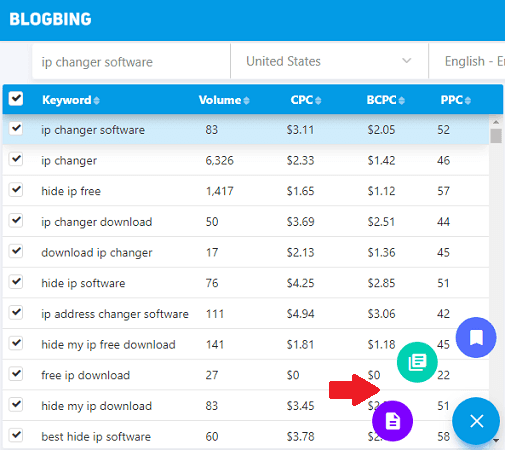
That is how you can use this online keyword tool to do the research for your articles, blog posts or any other SEO related work. The tool is very powerful and the free plan is good for light work. But if you require more usage, then you can go with any paid plan which suits your needs.
Final thoughts
BlogBing is a good online keyword research tool that you can use for deep keyword research. You can analyze the difficulty of keywords and the competition between sites easily. So, if you are looking for a powerful keyword tool for better research, then you may give a try to BlogBing.