Publ.link is an amazing bot that lets you receive anonymous messages in Telegram by sharing a link. Here you can create a link for yourself and share that with your circle on social media or via stories. They can write anonymous messages and feedback and attach files with it too. You will receive the submitted responses in your Telegram under Publ.link’s chat. When a user writes an anonymous message, they can opt for reply back and for that they can specify their email address. And they can send you anonymous messages or feedbacks infinite times. And apart from Telegram, this bot works with Slack as well.
Publ.link is a quite and an interesting bot that you can use in Telegram. This is so much like Sarahah that got huge attention last year. Here this bot works with Telegram and you can receive the anonymous feedback in your app easily. And the advantage here is that you can send reply to the user if he has provided his email address. Also, not just one link but you can create multiple links to receive the anonymous feedback. This will be useful to receive feedback from different group of people like friends, colleagues, neighbors, etc.

How to Receive Anonymous Messages in Telegram by Sharing a Link?
If you have ever used a Telegram Bot, you can use it in the same way. First, you will have to add this bot in your Telegram and then register yourself. You can use the web version of Telegram to set up this bot. Go to the homepage of publ.link and then you can add it to your Telegram. You can see the below screenshot.
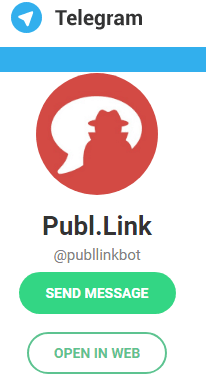
To register, send “/register” in the chat and it will give you a login link. Open the login link and then you can create link for you by a desired username or any text in the URL. Also, you can specify other details as well like description, a profile picture, name, title, and whether you want to allow anyone to send anonymous message or not. You can also turn on option to recover files as attachments with the messages.
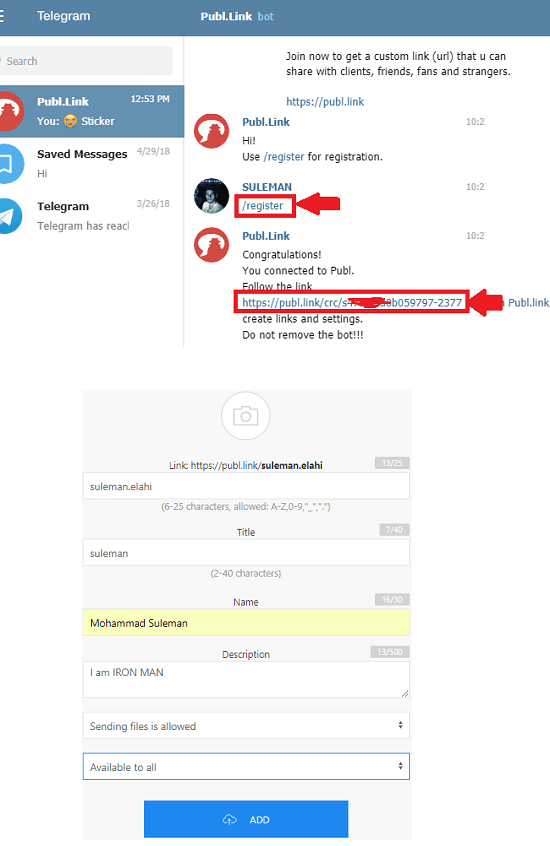
After saving the settings, you can simply copy the URL that it gives you. After that, share that link in your circle and start receiving anonymous messages and feedback. You will receive the submitted response in the chat of publ.link’s chat. And you will receive the links to the attached files as well. See the screenshot below.
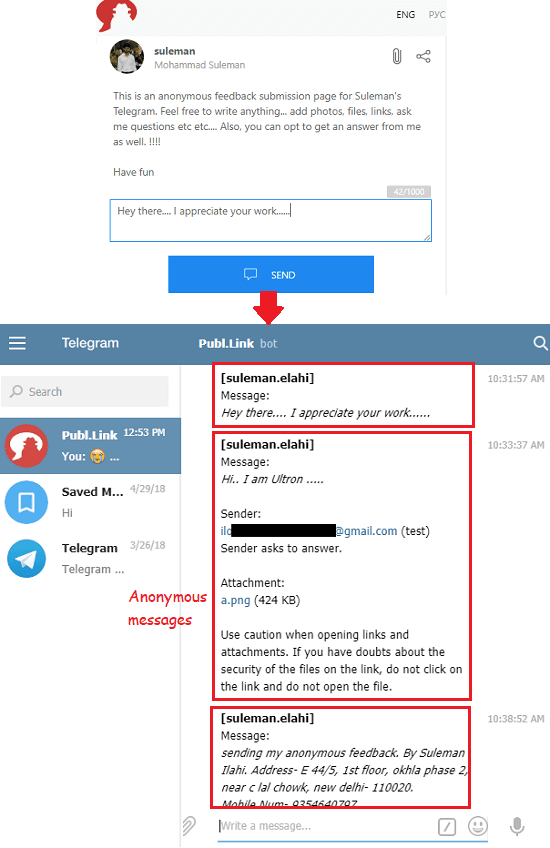
That is all it takes to receive anonymous messages in Telegram by sharing a link. And you can do that pretty easily using the publ.link bot for free. And I really like the fact that you can create different links to target different group of people from whom you want to receive anonymous feedbacks.
Similar post: How to Chat Anonymously with Team Members on Slack?
Final thoughts
If you want to receive some anonymous messages from different group of people then you can try this simple Telegram bot, Publ.link. You can set up it quickly and start receiving the anonymous feedback right in your Telegram.