Resume Maker Online or RMO for short is a free WYSIWYG resume builder to design resume online and download it in high quality PDF. Here it lets you create a resume or CV in real-time. Unlike other online resume builder websites, it does not collect information first and then generate the resume. The main resume is in front of you and you can keep adding your details in it. You can add different sections in it according to your qualification and experience. It lets you create the resume in A4, letter, and legal paper sizes with custom typography. Each section on the resume is customizable and you just have to edit it and get the final resume in PDF format.
There are some other websites that let you build resume too. But they are either paid or take huge amount of time to generate the final resume or CV. But on RMO here, you can get started on the actual resume template and add your personal information along with your work experience. You can customize the font and color settings according to your taste. You can create a beautiful resume in a few minutes and get it in high quality PDF.
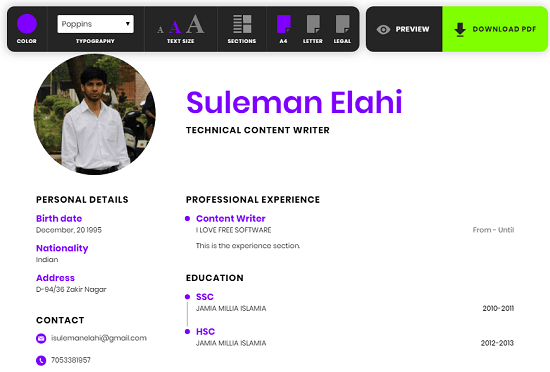
Creating and Designing Resume using this WYSIWYG Resume Builder?
RMO is a very powerful resume builder that you will ever use. The resume that it creates is simple and beautiful. And advantage of a simple resume is that the chances of being rejected by the bots are less. Generally, bots are used to select resume nowadays and they usually reject the ones they don’t understand due to fancy designs and fonts. But Resume Maker Online tool keeps that in mind. You can create your resume in two easy steps.
There is no need for sign up or registration. Simply, go to the homepage of Resume Builder Online and start creating your resume. Firstly, upload your photo and then enter the basic information. In the basic information, you can specify details like name, date of birth, address, contact, and education details. While typing the personal details, you can also choose the different fonts and page size from the toolbar.
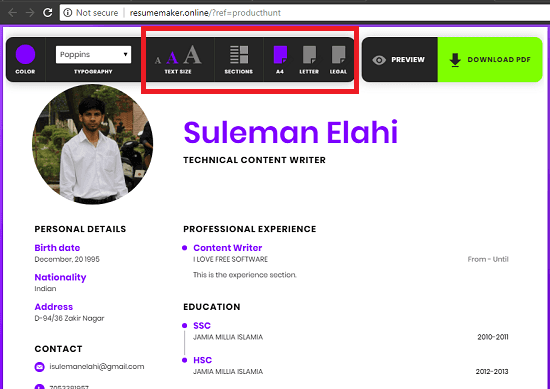
Next, from the toolbar, you can add different sections in your resume. You can then fill out those sections such as experience section. To add more sections, you can use the Sections option from the toolbar. After that, fill and complete the sections and then preview the final resume. After everything is okay, you can download the final PDF. The PDF that it creates is of very high quality.
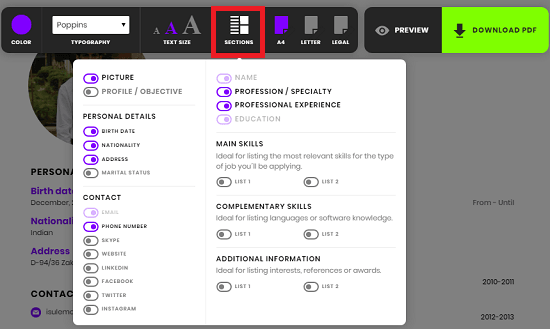
That is how you can use this free online resume builder to design a resume or CV in real-time. You just have to create your resume by specifying the relevant information and then in the end, get it. Simple as that. No need to submit data in a form and then get the resume.
The bottom line…
Resume Maker Online is the best free resume maker that I have ever used. And what I like about it most is that you don’t have to create any account on it to get started. You can easily create a high quality resume in just a few minutes and download that in PDF format. If you are planning to create a resume for you lately then I will suggest you to use this.