In this article, I will take you through a step by step guide to get rid of cookie warnings on the internet.
After the Facebook Cambridge Analytica scandal, the EU updated and stricken their internet regulations. According to the EU regulations, every website that installs cookies must require user permission to do so. It’s a good thing to be aware of when a website wants to install cookies on your web browser, especially from the privacy standpoint.
But getting constant cookie warnings whenever you visit a new website can be annoying. If you set your web browser to delete cookies when closed or visit a website anonymously (Incognito mode, private mode, etc.), it again shows you the cookie warnings for already visited websites.
If you don’t care for cookies and want to get rid of all the cookie warnings, there is a free web browser extension to do that. In this article, I’ll explain how you can install and customize this extension to get rid of cookie warnings.
Also read: How to Add Second Row to Chrome Bookmarks Bar
How To Get Rid of Cookie Warnings?
“i don’t care about cookies“ is a free extension that removes the cookie warnings from almost all the websites that use cookies. This extension is available for Google Chrome and Mozilla Firefox. Since Opera is compatible with Chrome extensions, you can use this extension on Opera browser as well.
To install this extension, simply visit this website and select your web browser. Then, it takes you to your respective browser’s web store from where you can add this extension to your web browser.
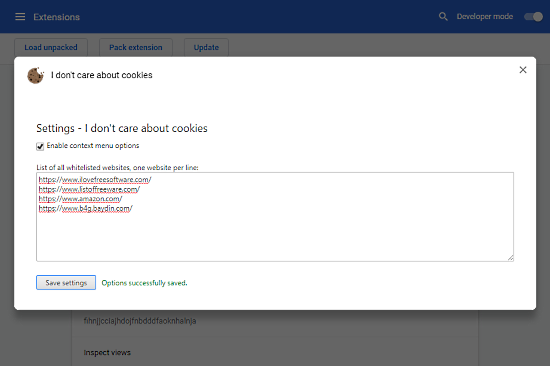
By default, this extension disables cookie warnings from all the websites. But you can whitelist websites to disable this extension on those websites. To access the whitelist, click “i don’t care about cookies” extension icon and select Options from the extension context menu. Here, you can add websites on this list to whitelist them from this extension. Once you save the settings, this extension won’t block the cookie warnings on the listed websites.
There is a checkbox in the settings which enable/disable context menu options. If you mark this checkbox, you will get a quick option to enable/disable this extension from the extension context menu.
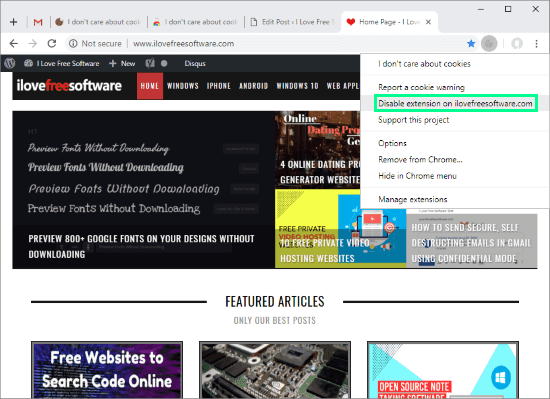
For example, when I access the context menu of this website on ilovefreesoftware.com, it shows a quick option to disable the extension on this domain. In case of whitelisted websites, this option changes to Enable extension on “domain” which enable the extension and get rid of cookie warnings.
Download this extension for Google Chrome here.
Download this extension for Mozilla Firefox here.
Extension homepage.
Closing Words:
“i don’t care about cookies“ is a free tool to disable cookie warnings for all the websites in a web browser. It also comes handy when you want to enable/disable cookie warnings for specific websites.