Here are 5 free emoji maker websites to create custom emojis. You can use these websites to easily edit and customize tons of pre-defined shapes, objects, etc. to create emojis. The shapes and objects provided by these emoji makers can help you create thousands of unique combinations for your emojis. Some of these websites also allow you to add text, additional accessories (like hats, glasses, etc.), and more to the emojis. They provide a simple and intuitive interface making it easier for you to design your own emojis. After creating emojis with these websites, you can save and share them with others.
Using emojis is one of the best ways to make your conversations short, hilarious, colorful, and also attractive. They can also come in handy in case you don’t know how you express certain feelings with words while chatting with others. There are many software available using which you can create custom emojis. But, when it comes to online emoji makers there are only a few websites available. So, after a thorough research, I came up with these 5 free online emoji makers which you can use to create custom emojis online seamlessly.

Let’s get started with the websites.
Angel Emoji Maker:
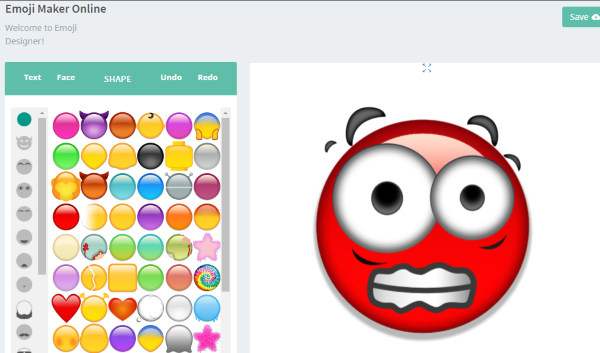
Angel Emoji Maker is probably one of the best free emoji maker websites to create custom emojis online. This website provides a large collection of pre-defined emoji shapes which you can use for creating emojis, To dress up the emojis, it also provides other shapes scattered across categories like Eyebrows, Eyes, Big Eyes, Happy Mouth, Sad Mouth, Nose, Hand, Beard, and so on. You can easily browse these categories and use dozens of shapes associated with each category. In addition to that, it also lets you add additional objects to the emojis like glasses, hats, masks, etc. One of the best features of this emoji maker is that it allows you to create your own emoji face by uploading custom images. It also lets you add custom text to the emoji if you want.
This website is also pretty simple to use for creating custom emojis. When you open it, you can see a canvas on the right and the options to add shapes on the left. Now, you can choose any emoji face you want and then dress it up with other shapes. You also have the option to manually move and resize the shapes. After you’re done with designing the emoji, you can easily save it to your PC as a PNG file.
Emoji Maker (by piZap):

Emoji Maker (by piZap) is another free emoji maker that lets you easily create custom emojis. It comes with a pretty intuitive interface and editor to help you create emojis in no time. It hosts tons of high-quality emoji bodies and face stickers (some of them are paid) which you can use to create your emojis. The face stickers are categorized into Eyes, Mouth, Nose, Hand, Props, Ears, and so on. In each category, you will find dozens of different stickers to use from. Apart from that, it also lets you add text, paint, and draw graffiti over the emoji. It also comes with a unique tool named, “Cut out Tool” which allows you to upload your own photo, cut any object or face, and then add it to the primary emoji.
Creating an emoji using this website is very easy. Simply, open the emoji maker and then you can see a blank canvas along with the options to add emoji bodies, face stickers, etc. at the top. After you’re done adding these elements, you can resize and move them on the canvas with ease. Once you’re done with the emoji, you can go ahead and save it as a PNG file or directly share it with others.
Emoji Maker (by Labeley):
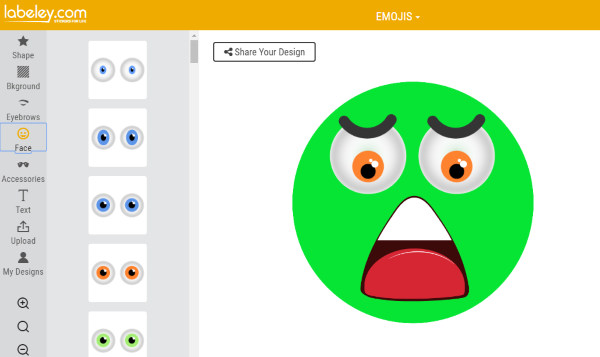
Emoji Maker (by Labeley) is also pretty useful online emoji maker using which you can create custom emojis for free. This one also provides different types of shapes which you can use as the main emoji body. It also lets you choose any color you want as the background of the emoji body. This emoji maker also offers many other shapes categorized into “Eyebrows” and “Face” which you can use to customize and complete the emojis. In the “Face” category, you will find shapes of eyes, mouth, nose, etc. You will also see an “Accessories” category in which you will find different sunglasses, stickers, etc. It even lets you add your own images and custom text to the emojis.
To use this website for creating emojis, you would need to simply open it up and then start adding the shapes from the left panel to the canvas on the right. You can choose any emoji body shape you want and then proceed to add other shapes. This website also lets you easily move and resize the shapes manually. Unlike the emoji makers explained above, this one doesn’t have any direct option to download the emoji. But, you can share it via social networks and then download it as PNG file.
Disney Emoji Maker:

Disney Emoji Maker is another simple and useful emoji maker website that lets you create stunning emojis for free. This website allows you to create simple emojis with circular faces. But, you can change those emojis into boy or girl emojis by adding different types of hairstyles. Apart from that, you can also add different faces, eyebrows, etc. When you select the “Face” tab, you will see all the predefined faces which will include eyes, nose, and mouth by default. There are other tabs from which you can add accessories like glasses, hats, and various cartoon stickers.
This website is powered by Disney and allows you to create stunning emojis with ease. To create an emojis, simply open the website and click on the “Emojify Me” button. After that, you can use all the shapes and object available to create a custom emoji. Once you’re done with the emoji, you can go ahead and save it a PNG file to your PC or share it with others.
Emojify (by Google’s Made With Code):
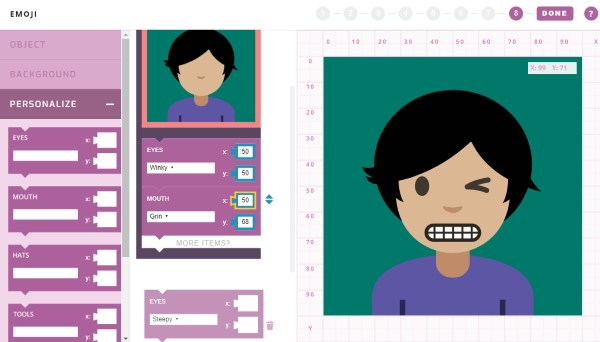
Emojify (by Google’s Made With Code) can also be used to create custom emojis online very easily. This tool by Google is quite unique and different from the other websites explained in this post. It allows you to place different blocks like object, background, personalize elements, etc. and combine them into an emoji. In the “Background” tab, you will see a character block with various profiles like Olivia, Emma, Rebecca, and so on. Whereas, in the “personalize” tab, you will see blocks for eyes, mouth, etc. which you can also add to the emoji. There are other blocks available which let you add hats, clothing, and more.
When you open this website, you can see the editing options on the left panel followed by a blank section on the right. Now, to create an emoji, you would need to drag and drop each block from the left panel to the blank section. After adding any of the personalized blocks, you would need to manually enter the X and Y value for them to place them anywhere you want on the emoji. This way you can create emojis using this website and save them as PNG files.
Closing Words:
These are some of the best free online emoji maker websites which give you the option to create custom emojis with minimal effort. So, if you’re bored of the universal emojis that are being used in almost all the social networks and communication services, then start creating your own emojis by using any of the websites. They are completely free to use for creating as many emojis as you want.
Try them out and leave your feedback in the comments below.