Here is a list of 7 free open source time tracking software for Windows. These software can help you easily track the time you spent when working on different tasks. They allow you to add unlimited projects/tasks and track your work hours for each of them individually. You can simply open these software, add the tasks that you want to track, and then start the built-in timer. After that, they will automatically track the time for you until you stop the timer manually. These software also comes with the option to manually add time entries for any task.
Not just that, you can even edit the tracked time if you want to do any correction. They also let you generate detailed report of the tracked time and export them as CSV, PDF, etc. There are many time tracking software and websites available, which also allow you to track time on tasks you do. But, what if you don’t like their interface or features. Well, you can use these open source time tracking software and tweak them as you desire.
![]()
Let’s get started with the open source time tracking software.
Kapow:
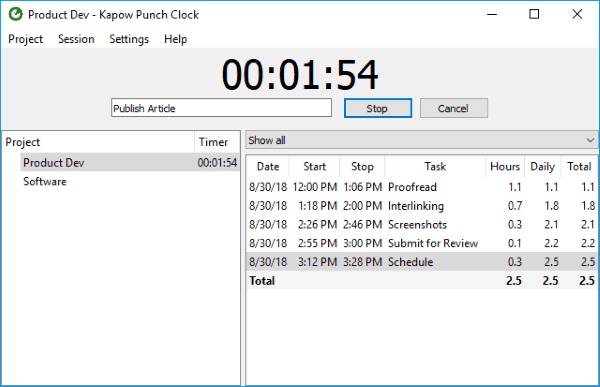
Kapow is one of the best free open source time tracking software. You can use it to easily keep track of your work time on different tasks. This software can automatically log the time or you can manually add time entries, and also edit the entries if you want. It actually allows you to create unlimited projects and then add as many tasks as you want to each project. After that, for every task, you can separately start time tracking. One of the best features of this software is that it allows you to track time for multiple tasks at the same time. But, the tasks must be from different projects or else they will conflict and the time entry will not be added.
To use this software for time tracking, the first thing you need to do is install and open it up. After that, you can go ahead and create a project on the left panel. Then at the top, you can see the option to add a task by entering the title and then hit the “Start” button. As soon as you do that, it will automatically start tracking the time that you will spend on that task. Once done, click on the “Stop” button to record the time entry. This way you can start time tracking for individual tasks without any limit on the session duration. All the tracked time will be shown on the right panel. It also lets you generate and export reports.
Baralga:
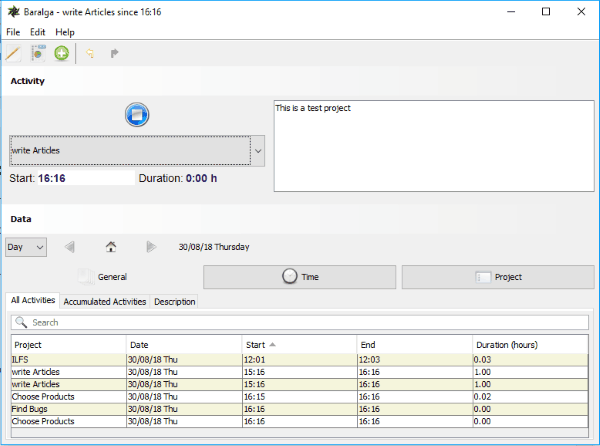
Baralga is another useful open source time tracking that can help you seamlessly track time that you spent on tasks. It allows you to simply start a timer for your projects and then the time will be tracked and logged automatically. This one also comes with the option to manually add time entries or edit the existing entries. It lets you create as many projects as you want and then track working hours for them individually. Do note that you can track time for one project at a time. Before you can start using this software, make sure that you have Java installed on your PC.
After that, simply install & open this time tracker and you can proceed to add projects. For that, simply click on the “Add Project” icon at the top and then enter the title of the project. When you’re done with that, select the project by clicking the drop-down menu under the “Activity” section and click on the “Play” button at the top. As soon as you do that, it will automatically track the time which you spend on the project until you manually stop the timer. All the logged time can be seen at the bottom and you can also export the data as a CSV file, XLXS, etc.
Charm:
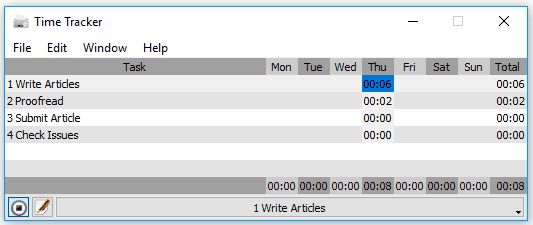
Charm can also help you track the time that you spent on your tasks. There is no limit on the number of tasks that you can add for tracking time. After creating a task, you can start tracking your working time automatically by running a timer. Remember, you can track the time for one task at a time. Similar to the above open source time tracker software, this one also has the option to edit the existing time entries and also add time entries manually. Using this software for tracking time is also pretty simple, as all you gotta do is open it up and then you can add the tasks for which you want to track the time.
To add a task, simply click on the “Window” menu and select the “Show Task Editor Window” option. As soon as you do that, a new popup window will appear on which you can add the tasks by entering a task ID and title. When you’re done with that, go back to the main window and click on the “Select Task” drop-down menu at the bottom. Then you can choose any of the tasks, which you have created earlier, and it will start tracking the time for that particular task. This way you can track the time for all the tasks and it will show you the tracked time in a day-wise timeline. It also comes with the option to generate reports of your data and export them in a PDF file.
Hourglass:
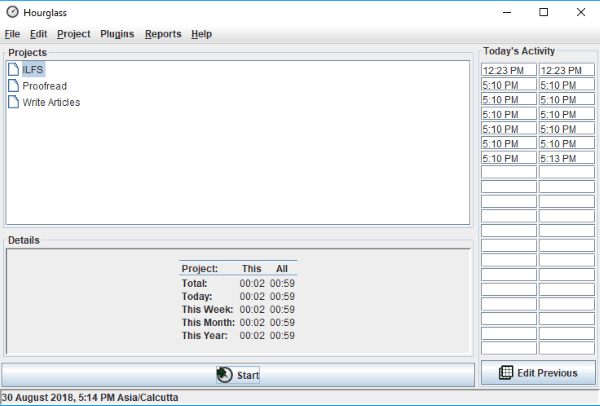
Hourglass is also a simple and useful open source time tracking software that you can use to keep record of the time that you spent on your projects. You can create unlimited projects and track their work time for free. It can track the time automatically using a built-in timer. Apart from that, it allows you to edit the already added time entries or manually add the work time entries. This one also lets you track one project per time tracking session. To use this software for time tracking, open it up and then add the project on which you want to work on. For that, click on the “Project” menu and then select the “Add Project” option.
After that, it will open a new window where you can add the project by entering a name and the description. As soon as you’re done with adding a project, select it on the main screen and hit the “Start” button at the bottom. Now, it will start tracking the time you spent on that project until you manually stop the tracking. The tracked time will be visible at the bottom including your work on the current day, week, month, year, and the total time. You can also see the list of exact time periods on which you have worked on the project. It also comes with an option to generate reports where you can see a day-wise timeline for the added projects.
TimeCult:
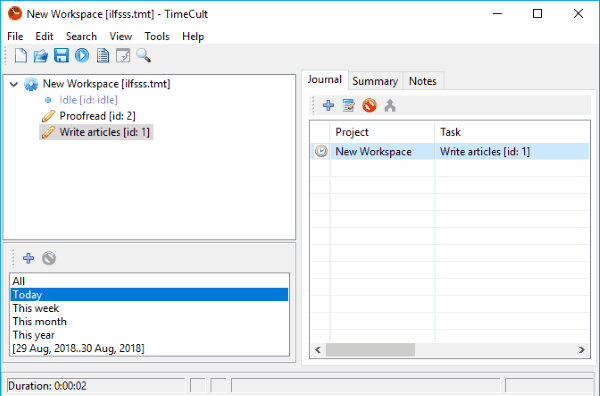
TimeCult is another simple and free open source time tracking software that makes tracking your work hours on different tasks or projects very easy. This software can automatically track the time for you, but also provides the option to manually add work time. You can even edit the existing time entries if you want. You can start as many time tracking sessions as you want for a single task or project. But, it allows you to track only one task in one session. After opening this time tracking software, the first thing you would need to do is create a new Workspace and save it.
After that, you can either add projects and then add tasks to them, or directly create tasks on that Workspace. Let’s say, you want to work on a simple task, then right-click on the workspace and select the “Add → Task” option. Then you can simply enter a title for the task and also add hyperlink if you want. When you’re done with that, select the task on the left panel and then hit the “Timer” icon visible at the top. As soon as you do that, it will start tracking the time that you spent on it before you manually stop the timer. You can see all the activities of a task on the right “Journal” panel and click on them to see the time duration. It also allows you to export the time data as a CSV file.
Kimai:
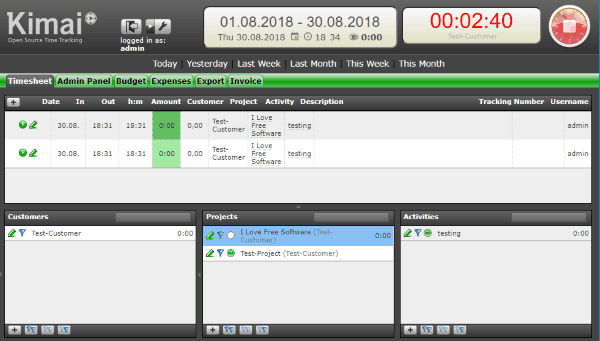
Kimai is also a useful open source time tracking software for Windows. It is basically a time tracker for business to keep track of the time since you have billed any of your customers. But, ignoring the customer part, you can also use it for personal purposes. It allows you to add unlimited projects and task and track their work time individually. You can track one task of any project at one time. Unlike other software explained in this post, this one is a little complex to install. You would actually need to download it and then host it in your own web server. You can use any of the free web servers for that. After you’re done hosting it, you can open the “localhost” URL to install Kimai.
After the installation, it will provide you with a username and password which you can use to login to Kimai dashboard. Do note that, you don’t require any Internet connectivity to use Kimai, but you got to use your browser to access the dashboard in the offline mode. Now, on the dashboard, go to the admin panel and there you can create projects and tasks for which you want to track time. If you want to use it for personal purpose, then use the test customer instead of adding a real one. Once done, go to the “Timesheet” tab and then you can choose any project and task you want and hit the big “Timer” button at the top to start time tracking. You can view all the tracked time on the same tab and export them as PDF, XLS, or CSV files.
TimeEdition:
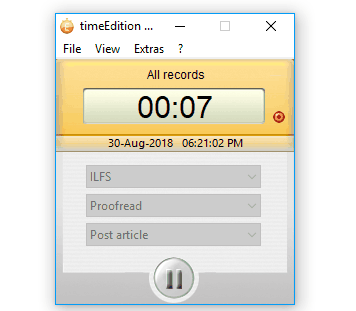
TimeEdition is one of the simplest open source time trackers for Windows. This one is quite similar to Kimai and allows you to track the time since you have last billed your customer. It can also be used for personal projects by avoiding the customer part. It lets you add unlimited tasks and track one at a time. When you open this software, you will see a small window with the option to add customer, project, and task. Now, if you want to use it for your business, then add a real customer or else create a dummy.
After that, select the “Add Project” button to add a new project by entering any name you want. Then you can proceed to add tasks for which you want to track the time. To do that, select the “Add Task” option and then enter a title for the task. As soon as you do that, you can go ahead and hit the “Timer” button at the bottom. This will start tracking the time that you will spend on that task. This way you can track time for multiple tasks of the same project or different projects. Then you can view the daily and total tracked time record whenever you want. You can even export the data as a CSV file for free.
Closing Words:
These are some of the best open source time tracking software which can help you track and record the time that you spent on your tasks. They come with an intuitive interface making it easier for you to get started with time tracking. And of course, they are open-source software which means you can get their source code and tweak them in any way you want for free. So, go ahead and try these open source time tracking software.