Write by Stylus Labs is a free handwriting based word processor software for Windows. This software is like any other simple word processor that you have used but focuses on hand writing. Its primarily meant for the people who often create rough documents by simply writing using the stylus or something like light pen. It offers you a notebook like interface where you can write using any touch compatible device and save your document. You can add images, bookmarks, links in your document and save it. The interface of the software is very simple and it comes with some tools to manage your text. It supports text selection and you can use that to move a piece of handwritten text that you created.
Write blends a freehand drawing software and a note taking application together with some more word processing features. You can create notes, write down any story or do anything that you want. It offers you a dedicated file system with it and you can use to save your work. Also, it gives you a file manager as well to manage the files and folders for your work. You can use different colored inks for your document and use other tools like eraser, text selection, bookmarks, adding link, etc.
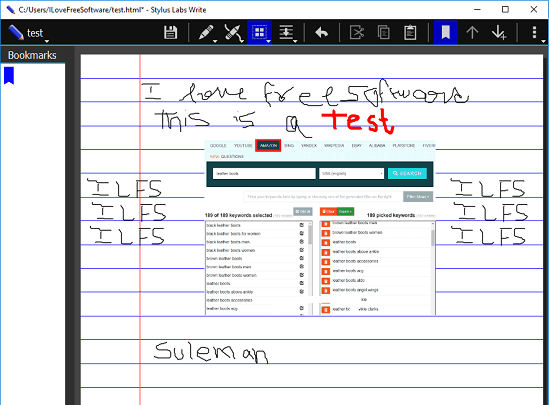
Using this Free Handwriting Based Word Processor Software for Windows:
Write is simple, yet powerful software that you can use to create hand written notes, story. You can add as many pages you want and then save your work. It supports unlimited undo and redo operations to quickly fix the mistaken words or phrases.
Download Write from its homepage and then install it. And if you don’t want to install it then you can download the portable version of the software as well. After that, open it up and you will see file manager will open up. You can create file using the “+” icon and give it a name.
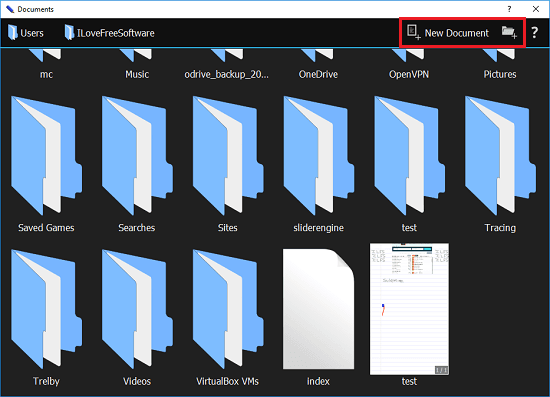
Now, double-click on the file to open it. The notebook like interface will open up with some tools at the top side. You can start writing using the stylus. The eraser and selection tools are on the top side. You can use different color for the ink of your pen. Not only this but you can also change the width of the pen according to your needs.
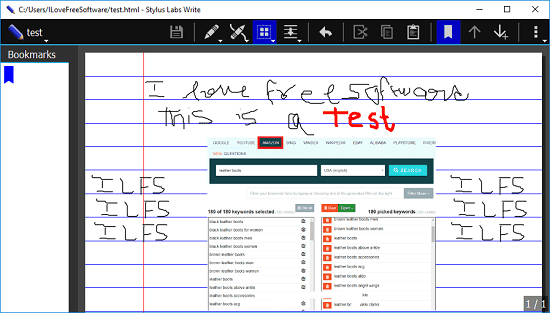
After writing what you want in it, you can use other tools to manage the text as well. You can select the lines that you write and then do whatever you want. You can move the selection or erase it. If you want to add bookmarks then you can do that easily. As you add the bookmarks, they will appear on the left pane. These are helpful in jumping to a different part of the document quickly.
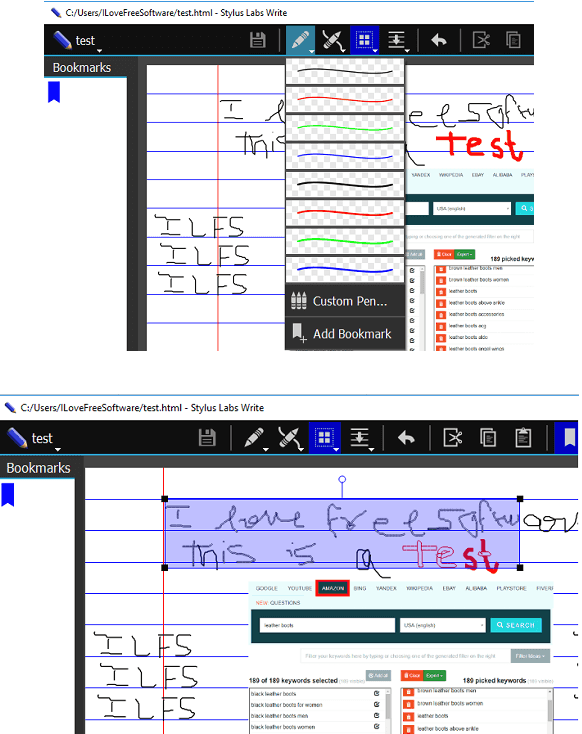
You can use this software in this way to write handwritten documents and notes. You can save the changes in the file and then use it whenever you want. However, you cannot save the document to any other format. You can save your work in the software itself and use it when you need it.
Final thoughts
Write is a very nice handwriting based word processor software that you can use on your computer. And it is available for MAC and Linux as well. All you need is a working stylus to use it. You can quickly write ideas and other things and save them for later. So, if you are looking for free handwriting based software then you can give Write a try.