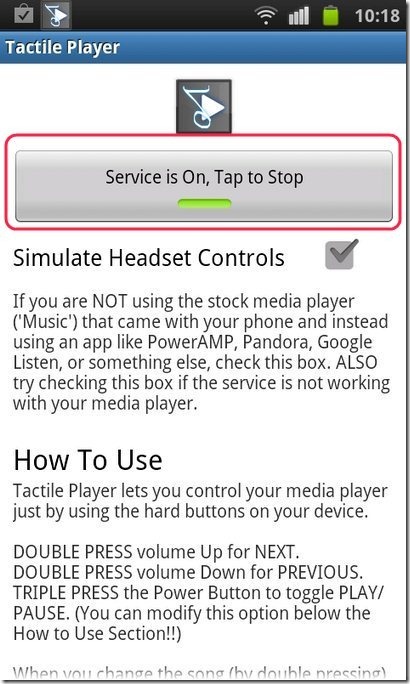Here, are few steps to control music with hard buttons when your Android screen is locked.
We usually like to listen to music when we are on the way to some place, travelling in a subway, or any time we feel like it. It really becomes pesky when you control music by repeatedly unlocking your Android screen. It becomes more irritating when you have set a specific lock pattern or a password and then you have to access it repeatedly for controlling your music player on Android.
For making it easy, below are the steps to control music by using your hard buttons on Android even if your Android screen is locked.
Steps To Control Music With Hard Buttons When Android Screen Is Locked:
Step 1: Login to Android Market.
Step 2: Search for “Tactile Player” app in Android Market.
Step 3: Tap on install option.
Step 4: Launch Tactile Player on your Android phone.
Step 5: The services of the app will be pre-activated on your Android. If you find the services not activated in the app, then tap on services button to activate tactile player services on Android.
Step 6: Launch music player and then play any song on your Android phone.
Step 7: Now you can control your music player with hard buttons (power key and volume key) on your Android.
Step 8: Double press the volume up key to play next track.
Step 9: Double press the volume down key to play previous track.
Step 10: Triple press the power key to play/pause the music player.
You can check out VLC Direct app to stream media files between computer and Android reviewed by us.
Now you can enjoy your favorite music without continuously opening the screen lock on your Android phone. This app is indeed handy to have when you are listening to music. Go ahead and give it a try.