PDFify is a free app to convert emails, images, web pages to searchable PDF in MAC. Using this app, you can easily convert any image, scanned PDF, emails to searchable PDF and export that. This is a simple app on which you can drop an email, a URL or an image and it will convert that to PDF. And before converting that to PDF, it extracts text from the source and then create the final PDF. This way, the final PDF will be searchable as it is text-based. You can use the attached scanner to your PC to get the scanned document or you can use an existing one by just dropping that on its interface.
If you have scanned documents or receipts and there is no point in converting them to PDF. Because the final PDF will not be searchable. But if you use PDFify to convert those to PDF then it will create searchable PDF using the OCR technique. And you can add multiple pages in the current document and then print the final PDF or save it on your disk. The app is very simple and all you have to do is use drag-drop operations to convert supported files to searchable PDF.
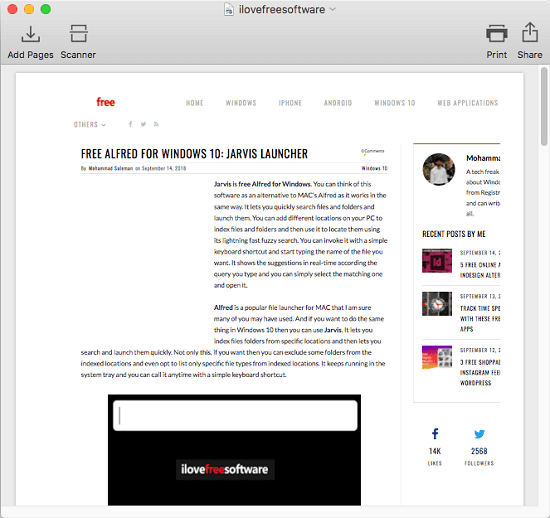
How to Convert Email, Images, Webpages to Searchable PDF in MAC?
PDFify is a simple app which allows you to easily convert any image, email or a web page to PDF. The app has very simple interface and all it requires is a simple drag-drop operation to create a searchable document.
Simply go to this link on MAC App Store and install PDFify from there. After that, find it in Launchpad and open it. It has a very simply user interface. See the screenshot below.

To convert an image, web page, and emails to PDF, you just have to drag and drop them. To convert a web page, simply drag the URL from the address bar of Safari or any other browser on its interface. It will start rendering the webpage data and will show you the preview. Similarly, you can add an image or emails from the email app on its interface to convert that to a PDF.
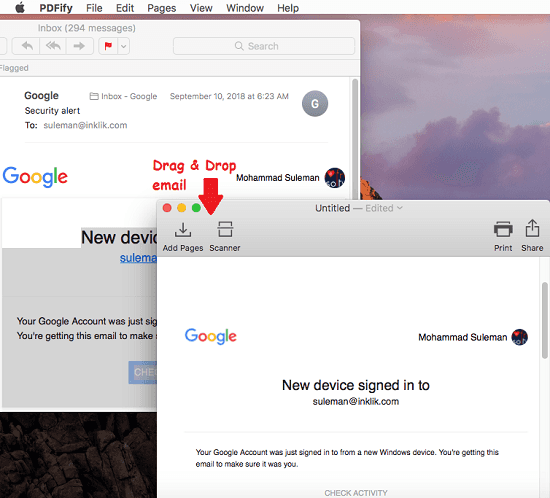
When you drag and drop an image on its interface, it will first apply the OCR on the image and make the text editable. After that, you can keep dragging and dropping other things like URLs, emails, etc., or any other image. It will append that to the next page. Also, you can opt to add the content on the same page as well to create a long single paged PDF.
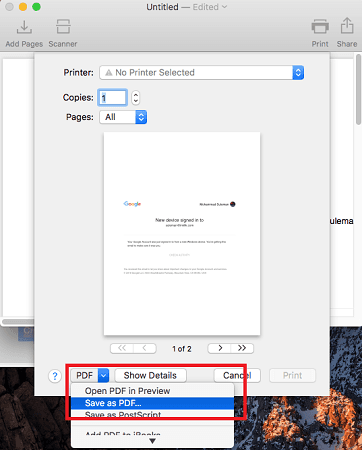
This way, this free MAC app works to convert an image, web page, and emails to PDF. If you find it a trouble converting anything to PDF on MAC then this simple app, PDFify will help you a lot.
Final thoughts:
PDFify is a very simple MAC app that you can use to convert pretty much things to PDF. And I really liked the fact that, it creates a searchable PDF by applying the OCR technique on images and scanned PDFs. The app works pretty fast and if you often need an app to convert images, web pages, and emails to PDF then you can try it out.