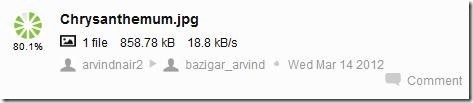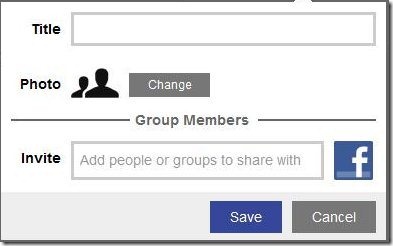Share is a free file sharing tool for Windows which allows to share unlimited photos, videos and music with your friends. You can easily send unlimited files to your friends. There is no storage limits on this file sharing tool. One thing best about it is, you don’t need to pay anything to send files to your friends.
This file sharing tool is powered by Bit Torrent. It’s safe from all malware and adware.

This free file sharing tool provides super fast downloads and shares the files with your friends. You can even share files in a group or to an individual. You can even add any message while sharing files.
Key Features Of This File Sharing Tool:
- Convenient and easy to use file sharing tool.
- Provides super fast uploading of file.
- Drag and drop any file to share it.
- Shows the size and format of file shared.
- Create group and share files in group.
- You can even post comments on file you share in real-time.
- No size, file or quality limit to send any files.
- You may invite your friends to join share and send files to them easily.
How To Install Share To Your Desktop:
- To install share to your desktop, click here.
- Click on “Free Download” and start sharing files.
- Double click on the set up downloaded.
- Follow further instructions to install share on your desktop.
Share is free file sharing tool with no storage limits, free of cost and extremely simple. This is an amazing tool with super fast downloading and posting comments in real-time. Try this amazing free file sharing tool and send files to group or an individual.