In this article, I will cover 2 free online MDB file viewer websites.
MDB stands for Microsoft Database, which is a database file used by Microsoft Access. MDF files generally contain database structure, tables, queries, and more that can be used to link to and store data from other files and applications. Apart from Microsoft Access, there are a few other software that you can use to open the MDB files such as OpenOffice, Microsoft Visual Studio, Wolfram Mathematica, etc. These software are heavy and large in size, and most of them are not free. So, what are the other options to open MDB files especially when you don’t have a PC laying around?
With the help of the 3 websites covered in this article, you can easily view MDB file online for free without the need of installing any software. You can upload your MDB file to these websites and view its content. Some of these websites can also convert the MDB file to CSV file which can be opened in a regular text editor. So, let’s check these websites one by one.
Also read: MDB/Accdb Viewer Plus: View Access Database files
Here Are 2 Online MDB File Viewer Websites Free:
MDBopener.com
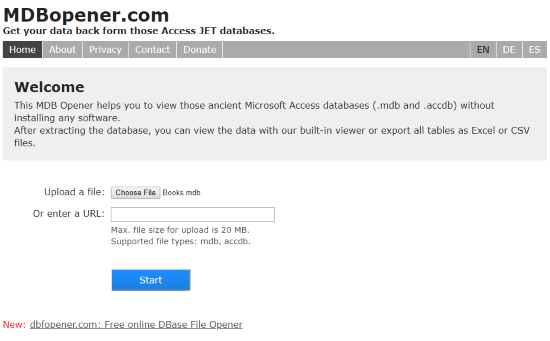
MDBopener is a free online MDB viewer that lets you open MDB and older ACCDB Microsoft Access files. To open an MDB, all you have to do is upload your MDB file here. The maximum file size that you can open with this tool is 20 MB. Once you upload the file here, this tool shows you a result page with a list of all the databases present in that file. From this page, you can view each database table online. You can also download each database as a CSV file. Moreover, when you upload an MDB file, this tool converts the whole file to CSV and Excel files and gives you the options to download them as well.
Try this online MDB file viewer here.
mdbviewer.herokuapp.com
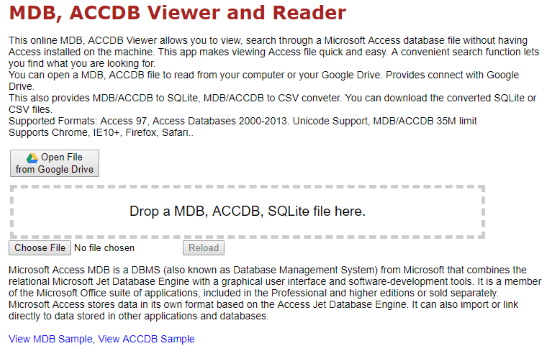
MDBviewer is a free web application where you can view the MDB file online. This app also supports both, MDB and ACCDB, Microsoft Access files along with SQLite files as well. Here, you can open an MDB file either from your local storage or fetch one from your Google Drive. There is no input file size limit mentioned here. When you load the file, this application opens it online where you can read the content of that file. Apart from opening the MDB file online, this application also converts it to SQLite and CSV and gives you options to download them both.
This application is also available in the Chrome Web Store. You can install it in your Google Chrome browser from here and have a handy tool to view MDB file anytime right in your web browser.
You can try this online MDB file viewer here.
RebaseData.com
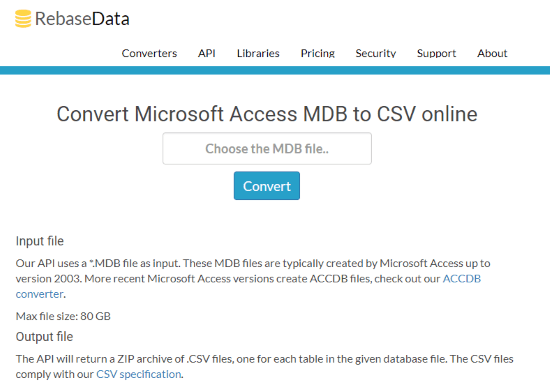
RebaseData doesn’t offer any online MDB file viewer but it has an online MDB to CSV converter tool. With this online tool, you can convert MDB file to CSV file which can be opened in a regular text editor. This has an unusual file size limitation of 80 GB which is pretty rare. So, you can easily convert huge MDB files to CSV here and save them on your system.
Give this online MDB file viewer a try here.
Wrap Up:
These are the free online MDB file viewer websites where you can open your MDB file and convert them as well. These websites let you open MDB files on-the-go type devices like iPad, Chromebook, smartphone, etc. which generally require a PC with a compatible software installed.