Explore is a freemium tool from Zendesk that integrates with other Zendesk products. It integrates with other tools by Zendesk like Zendesk Chat, Zendesk Support, Zendesk Talk, and Zendesk Guide. You can see the detailed insights from these and create a dashboard. The dashboard that you create can be shared with your team as well. This is a powerful analytics tool that you can use for accomplishing tasks like learning about why, when, and how customers reach out for help via Zendesk Support product, see time of interaction, and overview of the support tickets.
There are two versions of Explore; one is free and one is paid. The free version lacks many features like customizable charts, editable metrics, shareable dashboards, custom drill-ins, and what-if analysis. You can use the free version to learn all the basics about it and the use it to get more about the customers along with ways agents interacting with your customers. To use it, just go to the report section of your product such as Zendesk Support and it will redirect you to Explore.
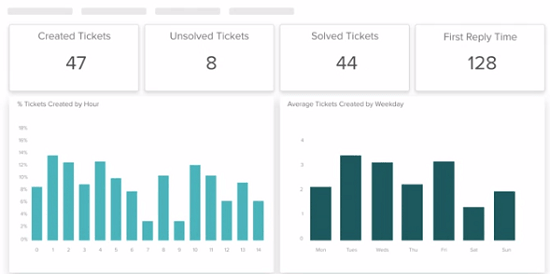
Using Explore: Analytics tool that Integrates with Zendesk Chat, Support
Since I don’t much data in the Zendesk Support, so I can’t show you the complete dashboard. But if you have a lot of tickets and messages in your Support app then you will be able to see the detailed analytics. And it doesn’t get activated instantly. The time to activate Explore depends on the amount of data present in your Support and other Zendesk product that you wnat to integrate it with.
If you already using Zendesk products like Talk, Support or Chat then you can sign up for Explore. It will send you an email notification when your Explore workspace is ready. And when it activates your workspace, you can start using it.
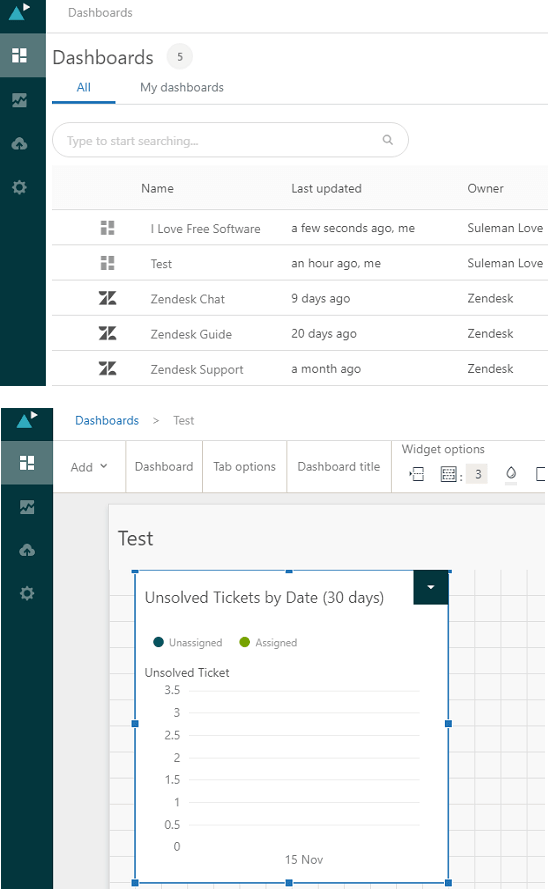
There is an option in it to create datasets. You can connect to the Support, Chat like Zendesk products and import data sights. It allows you to run queries to fetch data and you can save that in a separate dataset. While creating shareable dashboards, you can use those datasets to show them in your report.
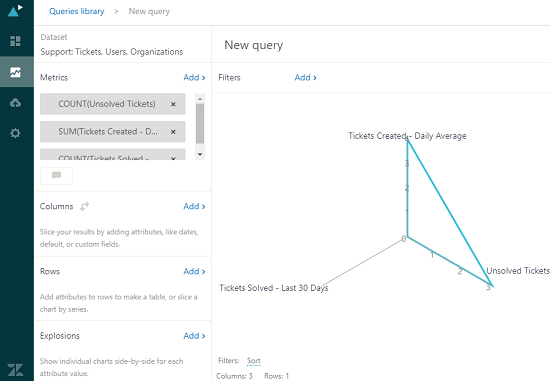
The overall interface of the tool is good. And there is not so many options or tools as it just focuses on reporting and analytics part. It really helps you understand your customers for providing better service. You can use it anytime, generate reports, and share them. Simple as that.
Final thoughts
Zendesk Explore is an amazing tool from Zendesk. If you are already using other business products from Zendesk then you can use it and you will surely like it. Use it to get meaningful data from the existing chats and support messages that your customers have sent. Based on the analytics, you can create reports and share them. So, if you need an analytics tool for Zendesk products then start using Explore.