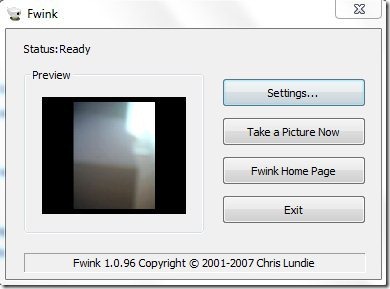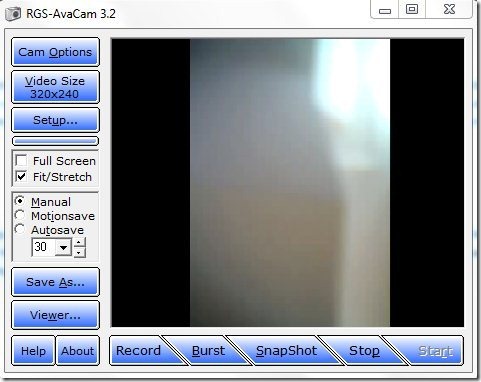Here are free software and application to take pictures with webcam. These software are completely free and easy to use. With the help of these software you can easily take pictures with webcam and further you can even add effects to the photos taken. These software offer you the easiest and user-friendly way to take pictures with webcam. Download and install these software on your computer for free and start taking pictures with your webcam like never before.
PhotoBooth
PhotoBooth is a free and easy to use software which allows you to take pictures with webcam on your computer. This free software even allows you to add multiple effects to a photo before you take the photo using your Webcam. You can select any of the effect from several effects available within the “Effects” option. The interface is completely simply and easy to understand, so even the beginners can easily use this software to take pictures with webcam. PhotoBooth works with almost all webcams and allows you to even save the photos taken to your hard drive. You can even share photos on Twitter or Facebook straight-forwardly. Download PhotoBooth for free.
Click here to read more and download PhotoBooth.
Fwink
Fwink is another free software which helps you to take pictures with webcam on your Windows PC and allows you to even put them on website with FTP. This free software allows you to take pictures in times intervals, you can adjust the time interval for capturing photos using the webcam. With the help of this free software, you can even add text messages, time stamps and an overlay image as well. This free software offers a settings option which allows you to adjust FTP settings, video capture settings and other effects settings.
Click here to read more and download Fwink.
AvaCam
AvaCam is one of the best and free software by which you can take pictures with webcam on your computer. This free software has got a simple and straight-forward interface which allows you to easily record videos, take pictures and further allows you to save them. It includes an inbuilt viewer by which you can view snapshot taken. Cam options allows you to adjust camera properties, you can even adjust the video size for recording videos.
Click here to read more and download AvaCam.
Webcam Toy
Webcam toy is a free online application which allows you to take pictures with webcam. This online application even allows you to add several special effects to your photos. Using this online application, you can apply or add over 60 effects while taking pictures. This online application includes effects like spiral, Dent, Twist, Bulge, Neon, Ripple, X-Ray, Ghost, etc. With the help of this online application you can easily take pictures and share with your friends on Facebook or Twitter.
Read more about Webcam Toy or make a try here.