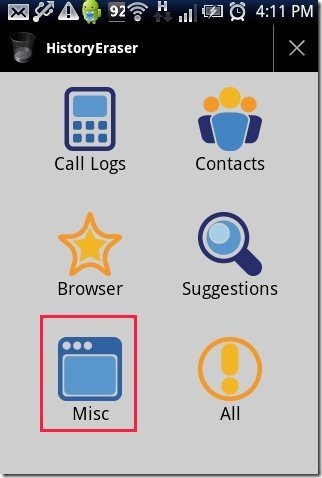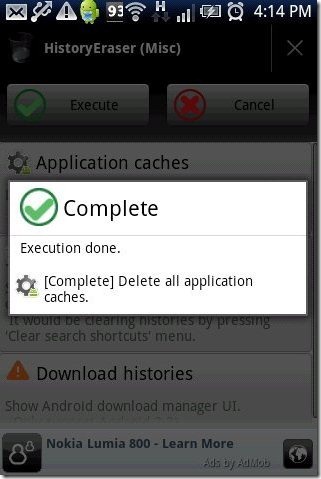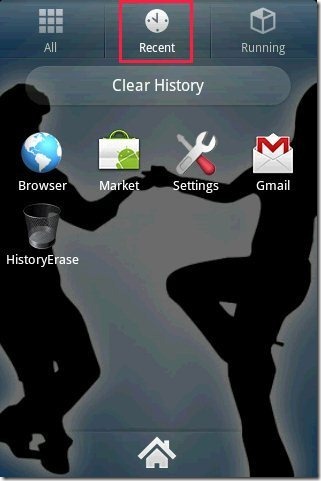Here, are two methods to erase history of recently accessed apps on Android. It happened several times with me that I want to delete the history of recently accessed apps but I didn’t find any specific option to do the same on my Android phone.
Then I searched for and found two awesome methods to delete history of recently accessed apps on my Android phone. Now whenever, I handover my Android phone to someone, I just delete the history of recently accessed apps and then I handover my Android phone to other person.
Steps To Erase History Of Recently Accessed Apps On Android:
1st Method:
Step 1: Sign-in to Google Play Store.
Step 2: Search for “HistoryEraser” app in Google Play Store.
Step 3: Install “HistoryEraser” app on your Android phone.
Step 5: Launch the app on your Android phone.
Step 6: Tap on “Misc” button in the app.
Step 7: Select “Application Caches” option.
Step 8: Tap on “Execute option”.
Step 9: The app will automatically delete your history of accessed apps on your Android phone.
Apart from deleting apps history, this Android app also allows you to delete call logs, recently accessed contacts, browser history, web suggestions and more.
2nd Method:
Step 1: Sign-in to Google Play Store.
Step 2: Search for “Go Launcher EX” app in Google Play Store.
Step 3: Install “Go Launcher EX” app on your Android phone.
Step 4: Apply the launcher on your Android phone.
Step 5: Open the main menu screen where you find all your apps.
Step 6: Tap on “Recent” option at the top of the menu bar on your Android phone.
Step 7: Tap on “Clear History” button.
Step 8: All the recently accessed app will be automatically deleted by Go Launcher EX app on your Android phone.
Just clear the history of recently accessed apps on your Android phone whenever you require. Also, check out how to free up Android disk space reviewed by us.