This tutorial covers how to scan files using VirusTotal by sending an email. VirusTotal is a popular service to scan files and URLs for viruses. The trick covered in this tutorial will help you scan a file just by an email from VirusTotal, without opening VirusTotal interface. You will receive an email that will include the report or scan results for that file. The scan result will show you the number of antivirus’s that provide their reports and type of report (found malicious or found nothing). This way, you can confirm that a particular file is safe to use or forward.
You can attach multiple files in an email and get a separate VirusTotal report for each of those files. Before you try this, do note scanning files using VirusTotal by sending an email has some limitations. You can’t send EXE or other executable files using email. Also, the email file size has a limitation (like 25MB in Gmail).
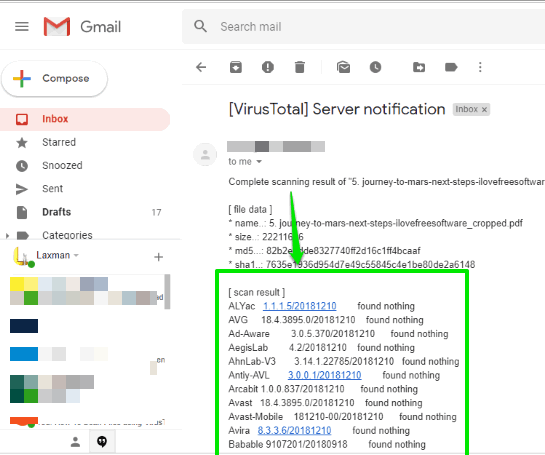
In the screenshot above, you can see that I received an email where it shows the VirusTotal scan results for a particular file emailed by me.
We’ve also prepared a video demonstration for the same trick:
How To Scan Files using VirusTotal by Sending An Email?
Step 1: Open your email account and compose a new mail. It doesn’t matter if you are using Gmail, Outlook, or some other email services. This works with all such email services.
Step 2: Now, do the following things:
- In the recipient address, enter “scan@virustotal.com” as the email address.
- In the subject, type “scan“.
- Attach the file(s) that you want to check for VirusTotal report.
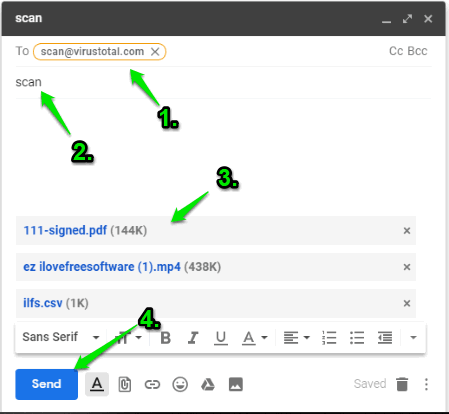
Send the email.
You will receive an email within a few seconds or minutes.
Step 3: Open that email and you will get the following information:
- Date and time when the file was processed for VirusTotal scanning.
- File name, size, and File Hash (MD5 and SHA1).
- List of antivirus’s along with file scan date and antivirus version. Just next to the name of each antivirus, you will see if it detected the file as malicious or nothing is found for that file.
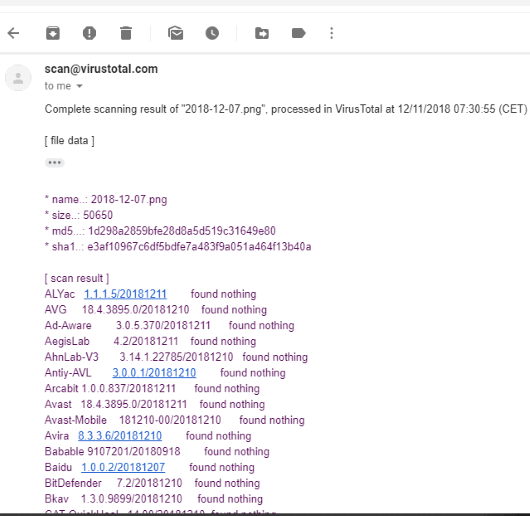
Use the above steps to scan other supported files for viruses.
The Conclusion:
This is definitely not helpful to scan executable files and files with size more than 25 MB. However, it is surely a good option to check other types of files. You just need to send an email to VirusTotal to scan files and receive the email. Those who are OK with these limitations, they should give it a try.