A comic is a nice medium to share a story. One can use comic strips to showcase a story scene by scene. There are various online tools to create comics. You can generate comic strips from video, photos, or design comic strips from scratch all by yourself. Depending on the type of content you have, you can use any of these methods to make a comic.
In this article, I covered a free website where you can convert video to comics online. To do that, you can either add a video from local storage or fetch one from YouTube. Then, you can choose the frame extraction, modeling, and style techniques from the available choices to create comic strips. So, let’s check out how it works.
There is a video demonstration also available for video to comic conversion:
Also read: Best Websites To Add Comic Book Filter Online To Images
How to Convert Video to Comics Online?
Comixify is a free online tool where you can generate comic strips from a video. This tool analyzes and extracts the frames from the video and arranges them in a comic strip pattern. It features several different techniques of frame sampling, extraction, assessment, and style model. You can try various combinations of these techniques to get a satisfying output.
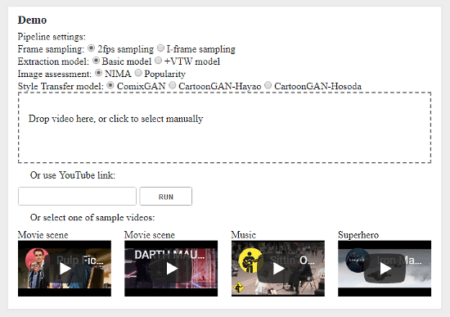
Here are all the different techniques this tool features:
Frame sampling:
- 2fps sampling
- I-frame sampling
Extraction model:
- Basic model
- +VTW model
Image assessment:
- NIMA
- Popularity
Style Transfer model:
- ComixGAN
- CartoonGAN-Hayao
- CartoonGAN-Hosoda
To generate the comic strips from a video, first, select a combination of techniques for comic creation and then add a video. You can simply drag & drop your video here or, double-click on the video tab to browse the video from your local storage. The maximum video file size limit is 50 MB, so, make sure your video is within this size limit. Apart from the local upload, you can also fetch video from YouTube by mentioning the video URL. Once the video is loaded successfully, this tool converts that into a comic strip and gives you the output.
Output:
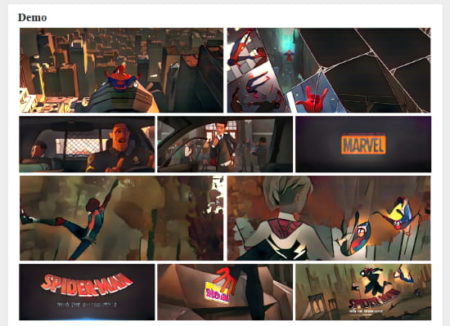
In the output, it gives you an image file containing a series of frames from the video. The result is a static image, you can not re-arrange the frames upon creation. However, you can try different techniques again to get a satisfying output. This website also offers a free API for the same purpose.
Give this online video to comics converter a try here.
Verdict:
Comixify is a simple method to quickly generate a comic from a video. All you have to do is load a video and it automatically analyzes the frames and makes a comic strip for you. Give it a try and share your thoughts with us in the comments.