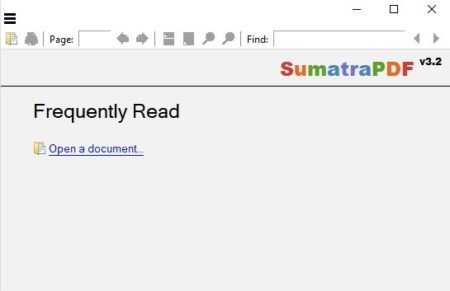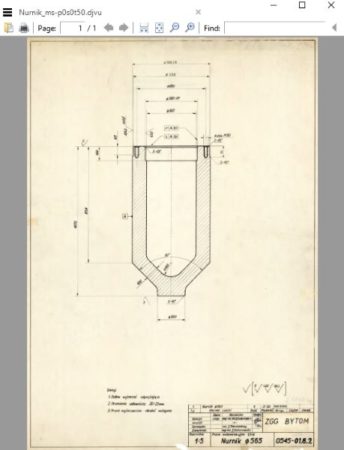In this article I’m covering a Windows 10 app to read DjVu files. I have already covered free online DjVu viewer websites. But what if you are looking for a Windows 10 app. DjVu files typically store scanned documents which contain a combination of text, line drawings, indexed color images and photos. DjVu files are known for a higher compression ratio which results in small file size. Now if you come across these format files regularly, then its better to have a app then going online every time to open them.
I looked around the Windows 10 store and there were some DjVu reader apps, but all of them were paid. Even the free file openers and readers did not support this file format or this file format was under their paid version. After looking at a lot of apps I found “Sumatra PDF”. This is the only app which supports and is able to read DjVu file format. Apart from DjVu file format it supports several other file formats also like PDF, ePub, MOBI, CHM, CBZ, etc.
So to get started go ahead and install this app from the Windows 10 store. Once installed, open it and you will see an interface like the one shown in the screenshot below.
On this page click the given link which says “open a document”. When you click on this link a browse window will open. From here search for a DjVu file to upload. As soon as you upload the file, the app will process it and open the file for you. This can also be seen in the screenshot below.
The DjVu file will open up on the app interface, as can be seen in the screenshot above. The options given at the top of the page help you in viewing this file. The options help you change the page in case its a multipage document, zoom in or out, go to next page or previous page, print the page, fit the page to width, etc.
Features of this DjVu reader Windows 10 app:
- Free DjVu reader app.
- Simple interface.
- Also supports PDF, ePub, MOBI, CHM, CBZ, CBR, file types.
- Browse multi-page documents as well.
- Fast processing.
- Portable.
- Small in size.
Conclusion:
Sumatra PDF helps you read DjVu file format. Apart from DjVu the app also supports PDF, ePub, eMobi, XPS, CHM, CBZ,CBR, etc. The app interface is as simple as it gets and fast. It is small in size, and a portable app. Overall it is a nice and does its work well. Do try it out to read DjVu files.
Check out Sumatra PDF for Windows 10 here.