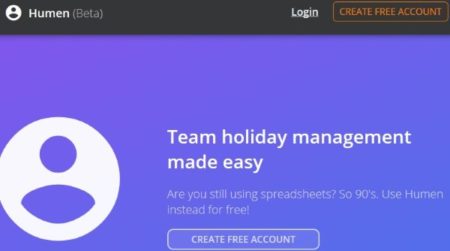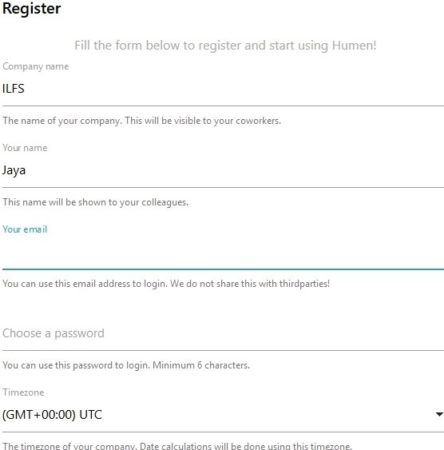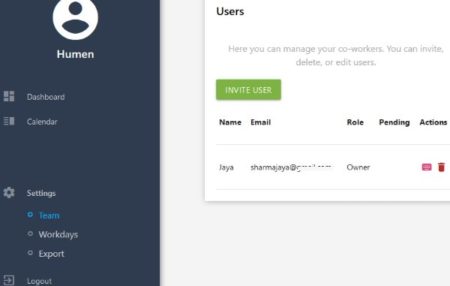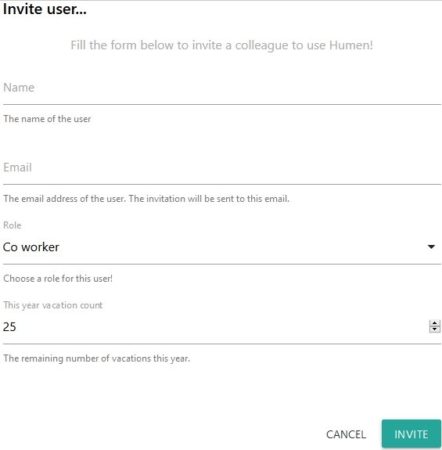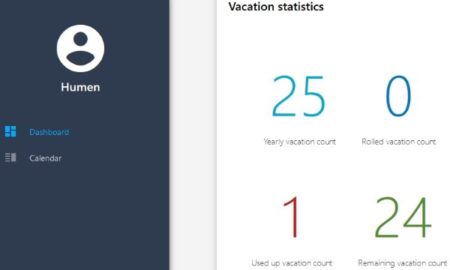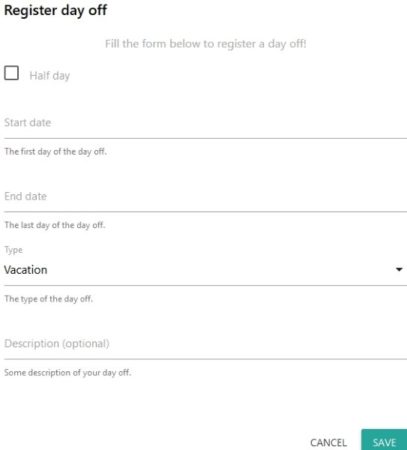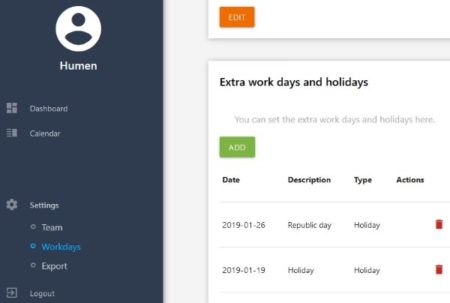Humen is a free online team holiday planner service which can be used as an alternative to holiday spreadsheets and forms. The website is in beta testing phase right now, so they are offering the service for free. They might come up with a pro paid plan later on. With this online team holiday planner service you can easily see your team members vacations and make work schedule for them accordingly.
The service is pretty easy to use and viewing team holidays on one screen is great. It reduces your work a lot, as you do not have to look in spreadsheets or emails to see who is on leave when.
Let’s see how we can use this online team holiday planner service.
Start with opening this website in your browser. The link of the website is given at the end of this article. When you open this website, you will see an interface like the one shown below.
You would be required to create an account with the website to get started. When you click on the create free account button, you will see a registration form like the one shown below.
In this form you have to enter your company name, your name, your email address, choose a password, and choose a timezone. Once done click on the submit button at the bottom of this page. Now you will be taken to your dashboard, which will look like the screenshot below.
Here you can see a green button which says invite user to invite your team members to join this holiday planner. So click on invite user and you will see another form which you will need to fill out. The form can be seen in the screenshot below.
In this form you have to fill in the name of the team member, his or her email ID, define their role in the company, and choose a vacation count for them. In the role field you can choose from admin, owner, HR, and Co worker. When done click on invite button. This will send a invite to your team member on their email.
Once your team member opens the link given in their email they will be directed to the registration form. In this form all the details would be automatically filled out apart from the password section. They just have to enter a password and they will be taken to their respective dashboards. The dashboard will display the vacation statistics of each person, as can be seen in the screenshot below.
Here you can see total vacation days for the year in your account, roled vacation days, used up vacation days, and remaining vacation days. This gives you an overview of how many holidays you can take. You can mark your holidays in the calendar. Go to the calendar tab, and click on the plus red icon shown in the right side bottom corner. This will open up a form like the one shown in the screenshot below.
In this form, you can register for a day off. You will have to enter the start and end date for your vacation. If you are taking only one day off then you can enter the same date in both the fields. Choose the type of vacation from the drop down. The options you get are vacation, home office, sick leave, and unpayed vacation. You can also mark a half day by choosing the check box given at the top of this form. Now click on the save button given at the bottom. This will save your vacation and reflect it in the calendar, as can be seen in the screenshot below.
Here you can vacations marked by you as well as your team members. Now you can see in one glance who is on leave and when. So now you can manage your meetings and work more efficiently.
The owner of the app can also add extra work days, or holidays in the calendar. Go to settings tab and choose workdays from there. In workdays section you will be shown regular work days and you will get an option to add extra workdays or holidays. As soon as you enter extra holidays or workdays it will be reflected in calendar for everyone in your team.
The export option under settings lets you exports the holiday records in csv format to your computer.
Conclusion:
Humen is a nice app to manage team holidays. You can see the calendar and would know holidays planned by each member of your team. This website makes your work much easier.
Check out Humen here.