This article covers a free GitHub Email Extractor extension for Chrome browser. It comes with a simple but very useful feature which is to find the email address of GitHub user on his/her profile page. Some users show email address on their profile page but some hide it from showing there. This extension bypasses that restriction and shows email address on the profile page at the exact place.
An API call is made by this extension to its server (or database) with the username of GitHub user. If there is some email id associated with that username and its database contains that email id, it fetches that email address and shows it on the profile page of that user. It also checks the commits of that user and activity history of the repositories owned by that user to find the email address. So, the chances are high. There could be cases that it won’t be able to show email address. So, it is not a foolproof extension but nice to try.
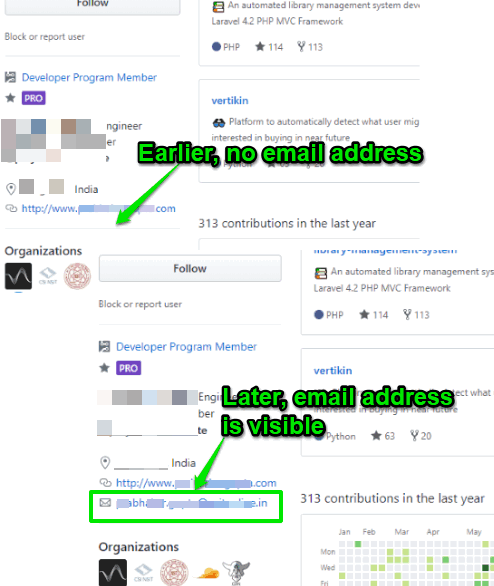
In the screenshot above, you can see that earlier there was no email address visible for a GitHub user but later email address is visible on the profile page.
How to Use This Free GitHub Email Extractor to Find Email Address of a GitHub User on The Profile Page?
Step 1: In this step, use the homepage link of this extension. It is given at the end of this article. Open it and download its zip file.
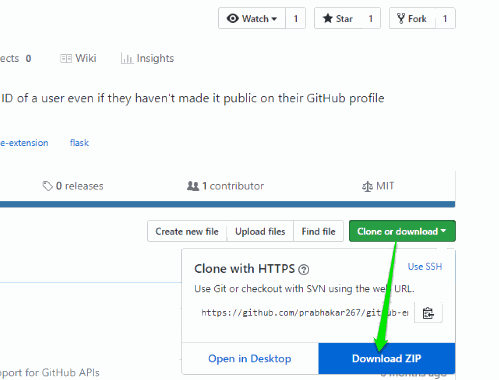
Step 2: Open the Extensions page (chrome://extensions/) of Chrome browser and enable the “Developer mode“.

Step 3: After enabling the Developer mode, use “Load unpacked” button. Add “src” folder of this extension which would be available in the extracted folder (that we extracted in step 1).

Step 4: That’s it! Now the extension is installed. Open GitHub and then access some GitHub user’s profile page.
If the email address was hidden, it will be visible there.
The Conclusion:
The extension has come with a unique feature and gives good output. If you are looking for the email address of a particular GitHub user (which has not provided it on its profile page), this extension can help you with that. Just install the extension and it will do the work automatically.