Here is a free online RSS reader, Podcast player, and manager. Which means you can add RSS and podcast feeds and manage them all together in one place. Once you visit the website named Feedello, the very first thing you need is to register for free. Then, you can click on Feeds in order to add RSS details. You can enter the RSS URL of the preferred website. Also, you can mention the title and category of the feed. To add Podcast feed, you can add the same details; Title, URL, and Category. Apart from that, you can save any feed. Doing so, you can view all the saved content feed at one place. Also, you can manage feeds by adding more RSS and Podcast’s URL. Other features like changing the light theme to dark mode can also be done. You can import OPML file as well.
Although there are other services where you can read RSS feeds. But using Feedello, you can listen to the podcasts while reading the web content. The process of using this online service is quite simple. Previously, we have covered a Firefox add-on where you can show RSS feed based on custom words.
The image shown below is the podcasts section, where I added Podcasts URL and it displayed all the songs.
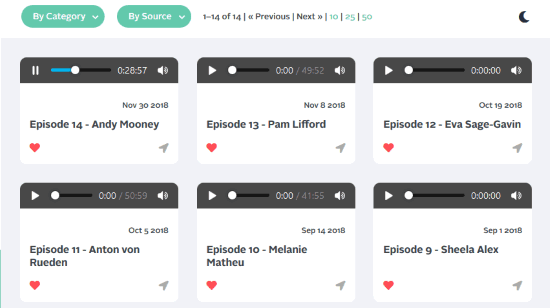
Free online RSS reader, Podcast player, and manager
When you visit the website called Feedello, you will have to register. After receiving the account activation link, you can log in to your Feedello account.
Once you’re logged in, you will see a few options on the left. The options are as follow:
- Feeds
- Podcasts
- Saved
- Discover
- Manage Feeds
- Import BETA
To save RSS feeds, you can click on Feeds. Then, you can add RSS URL of any website that you prefer. Also, you can add the title and category of RSS feeds. Once you mentioned these details then you can click on Add Feed. You can add multiple RSS URL. In this way, you won’t lose any web content. And you will be updated with the latest updates of your favorite websites.
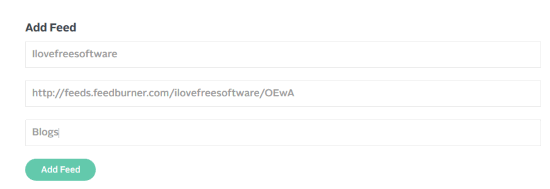
In order to listen to podcasts, you can click on Podcasts. Here, you can follow the same way as you did for RSS feeds. Mention the title, URL, category and click on Add Feed.
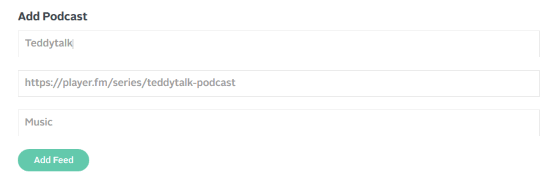
Adding the categories and titles will be helpful to you. Because when you add multiple URL, it will be easy to find the content of the preferred site. Also, you can directly visit the site page.
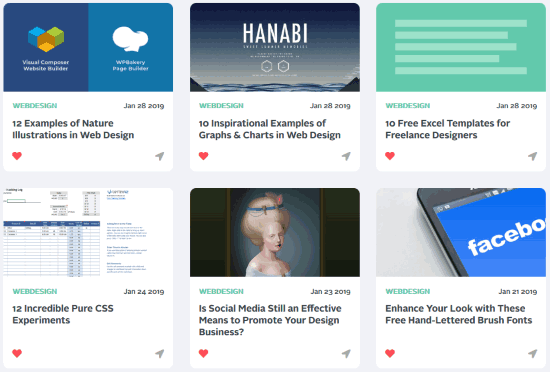
If you wish to save any digital audio or RSS feed, then you can click on the heart-shaped icon. And when you click on Save on the left, there you will see all the saved RSS feeds and Podcasts.
You can manage all the feeds by clicking on Manage Feed. Thereafter, you can add more RSS and Podcast feed URL. You can delete them too. However, there is no option to edit the added feed information. In that case, you can add new Feed URL and delete the one you wanted to edit.
You can also change the theme of your Feedello account. For that, you can click on the moon icon located on the top right. The default theme is set to light mode. Clicking on the moon icon will provide a dark theme.
Using this online service, you can also drag and drop the OPML file to import it.
In brief
I really like this online service as it lets you add RSS feeds and Podcasts. You can read web content while listening to music online. The good thing about this service is that you can manage RSS feeds and Podcasts at one place.
Try this out.