Here is a free anti-ransomware software to prevent PC from ransomware attacks. So, before some ransomware gets a chance to cause any type of damage to your confidential files and folders, this software can detect and stop such type of attacks. As a result, you will remain safe and you won’t have to pay any type of ransom to the attacker to get back your important stuff.
The software that I have covered here is called “RansomOff” (or Heilig Defense RansomOff) and the name itself pretty much suits it. The software can protect from a lot of popular ransomware attacks like Locky, CryptoLocker, CryptoWire, HydraCrypt, TelsaCrypt, Bitcrypt, and more. Just run the software and it will start protecting your PC. I haven’t come across any ransomware attacks so I won’t say how it helps, but if you want to try some anti-ransomware software, then this software can be given a try.

In the screenshot above, you can see a box where it is showing that the system is protected. It has normal and advanced modes which you can use based on the requirements.
Using This Free Anti-ransomware Software to Prevent PC from Ransomware Attacks:
Download the 32-bit or 64-bit version of this software. During the installation, it also lets you create a system restore point, which is a good thing. When the restore point is created, it will restart the PC. Finally, it will work from the system tray.
The software, as per what they said, is able to protect your stuff including data stored on removable drives and network share drives. In addition to that, it can also provide MBR (Master Boot Record) protection, system process protection, app lockdown, startup change detection, screen locker protections, and more.
The interface of this software provides main features such as:
- App lock protection: in which it can notify on all processes or new process execution, allow or block a process, etc.
- Backup: to detect restore, check running processes and restore any from the list, restore any file, etc.
- Folder protection: to add apps and folders for the protection.
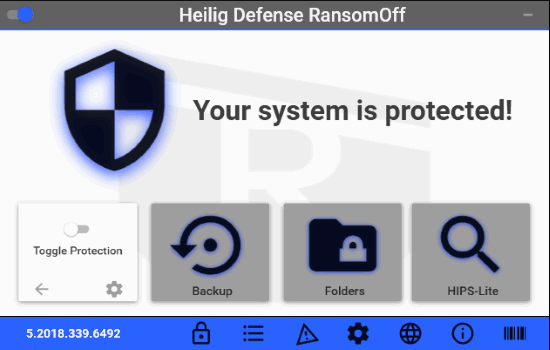
You can also add exemptions to add files and folders that you want to exclude from the protection. You need to spend some time to configure the software and use it as per the requirements.
The Conclusion:
I wasn’t able to test this software as there was no such case on my PC. So, it is hard to say how effective it is. Also, there are many other anti-ransomware software already available (check this list). If you want to try one more, then this software may come in handy.