Luma One is a free website to create interactive videos online with hotpots, polls, slides, animation, and some other effects. This is a video publishing platform where you create videos and publish them to your channel. You can use the videos that you create on your websites using the embed code that it gives you. It comes with simple and intuitive video editor to edit video and add different components in it to add interactiveness. You can easily add what you want in your video and then use that on your websites.
This is different from other online video editors as it has more features. And in the free plan, there is no watermark. The free plan of the tool offers you 5GB of storage and up to 2k monthly views to your videos. You can add different components there and then you can share your video. You can create and edit multiple videos and save them online. Also, you can export all the videos on your PC as well and then later import them back with all the work you did earlier on them.
Luma One is a very good website to create video tutorials and demonstration videos. Those kind of videos need to be creative and interactive and that is why this is a good tool. You can ask questions in your videos during the playback, add animation effects, and then also use polls there. If you want to show a short presentation using slides in your videos then it lets you add that. There are a lot of customization options that you will like. It lets you preview your videos and then you can save them and get the embed code.
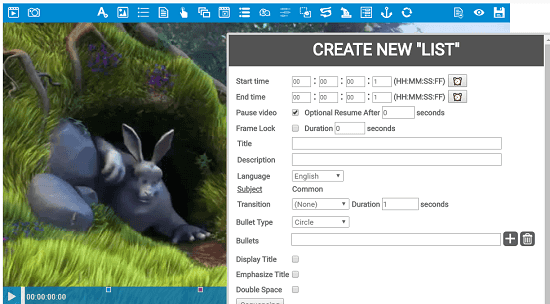
How to Create Interactive Videos Online with Hotspots, Polls, Slides, Animations?
To start creating interactive videos with Luma One, you have to sign up for an account from its homepage. After that, you will be redirected to the dashboard which is very simple. Start with your project by uploading videos from your PC. And if you want to import a video from a URL then you can do that. Use Content > Create/Edit option to make your first video using this tool.
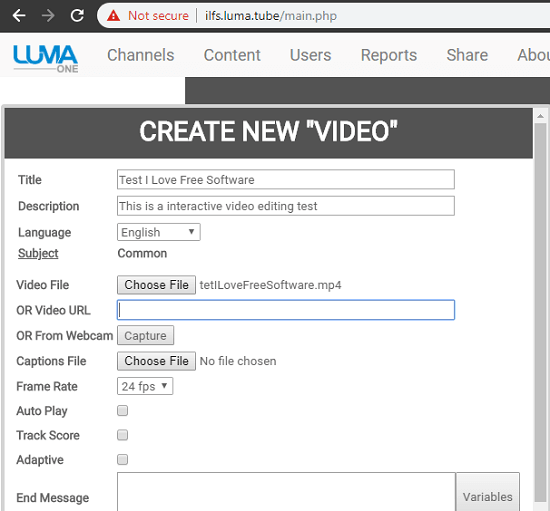
Specify the video information and other metadata that it asks and then it will load the video in the editor. You can review the video in editor itself. All the tools are aligned on the top and you can can use any tool from there. You can see the screenshot below of adding a hotspot in the video. You can choose on what area you want to add a hotspot and specify the duration for which it will visible in the video.
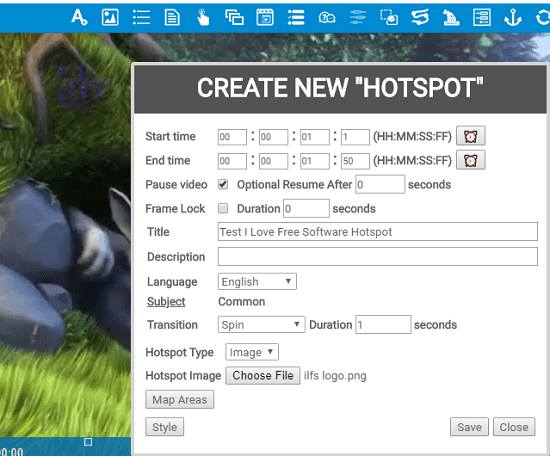
If you want to add a quiz then simply choose that from above toolbar. Give this component a title and then specify the question and then corresponding answers. Mark the correct answer and then also specify what to show when a user clicks on correct/incorrect answer.
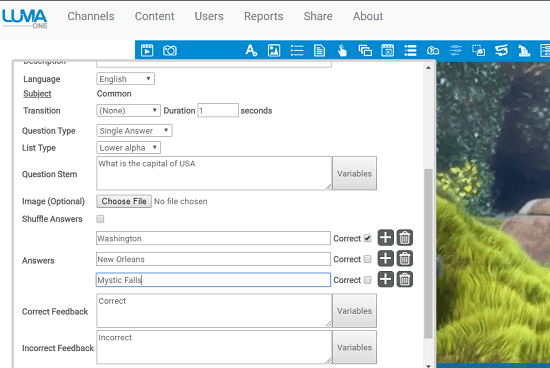
There are other tools in the toolbar that you can use easily. Just select them first and then simply apply them on the video and save changes. And after you are done, you can simply share the video. Using the share option, you can copy the embed code and use that on your websites.
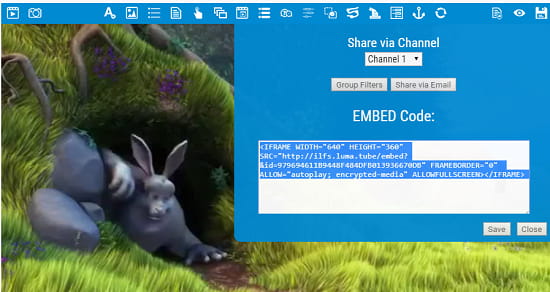
This is all about this interactive video maker, Luma One. This is a good online interactive video maker for you if you don’t have some knowledge of video editing software out there. You just upload a video and then you edit it, make it interactive by adding different components in it. Finally, get the share URL or embed code and then do whatever want.
Final thoughts
Luma One is one of the best free online video maker I have ever used. I liked the simplicity of the player, editor and its ability to import export the videos That is helpful if you don’t want to keep you videos online on it. You can download the video along with all the annotation and other data and later import it back. However, there are some performance issues are still there but they will be fixed soon as it is in beta stage now.