Here you will read about the Chrome tab manager to sort, export tabs from all chrome windows. For that, just install an extension named Cluster in your Chrome browser. Then, you can easily manage Chrome windows and tabs. The extension has a good collection of features. You can manage the Chrome window just by clicking on the icon. Also, you can drag a tab from one window and drop it to another, save windows, suspend/unsuspend windows, export tabs in CSV and JSON file. And sync tabs in the cloud.
Besides that, you can merge windows, undo closed tabs, move tabs, send tabs from one window to another, sort tabs by ascending, descending order. Also, you can sort tabs by domain. You can change the view of toggle by changing theme from light to dark. You can highlight duplicate tabs using this Chrome extension.
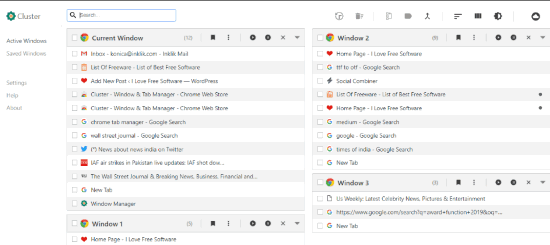
Chrome Tab Manager to Sort, Export Tabs from All Chrome Windows
The very first thing you need to do is install a chrome extension called Cluster- Windows and Tab Manager. Once you install the extension, an icon appears on the top right. Then, you can easily manage multiple Chrome windows and tabs just by clicking on the icon.
When you click on the icon, it shows options like Windows Manager, open window, save as, suspend tabs, unsuspend tabs. Here, you can directly access these features to manage windows. You can open a new Chrome window, save the window with a name. If you wish, then you can suspend tabs to minimize the load of all opened tabs.
To manage the Chrome windows, you can click on the icon and then click Window Manager. Then, the extension shows you the current open window along with other opened windows. Each window shows the number of all opened tabs in each window.
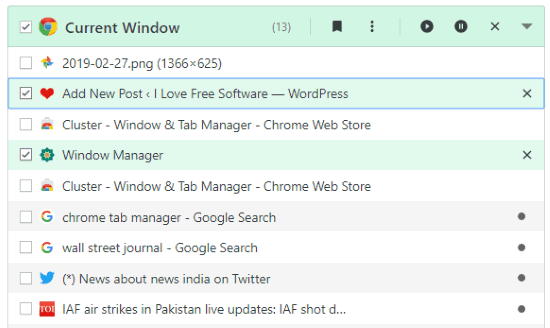
As shown in the image above, you can see the total number of opened tabs in the current window. The bookmark sign indicates that you can save the tab by giving it a name. The three dots have options to export tabs in CSV or JSON file format. Also, you can suspend selected tabs for a while, though you can unsuspend them later. You can access these features while managing the tabs and windows.
Apart from this, you can drag tabs from one window and drop it to another window. Also, you can close the tabs or windows, search tabs from any window in the search bar, move tabs, send tabs, merge one window into another window, sort tabs in ascending descending order. You can also arrange tabs by domain, use toggle column to change the view of opened windows, change light theme to dark theme, sync tabs with the cloud.
In brief
Cluster is a good extension for Chrome. You can easily overview all the windows and tabs in one place. It is quite easy to handle tabs and windows just by clicking on the extension icon. You may try this extension as it is worth using.