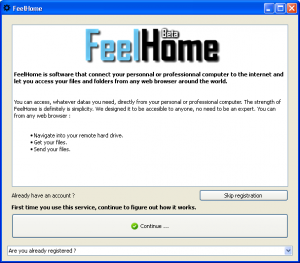FeelHome is a free application that lets you remotely access computer, and access the files and folders located on a computer remotely. FeelHome allows you to get, save, or share the files through an online account. FeelHome does not function as a file server or storage device that stores the information on your computer. Each time you explore a file or folder on your computer, FeelHome accesses your computer and transfers the information. As soon as the users obtain the information requested, then it will be removed from the server.
[Also Read: 5 Free Software to Remotely Connect to your Computer]
Here are some of the features of FeelHome:
[subscribe-to-us]
- FeelHome is a free online service that allows you to access whatever files on your computer at anytime in one click
- FeelHome does not store and manage the files on your computer
- You can view your files and folders in a web browser in front of a desktop, browse the hard drive and open any file
- You can display file properties including file name, file size, executable, readable, owner, extension, creation date, modified date
- You can save old and new files with no security issues
- You can save your files instantly into the specified remote folder on your computer
- FeelHome is a free online service that is encrypted with a secure cryptographic protocol including Secure Sockets Layer (SSL)
- You can use HTTPS protocol to create a secure channel by using the SSL encryption
- Each password is encrypted with a special algorithm so that no staff from the FeelHome team can access your account
- FeelHome is a free online service that supports Windows, MAC OS X and Linux platforms
FeelHome is a free online service that allows you to explore the files and folders on the hard drive of your computer via any browser from anywhere. To use FeelHome, you must register for a free account and download the desktop application. Finally, connect it to a computer and login with a browser.