Sheetgo lets you create workflows from Google Sheet, CSV, Excel file. Here this tool lets you connect different sources of tabular data and extract data from those to a new destination. For transferring the data to a destination, you can create some automated workflows which will run at the specified time. In the workflows, you can opt to add some filters and conditions as well. This tool only requires access to your Google Drive and then you can start creating workflows to manage the tabular data in the way you want. However, in the free plan, you can only create 5 connections and consolidate 3 spreadsheets.
With Sheetgo, you can create workflows for different scenarios such as expense tracking, inventory management, service sales report, and many others. To create these kind of reports you need to add data from various sources into a one place. And that’s what this workflow creator lets you do. You can fetch data from the various sources and finally combine that data and save it in a CSV, Excel, or a Google Sheet. There are other things that you can configure in the advanced setting of the workflow which I will mention later.
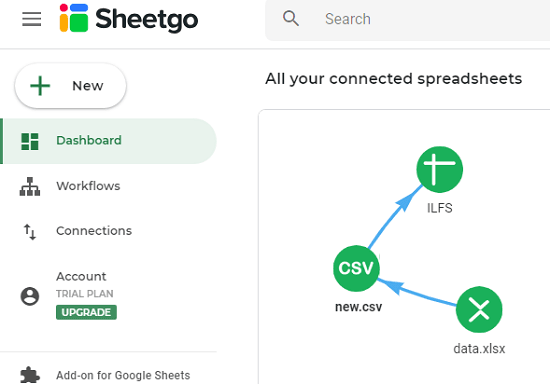
How to Create workflows from Google Sheets, CSV, Excel files with this online tool?
To get started with this workflow creator, you have to sign up for a free account on its homepage. And after that, you will have to allow it to access Google Drive. After you give access to the Drive, it will be able to let you choose a source file or a Google Sheet.
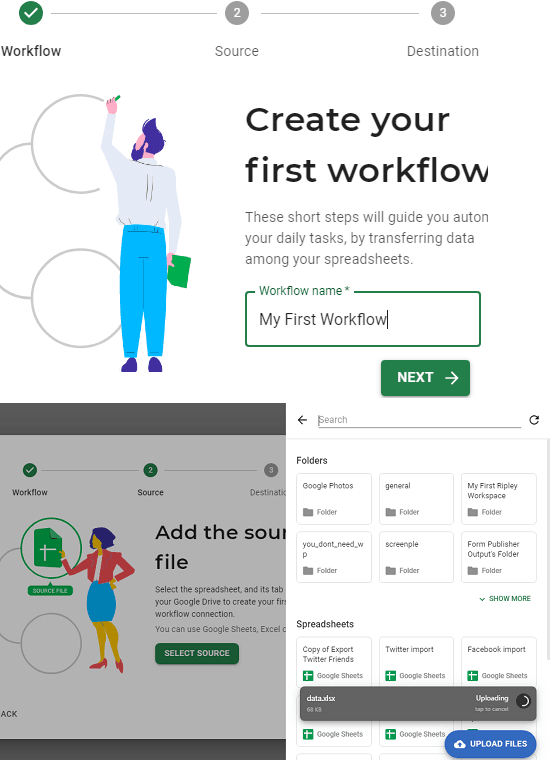
Now, is time to create a connection. In a connection, you basically have to select a source file from Google Drive and then simply select a destination to save the final data. For that, you can choose any file in the Google Drive or simply create a new Google Sheet.
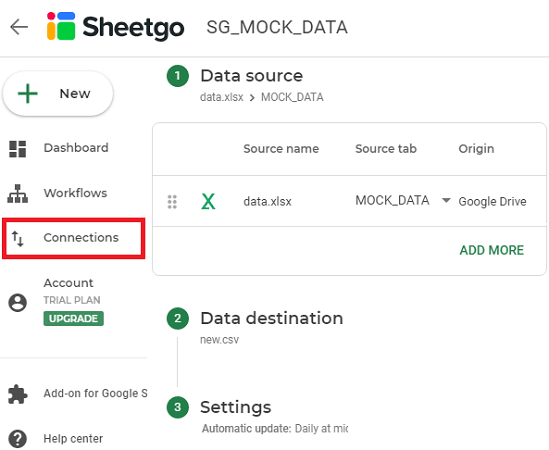
You can add connections in your account based on the limit in your plan. And after you have specified the source and destination then you can also specify some filters. If you only want to get specific data from the source file then you can do that. Also, you can make use of some advanced options such as validation queries. You can configure all this and specify the update interval, By default, it runs the workflow at midnight but you can change that.
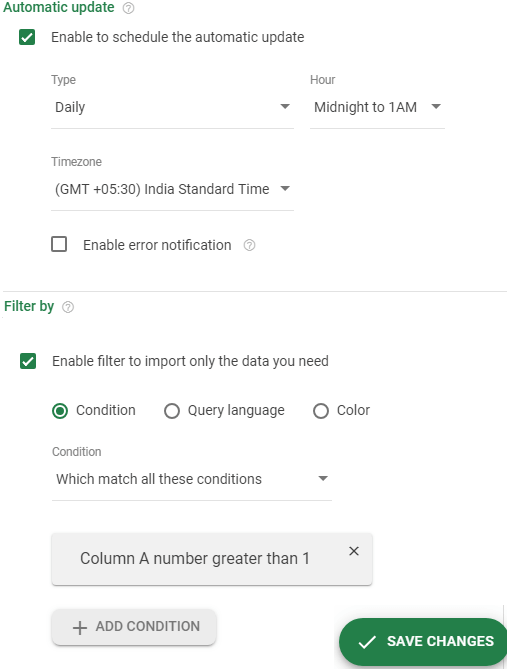
In this way, you can use this simple workflows creator to create workflows from Excel files, CSV files, and Google Sheets. You just configure the workflow and it will automatically run that at specified time. Also, you can run a specific workflow on demand as well. You can access the desired data at the destinations that you have already specified in the connections that you created earlier.
Related post: Create Flow to Automate Repetitive Tasks Free Without Coding
Final thoughts
Sheetgo is a useful tool to create workflows for office and other expense related work. If you generally have to use different data sources to make a final report file then you will like this. It will automatically create a final file which resides in your Google Drive. If you have never used a workflow creator then at first, you may feel a bit uncomfortable. But as you start using it frequently, it will very easy for you to use and configure it for other custom workflows. And there are some common workflow templates as well which you will like.