Here are two free websites to split PDF by text. You can select text area on a page of PDF file and then it will check where that text exist in all the pages of input PDF. If page 1 and 2 doesn’t contain that text and page 3 contains that text, then it will split PDF by adding those 3 pages together in a single PDF. In a similar way, if page 4 and page 5 contain that text, then a separate PDF is created for both the pages and so on.
Both the websites covered here support multiple ways to add PDF file. These websites have many other interesting tools which make them a PDF suite. For example, you can crop PDF, resize PDF file, watermark PDF, add Bates numbering to PDF, convert PDF to Word, etc.
Let’s check these free websites to split PDF by text.
Option 1: Split PDF by Text using Free DeftPDF Website
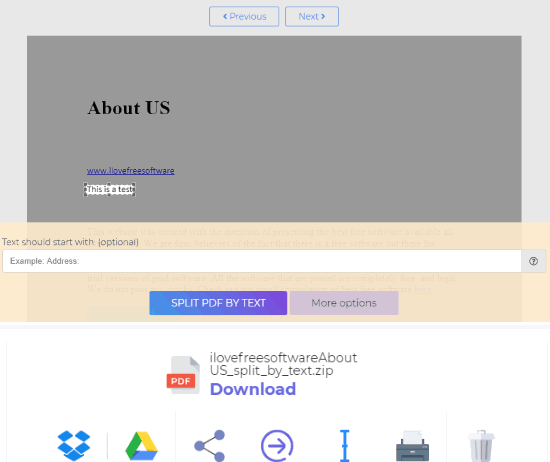
DeftPDF is a very good PDF suite website which has 35+ tools. Split PDF by Text tool is also available which you can access using this link. This tool has great features which are as follows:
- There are 4 different ways to add PDF document: desktop, online PDF URL, Google Drive, and Dropbox account.
- You can preview the PDF pages while selecting the text area. This will give you a better idea which pages will be split together to create a single PDF and which pages will come as separate PDF files.
- The split PDF files are stored in a zip archive. That means you just need to download only one zip file. No hassle to download output files one by one.
- Output zip archive can be saved to PC, Dropbox, and Google Drive account.
So, you can see that features are actually good. It doesn’t mention the maximum size limit for PDF but the good thing is there is no limit to split PDF by text per day or hour.
You can also use other tools of this website. It provides PDF to Word converter, PDF merger, PDF rotator, PDF resizer, PDF to Excel, PDF to Text, and more.
Option 2: Free Sejda.com Website to Split PDF by Text
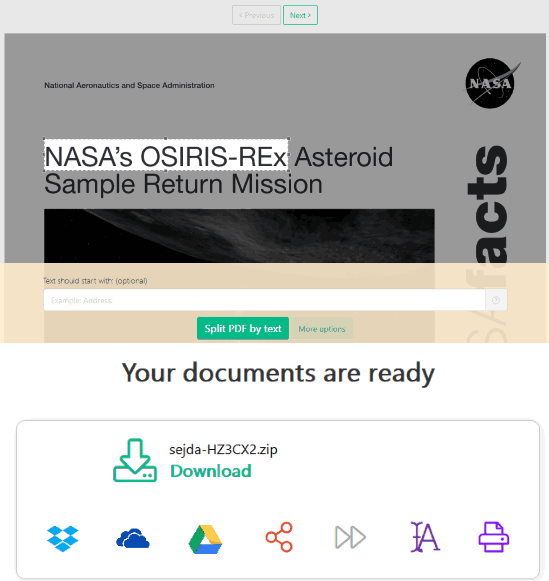
This (Sejda.com) is another good website to split PDF by text. Use this link to open its . It also gives a tough competitor to above mentioned website because features are almost similar. It provides 5 ways to add PDF file for splitting: desktop, OneDrive, Dropbox, online PDF URL, and Google Drive.
You can also preview PDF pages after selecting the text area. When the PDF is processed, it also creates a zip archive for output PDF files. Finally, you can save the splitted PDF files archive to Dropbox, OneDrive, PC, and Google Drive. So, you can see that features are almost the same.
Though the website is pretty good, there are limitations in the free use. You can split 3 PDF files in an hour and maximum 50 pages PDF or 50 MB PDF can be added for splitting process. If these conditions are OK, you must try this website.
The Conclusion:
These are two free online solutions to split PDF by text. No doubt, the first website is better to use because it doesn’t provide per hour limit or PDF limit. Still, based on features and output, both websites are very good. Try them and if you know about any other free service that supports split PDF by text feature, you may share it via Comments.