This article covers an online collaborative product development tool with CAD support. Wikifactory is a web-based product development tool that makes the process of product development convenient and simple. Being a web-based tool makes it easily accessible anytime anywhere.
This tool is more like a social platform for product development. It provides you an online workspace where you can manage your organization and host projects. Version control for an underdevelopment product is very important. This tool has a version-controlled drive where you can upload the builds of the product and control the versions. This version-control drive supports over 30 professional CAE and CAD formats which you can visualize without the need of any external tool or plugin. It also has a built-in issue tracker where anyone with the permission can create an issue and assign team members. Furthermore, it has an online community which you can explore for new ideas. The free-tier of this tool allows you to host unlimited public projects with unlimited public collaborators. And, you can get private projects with private collaborators in the paid-tiers.
Also read: Free Online Collaborative Wireframing Service with Visual Flowcharts
Online Collaborative Product Development Tool with CAD Support
Wikifactory is a simple online tool to host and manage product development. In order to use this tool, you have to create an account first. After creating an account, you can send invitations to your teammates, asking them to join the organization on Wikifactory.
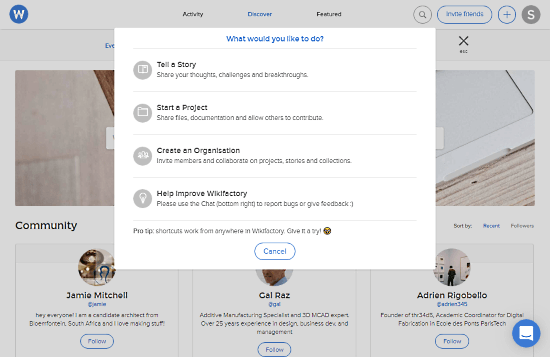
Once the organization/team is set up in the Wikifactory, you can create a project for the product and track all its versions, issues, and documentation there. This tool has a feature to share a story. In simple words, this feature is more like a broadcast, where you can share a message or an update with the team.
Projects
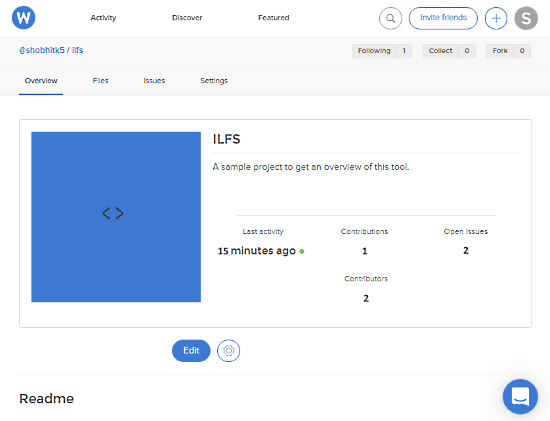
Coming back to the projects, you can create an unlimited number of public projects in the free version of this tool. When you create a project, it appears under your Wikifactory profile and then you can invite people to contribute on the project.
The main project page shows you an overview of the selected project. It covers the project name, author, description, along with last activity time, contributions, contributors, and open issues. Next to the Overview, there are three more tiles:
- Files: Version control.
- Issues: Issue tracker.
- Settings: To manage the project along with all its contributions and contributors.
Version Control (CAD Files Support)
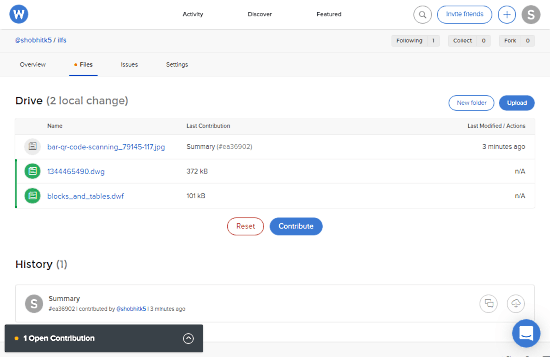
The Files section in a project is where you can control the versions of the product. You can upload the product version on each iteration here and keep a track of all the versions. This Files drive supports CAD and CAE formats so you can upload the CAD design and visualize them without any problem.
Issue Tracker
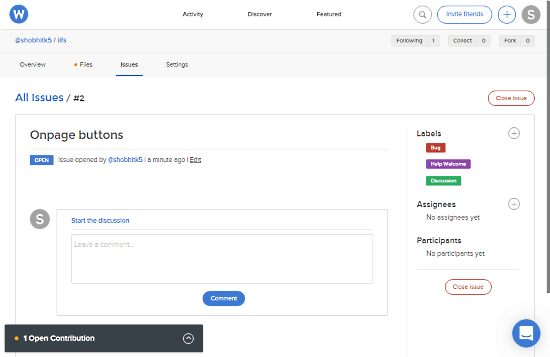
The Issues section of this tool is where you can track all the issues. Any team member with permission can open a new issue along with a brief description and labels. Then, the manager or the admin can assign that issue to teammates. Once the issue is resolved, the admin can close it from here.
Wrap Up
Wikifactory is a nice tool for collaborative product development. It packs the two essentials needs for product development in an easy-to-use package which can be accessed from anywhere. The unlimited public projects might not be ideal for professionals but it’s nice for a small team, student project, or even a startup.