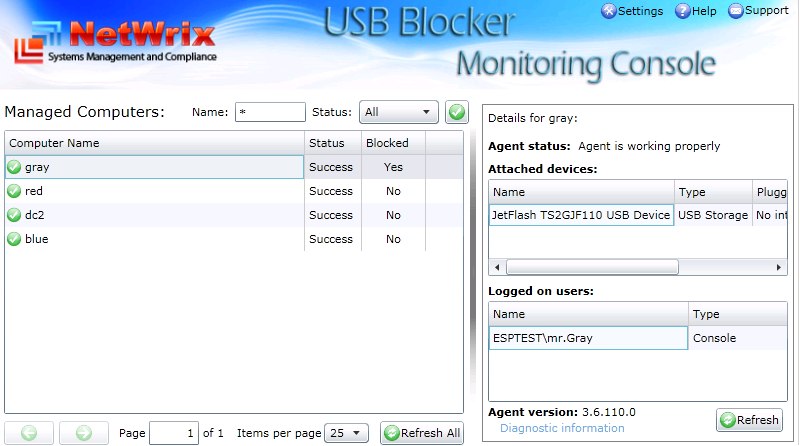Here are 3 free software to block USB port on your computer. These free software basically block your USB port and do not allow any other user from plugging-in the USB drive to your computer. With the help of these software, you can completely block USB port or you can make it “Read Only”. In this was you can prevent malware from accessing your computer and you can even save sensitive data stored in your computer by disallowing other users from plugging in the USB flash drives.
USB Blocker
USB Blocker is a completely free software to Block USB and protect your PC from the unofficial fidgeting with the USD drives. This free USB blocker software basically centralizes the control in order to prevent any unauthorized use of USB flash drives, memory sticks, iPods, etc. It’s a user-friendly and handy tool which you should necessarily install on your computer, as it completely locks the use of removable devices of unauthorized people. USB blocker ensures the complete safety and security of any kind of sensitive data stored on your computer and even protects your computer from malware.
Read more about USB Blocker or try it here.
Nomesoft USB Guard
Nomesoft USB Guard is a free USB blocking software which helps you to block USB ports, thereby blocking unwanted USB devices from getting connected to your PC. This USB blocking software is small in size and offers an easy functionality. The interface is simple and includes options for blocking USB port. So you just need to click the “Disable” option and hit the OK button below for blocking the USB port. Using this free software, you can enable or disable the use of USB ports at any point of time. It even allows you to make a removable disk read only, allowing users to only read the data inside the USB drive.
Read more about NomeSoft USB Guard or try it here. Don’t forget to check out free software to format Pen drive.
BuduLock
BuduLock is a stand alone folder lock software which includes a feature to even Block USB drives. Using this free locking software, you can enable or disable the USB drive anytime. By disabling the USB drive, the unauthorized users won’t be able to use the drive, which means that they won’t be able to read or transfer the data from or to the USB drive. As, it’s main function is to lock folders, so create passwords and password protect folders with ease.