Monolingual is a free macOS app to remove language localization files. Here this app allows you to remove language packs that not used by you. It lists all language packs from your MBP and you can decide which ones you want to keep and which ones you want to remove. By removing unnecessary packs, you can gain some extra disk space that you can utilize in some other ways. It scans language files by deep search and the deletes them for you. You just have to specify the language localization packs and then it will take care of the deletion process.
Most people generally uses 2 or 3 language packs on your PC. Which is why it is not really necessary to have all language and localization files installed in your macOS. If you have good knowledge of MAC then you can do it manually as well but that is going take a lot of time. Also, there are some MAC junk cleaners that you can use but if you need a dedicated tool for that, you can go with Monolingual. It offers you a very simple and straightforward interface where you just have to use a few clicks to remove unneeded language files.
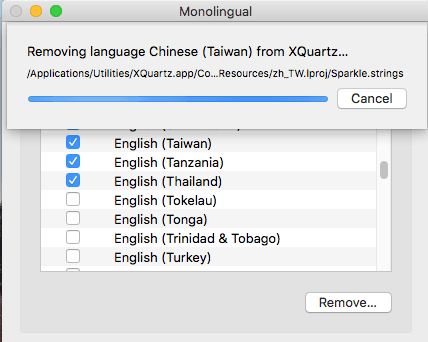
Using this Free macOS app to Remove Language Localization Files:
Monolingual is free and open source app which you can use to remove language localization files. Download this app from here and then install it. After you move it to the Applications folder, you can launch it from the Launchpad. On the first interface of the app, you will see a list of language packs as you can see in the following screenshot.
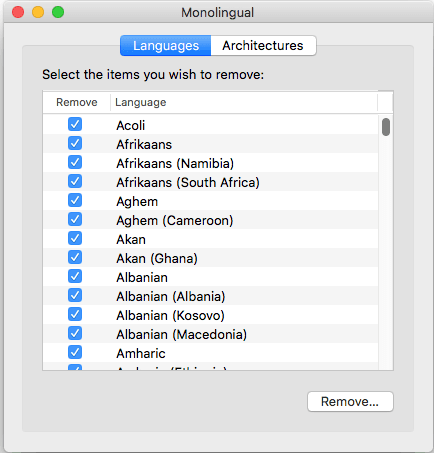
By default, it selects all the languages. You can simply uncheck the languages that you want to keep. So, go through the list of the language names and uncheck the ones you want to keep.

Next, hit the “Continue” button and it will ask for your user password. You can confirm this operation and then it will start deleting the files related to languages that you have specified. And when it’s done removing the files it will show you the disk space that it recovers by design those files. See the screenshot below where it gained around 100MB of disk space by just deleting a few language packs. If you want to delete more than it will recover more disk space.
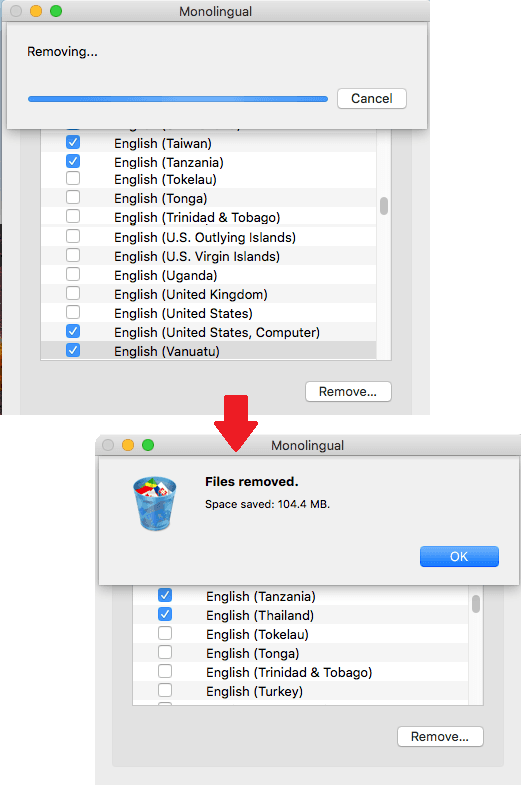
That is how you can use this simple app for macOS to delete language localization files. If you are interested in the codebase of this MAC app then you can see its GitHub page here. The app is simple and straightforward and very easy to use. You can easily use it on your iMAC and MBP and clean language packs in a few seconds.
Final thoughts
If don’t use most of the language packs in your MAC then it is better to remove them. And the app that I have mentioned in this post will help you. You just install it and then simply start removing language packs from your MBP and iMAC. This will also help you claim some free space of hard disk.