This article covers 5 free Android apps to track stock portfolio with alerts. If you invest in the stock market then these apps can be really useful for you. With these apps, you can build a portfolio of your investments, track your profit margin, and get alerts whenever a stock hits a specific price. Apart from that, all these apps provide realtime stock data along with market and financial news from all around the world.
To track the stock portfolio with these apps, you are going to need an account. Then, you can just build your stock portfolio or watchlist and enter your transactions to track the stock prices. These apps send you an alert whenever the stock hits the price that you set in the portfolio. This way, you can trade your stock and be profitable. Most of these apps also sync with respective websites and desktop clients. One app also has an option to send email notifications along with app alerts. So, let’s check these apps one by one in detail.
Also read: 3 Free Online Stock Charting Tools For Stock Analysis
5 Free Android Apps to Track Stock Portfolio with Alerts:
JStock – Stock Market, Watchlist, Portfolio & News
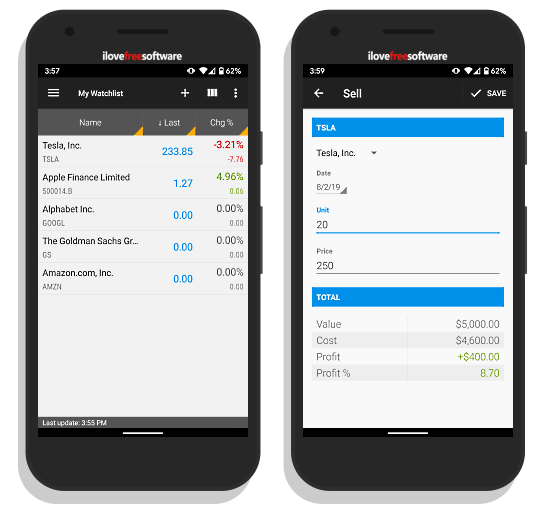
JStock is one of the popular and simple stock tracking software for desktop. The JStock Android app also follows the same footsteps as the software and gives you a simplified UI to create a stock portfolio and track stock prices. The apps open to a Watchlist where you can add stock to keep an eye on the market. The Watchlist shows you the last change in the stock along with change percentage.
From the hamburger menu, you can jump to the Portfolio section where you can create a new stock portfolio to track the stock. When you create a portfolio, it asks you to select your country to fetch the local stock market. Then, you can name your portfolio and add the stocks that you want to buy and/or sell. To enable the alerts, first, you have to enter the stock you want to buy or already bought.
Here, you can type the unit and price of the stock. After that, you can add the stock you want to sell in a similar way. Just enter the stock unit along with your selling price. Now, whenever the stock hits your selling value, this app alerts you by sending a notification. This app integrates with the JStock cloud and allows you to easily fetch data to/from the cloud. This makes the stock tracking convenient by letting you access your portfolio from all your devices.
Get this app to track stock portfolio with alerts here.
Investing.com: Stocks, Finance, Markets & News
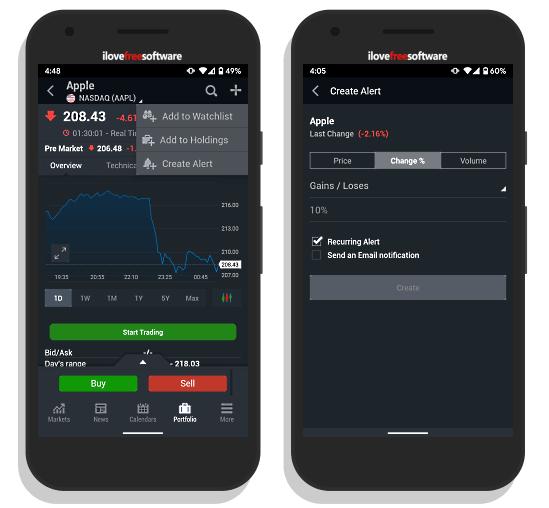
Investing.com is a reputed name when it comes to stock market information and news. This app brings all the features of the Investing.com website to your phone with live data for over 100,000 financial instruments, traded on over 70 global exchanges. It also features an economic calendar that offers live updates on global economic events.
This app has four sections at the bottom covering Markets, News, Calendars, and Portfolio. In the Portfolio section, you can create a watchlist and holding portfolios for your stocks. In either case, you have to enter a name for the portfolio and select the desired stock. You can also add multiple stocks at once.
After creating the portfolio, simply select the stock you want to get alerts for and click the + button from the top right corner. Then, select the Create Alert option and select the type of alert you want to create. Here, you can create alerts for price, change, earnings, and volume. In each case, you can just enter your condition and create an alert. You can create as many alerts as you like.
This app has an Alert Center where it lists all the active alerts. From there, you can edit or delete your alerts and customize the notification settings. In the notification settings, you can also enable the email alerts option that sends the alerts to your registered email address as well.
Try this app to track stock portfolio with alerts here.
Yahoo Finance: Real-Time Stocks & Investing News
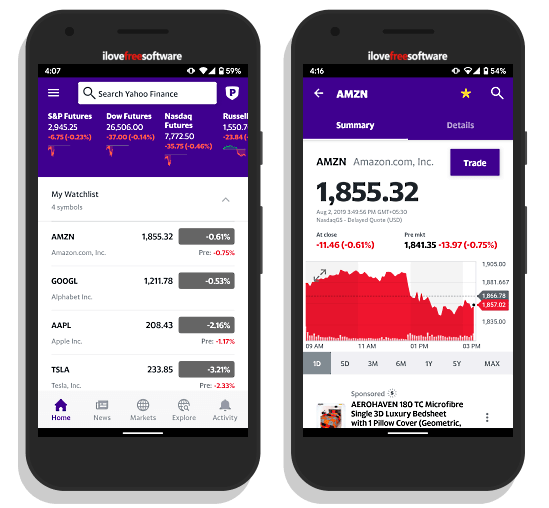
Yahoo Finance is another reputed name to track markets and economy. This app brings all the features of Yahoo Finance (from markets, news, stock exchange, and stock trading) to your phone. It basically has five sections; Home, News, Markets, Explore, and Activity. The Home section covers the trending market at the top following by an option to create a watchlist.
To track stock portfolio in this app, you have to add a broker service first. By adding a broker, you can fetch realtime data and easily trade the stock right from the app. After adding the broker(s), you can build a watchlist and add the stocks you are interested in. Once done, this app shows you the market info of those stock at in the Home section.
Tap the stock you want to track from the watchlist. This shows you the summary of the stock with realtime stock data, key statistics, and other financials and analytics details. From there, you can enable stock alerts and trade the stock.
Get this stock portfolio tracking app here.
Bloomberg: Market & Financial News
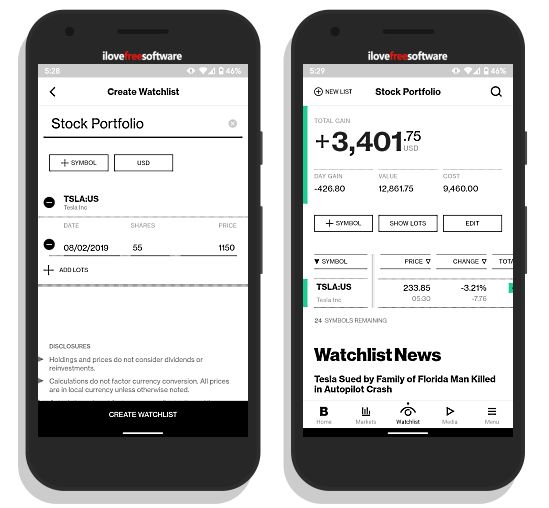
Bloomberg is another reputed outlet for market and financial news. With this app, you can get the trending financial and marketing news from various industries along with realtime market data. You can also create a watchlist to track stock portfolio.
To do that, go to the Watchlist section of the app and click “Create Watchlist” button. Enter a name for the watchlist and add the stock which you want to track. You can also change the currency here to get the price in your local currency. After adding the stock, enter the stock unit and cost of the stock and click Save to create the watchlist. Once done, you can easily track the stock from this app and add LOTs to get alerts of price changes.
Get this app to track stock portfolio with alerts here.
InvestingNote – Stock Community, Portfolio, Charts

Last, but not least, InvestingNote is another free Android app to track stock portfolio with alerts. This app is more like social media for investors and traders with stock news and feeds to keep you up to date with the market and trends.
This app has a dedicated portfolio section where you can build a stock portfolio and track the price. To do that, go to the portfolio section and click the + button from the top. Then, find your stock and enter the number of shares you own along with the purchase data. You can also add the conversation rate and commission fee if any. This apps automatically fetches the share for the date and add the transaction to the portfolio.
After adding the purchase, add a planned transaction for selling the stock and enter the amount at which you want to sell. Once you do that, whenever the stock hits that price point, you get an alert from the app. You can check the dividend summary of the stock and view section allocation.
Give this stock portfolio tracking app a try here.
Wrap Up
These are the 5 free Android apps that track stock portfolio with alerts. You can simply create a stock portfolio in any of these apps and enter your stock transactions to get alerts. I personally prefer the JStock and Investing.com apps over others. JStock app has integration with JStock software and lets you track your portfolio from all your devices. And, Investing.com can also alert via email which is convenient when I’m working on desktop and don’t have my phone nearby. Anyway, check these apps yourself and let us know which one you prefer.