Quest AI is a free Adobe XD plugin to convert XD designs to interactive web pages. Here with this plugin, you can easily upload your XD design on the Quest website and host it. It is a great tool that is good for design and development teams. Also, with this, you can directly share the design with your clients via simple URL. Not only this but it offers you an online editor where you can further enhance your deign. You can add animations on its interactive timeline based interface. However, the export functionality is missing in the free tier of this amazing tool.
Quest in its free plan allows you to create 10 projects and host them so you can share them with others. Also, in the free plan, it allows you 100 MB of space and 2 GB bandwidth. You can add animation to different layers of the XD file you upload and then simply build the final project. After successfully building the projects, it will give you a view URL that you can share with anyone you want. Also, there is an analytics section that you can use to analyze how many people viewed your projects.
How to Convert XD Designs to interactive Web pages?
In order to use Quest AI, you will have to create a free account on the main website. Also, you will have to install the XD plugin of Quest AI in Adobe XD and log with the same credentials that you used during the sign up process. Then open the XD design there and then upload that your account.
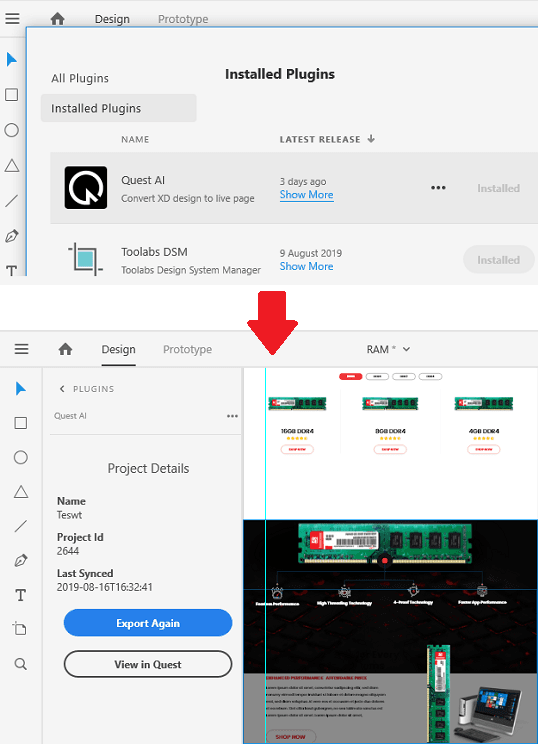
The uploaded design will now appear on the dashboard. As you can see in the screenshot below. You can simply open the design and it will take you to the editor where you can simply do some other things. You can manipulate the layers of the XD design and if you want to apply some animation to some layer then you are free to so that. The timeline like editor interface will help you add animation and other stuff to the design.
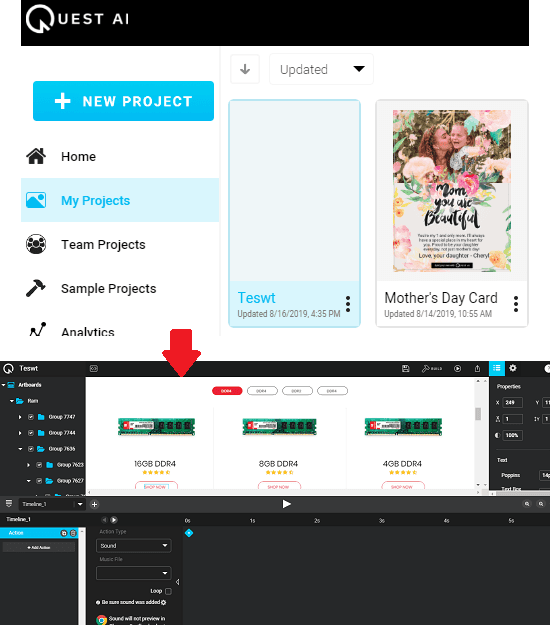
Now, when you are done with the animation part, you can simply start the build process. It will analyze your design and when the build process finishes, it will give you a URL that you can share with others. The build process can take some time and you will have to be little patient while it is building the design for you.

That’s how you can easily convert your XD design to a responsive web page and share that. However, in the free plan, you can only hist that. To get the HTML code or to export the projects in other format, you will have to subscribe to one of its premium plans. After building and sharing your projects, you can share the URL with whoever you want and see the analytics.
Final thoughts
Quest AI is simple and very useful plugin for designers who work with XD files. Now, they can simply create a design and convert that to a live responsive UI easily. If you opt for paid plan then you can get the HTML5 code and then do whatever you want. I liked the hosted live pages functionality of this tool very much. It can act as a good means to fill a gap between designers, developers, and clients.