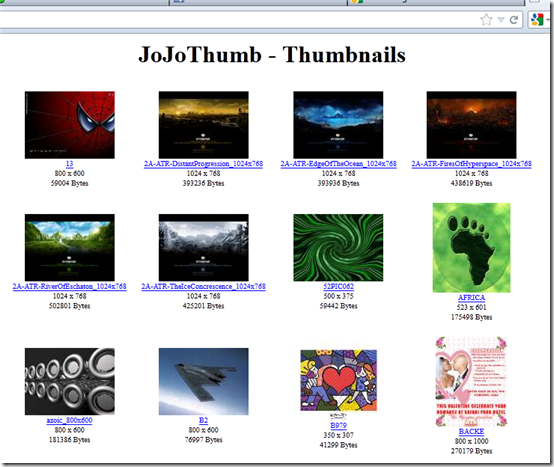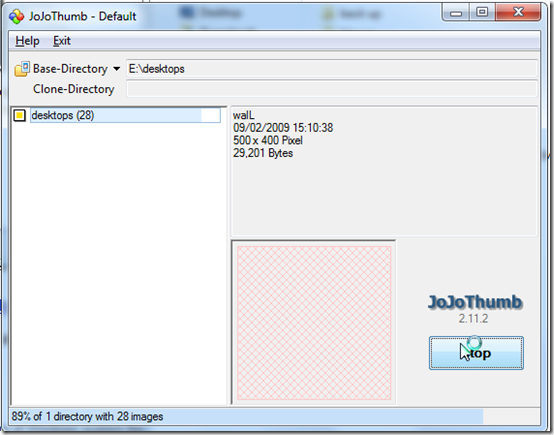JojoThumb is a free photo software that creates thumbnails from image files of different file types. It can also build a HTML based gallery complete with an index page, thumbnails and the full images. JoJoThumb is available in seven languages and works on all Windows based operating systems released since Windows ME. The program requires Visual Basic 6 Runtime and several dynamic link library (.DLL) files which are all included in both the full and update packages.
Features of this free photo software
JojoThumb has quite a number of features.
- There are a number of controls you can use to determine the range of conversion. Controls include filenames, image types, image dimensions and directory paths.
- With JojoThumb you can cut images into unique dimensions. Files copied to a cloning directory can be converted to various formats and with different dimensions.
- The text and image stamps feature allows users to add text and image stamps to converted images.
- The thumbnail generator is one of the main features. It creates thumbnails from images of various image file types like BMP, JPG, GIF, PCD, PNG, WMF and RAW file types from digital cameras.
- The HTML gallery feature generates an HTML gallery with images and their corresponding thumbnails. The feature can also go as far as creating an individual page for image.
- The JoJoScript feature which works together with the HTML gallery feature allows users to view status information regarding the HTML gallery generation. Status information available include line numbers, page numbers, current directory and image size just to mention a few. The JoJoScript feature allows users to write their own functions using loops, comparisons and add to the already existing list of math, string and image conversion functions. Data manipulation can be done with the help of pre-existing variables and data types.
- The program supports several conversion profiles which users can save and reuse them in subsequent conversions.
- This photo software has a data extraction feature. The extraction feature allows users to extract data stored on digital camera images. The feature can also extract IPTC data and JPG comments.
- The image conversion can be launched using command line arguments and allows for batch conversion which saves a lot of time.
How to use it
The user interface is well arranged and contains very few items. To generate thumbnails and create an html page, you have to select a base directory which contains images you wish to convert. HTML decoration files like background images and navigation images should be stored in a decoration directory. The program converts files and stores them in two new directories, the HTML directory for site HTML and the thumbs directory containing thumbnails.
Program settings can be accessed by clicking the option menu. Online help is available and the developers went out of their way to create a step by step guide on how to perform some important operations. Offline help is available but only in German.
Opinion for this photo software
The idea behind the software is very unique. The software also performs its job very well except for some minor disappointments. The browse button for the Base Directory and Clone Directory are missing; it will take you some time to figure out that the labels are actually the browse buttons. The How it works guide provided on the site was very helpful. I wish I could say the same for the offline support which was disappointing.
Verdict
JoJoThumb is a simple yet superb image manipulation tool.