This article talks about the free Cloudflare VPN for Android. Cloudflare is a well-established name in the internet industry that offers a vast variety of services including web infrastructure, website security services, Internet security, content delivery network services, distributed domain name server services, DDoS mitigation, and more.
Cloudflare offers a free DNS app for Android and iOS that provides faster and safer internet on mobile devices. And now they added a free VPN feature to that app. So, now it offers a modern and optimized DNS protocol paired with a Virtual Private Network. This new VPN is free to use and does not has any bandwidth limitations. But it also doesn’t offer any options to switch servers or regions.
Also read: Free Cloudflare DNS Backup Tool: Flares
Free Cloudflare VPN for Android with 1.1.1.1 DNS
Cloudflare’s 1.1.1.1 WARP is one of the simplest VPN apps I have come across for Android. There is no setup or anything; all you have to do is just open the app, toggle it on and forget. It’ll take care of everything. Unlike other VPN apps, you don’t have to enable it every time again and again. It meant to be always turned on and it stays like that unless you turn it off manually.
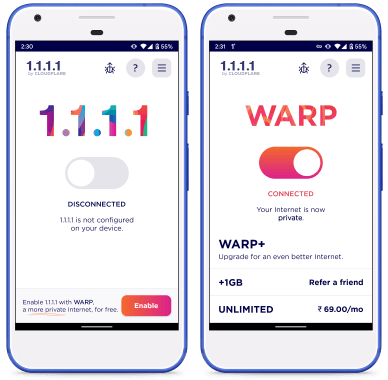
If you used the 1.1.1.1 app before, it’s almost the same at first with a new option at the bottom to enable the WARP VPN. Tapping that option changes the 1.1.1.1 logo with WARP logo and enable the VPN. Then, you can simply activate the VPN along with faster DNS by toggling the main switch.
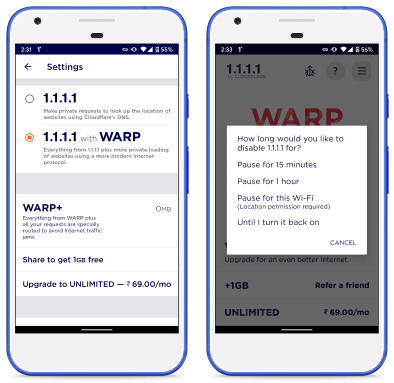
At some point, if you want to go back to the DNS mode only, you can do that from the app settings. Simply choose the 1.1.1.1 option instead of 1.1.1.1 with WARP. Basically WARP VPN is free to use but there is also a WARP+ subscription plan that will offer faster and less-congested routes through the internet. The subscription costs around $4.99/month (varies with regions) for unlimited bandwidth. And, you can earn 1 GB per referral when you refer someone to WARP VPN.
As I mentioned already, this app is designed to stay connected all the time. When you turn it off, it gives you options to pause it for a limited time or current WiFi. Here are all the options you get when you turn it off:
- Pause for 15 minutes
- Pause for 1 hour
- Pause for this Wi-Fi
- Until I turn it back on
Closing Words
This Cloudflare’s WARP VPN app is for those who don’t know how to use a VPN. It doesn’t have any setup process or server location options. You can just install and active it on your phone and forget about it while it keeps your internet secure and fast in the background.