In this article, you will read about how to create interactive videos effortlessly for social media. Brancher is a free app that you can use on iOS devices. The app lets you watch and record your own videos with interactive moments. You can add interactive buttons in between the video that splits off into different paths of the story.
Brancher lets you add 5 choices for every clip and then link them together. Besides that, the app offers basic editing tools such as trim, merge, cut, and link videos. You can also follow other users available on the app. You can discover users by categories or hashtags. Doing so, you can get inspired by them and create your own interactive videos with perfect pieces of imagination.
Also read this article to create interactive videos online with hotspots, polls, and slides.
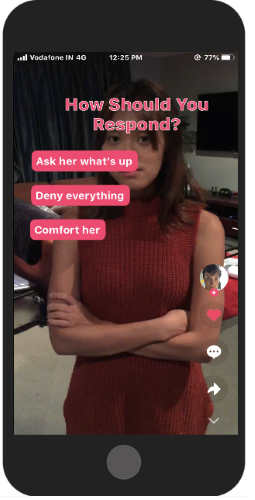
Create Interactive Videos Effortlessly for Social Media
In order to create interactive videos, you can install the app called Brancher. It is an iPhone app available for free in the App Store. You can install it and launch it to record fun videos.
Once you open the app, you will see the homepage with trending hashtags. Here, you can watch videos created by other users. You can follow them for inspiration too.
To record your own video, you can tap the Plus icon at the bottom and start recording the video. Once you record the video, you can pick a specific part of the video to add interactive buttons.
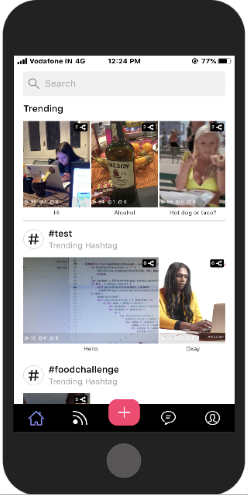
When you pick the specific part, tap on the screen to add choices and draw tappable areas. If you pick Add choices button then you can add custom text like multiple choice questions in different colors.
It is like you can freeze the screen, add the questions and leave users in suspension what would happen next. You can also link more videos from your phone and link them together effortlessly.
Apart from this, you can edit the video with basic editing tools like cut, trim, merge, etc. Once done, you can share the video in the app or share it with your friends by sending the link. You can post videos on other social media platforms like Instagram, Snapchat, etc.
In brief
As the name suggests, Brancher lets you make a video with different branches. You can easily create interactive videos on your mobile phone with different ideas. It is a great concept as you can simply select the path, add multiple choice buttons in the video by freezing the screen and decide what happens next. Try the app and share interesting video concepts with your friends.