This article covers a simple method to disable camera on Windows 10 without unplugging. Privacy is one of the most important concerns on the Internet. It is widely advised to cover the webcam on the PC to be certain that no one is intruding into your personal space by hacking the webcam. A simple way to do that is by putting tape on the camera. But what if you frequently have to access the camera. Well, here is a solution for that.
CamWings is a free utility that allows you to enable/disable camera with a single click on a Windows PC. This is a portable program that shows an icon for each camera installed on your PC in a simple UI. By tapping a camera icon, you can toggle (enable/disable) the respective camera so you won’t have to unplug or cover it again and again after use. This allows you to disable the camera at the hardware level when you don’t need it and prevent malicious software from using your cameras.
Also read: Disable Webcam Access For Modern Apps In Windows 10
Disable Camera on Windows 10 without Unplugging
To disable camera on Windows 10 without unplugging, download the CamWings program. As I said already, it’s a portable program, you don’t have to install it on your computer. You can simply run it by double-clicking the CamWings executable file.
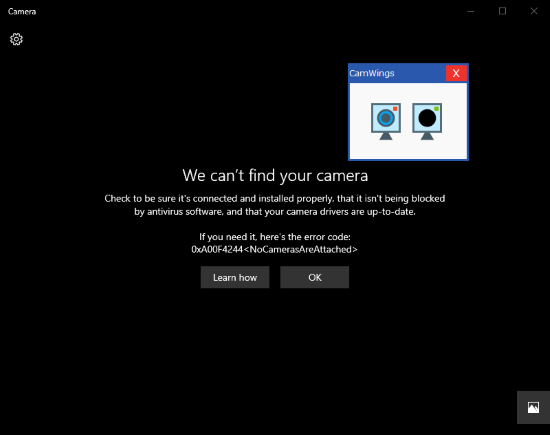
When you run the program, it opens a tiny window on your screen. The window shows a camera icon for each connected camera on your PC. Each icon has a color indicator at the top right corner that implies the camera state. The red indicator means the camera is enabled and the green indicator means the camera is disabled. You can toggle the state of the camera by a single tap on the icon. When you disable a camera, the respective icon shows a red dot in place of the camera lens in the icon. This way, you can confirm that the respective camera is disabled.
Note: Run this program on a restart to make sure it’s working or add it to auto-start list.
Closing Words
CamWings is a handy utility that allows you to easily enable/disable camera within a click. It is a perfect tool for those who frequently have to use the camera and hence can not put tape on it or unplug it. Try this program yourself and do share your thoughts on this in the comments.