Input File Based Renamer lets you bulk rename files using text file. Here it takes a text file containing the list of names and a target folder. It maps the file names from the destination folder or the input text file in the order they appear. And then in just one click, it names files in the destination folder. The interface of the software is very simple and straightforward. It precisely gets the name from each line of the supplied text file and rename them to corresponding file in the folder. You can see the progress of the operation on the main interface.
There are tons of file renamer software out there, and they do pretty good jib at renaming files. You can use them to rename files with multiple conditions and sub strings with ease. But one option which they lack is renaming files from an input text file. This is what I needed a few days ago for my project but couldn’t find any simple tool. But after so much research, I came across this Input File Based Renamer on GitHub and it does exactly what I wanted. And in this post, I will show you how you can do the same with the help of this simple tool.
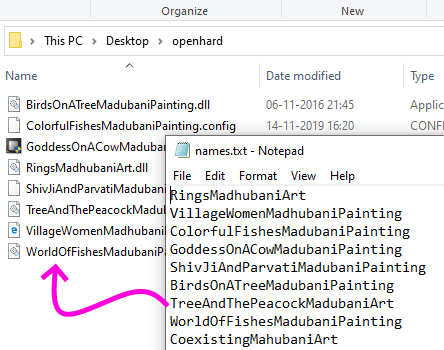
How to Bulk Rename Files Using Text File?
Input File Based Renamer is free and open source software that you can use. You can download it from here and then simply install it and start using it. To get it, you will have to clone its entire repository and then find the setup in the “Release” folder. The main interface of the software looks like as shown in the following screenshot.
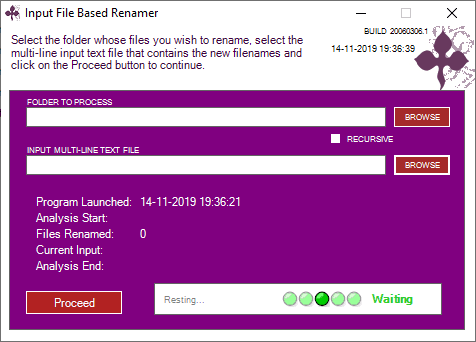
Now, you simply specify the path to the destination folder containing files to be renamed. Along with this, you have to specify the text file which contains the filenames. Here is one issue in the software that it doesn’t show you the TXT file when you browse it. I think it is a little bug in it. To specify the file, you first navigate to the folder containing the text file and specify its name manually as shows in the screenshot below.
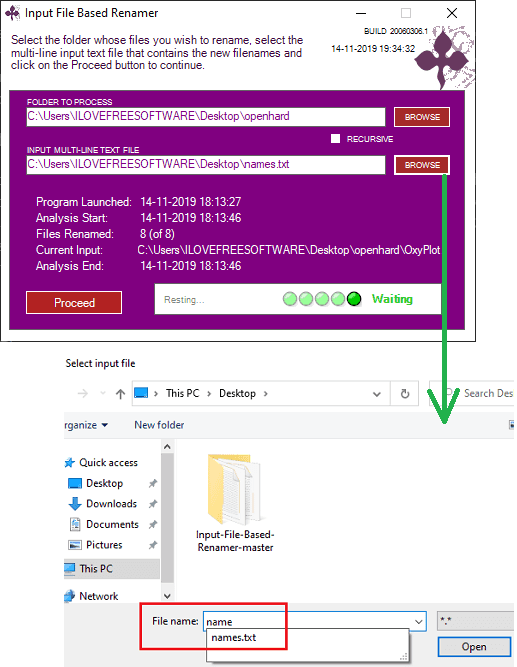
Now, you simply hit the “Proceed” button and start the renaming process. When it is done, you can turn to the destination folder and see it has renamed all the files perfectly. This is the way, you use this software every time you want to bulk rename files. However, I really that it had some features such as preview names, use CSV for input, and undo the changes made by last operation.
Closing thoughts
I have used various file renamers till now and this one is unique and quite useful. You can use it in various scenarios with ease or do whatever you want. I liked its simplicity and the fact that it is open source. If you know programming then you can fix the issue it currently has or further introduce other features. So, if you are looking for a bulk file renaming software with ability to rename using a TXT file then you have come to the right pace., Just grab the software from the mentioned link and then you are all good to go.