The first public version of Twitch Studio Beta is launched recently for windows. This first public beta simplifies the mic, webcam, stream, and layout set up so that anyone can easily set up a live stream without any hurdle.
In the earlier version of Twitch desktop client, if something didn’t connect properly, you have to check the particular setting for each component. That wasn’t a big deal for someone who knows their way around. But it wasn’t so efficient for a newbie. So, this new version of Twitch Studio changes all that.
Now, when you log in it to this client, it takes you through a setup process, similar to setting up a new phone or computer. It one by one checks all the components and settings and allows you to customize them as you go. And when you reach the main Twitch interface, everything would be set up and ready.
Also read: Online Twitch Banner Maker Websites Free
Twitch Studio Beta for Windows
The new Twitch Studio is available for Windows only at the moment. You can use it with Windows 7 and later versions of Windows. The installation is simple and straightforward; just run the executable file and follow the instructions. Once installed, it asks you to log in to your Twitch account.
When you log in, it takes you through a guided setup to help you set up and configure microphone, webcam, stream layout, and other hardware options.
Microphone & Webcam Setup
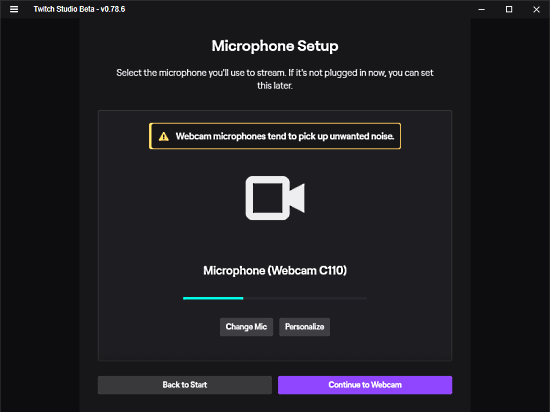
The guided setup starts with the microphone and webcam. It detects the connected microphone and webcam and asks you to choose the default in case of multiple mic and webcam.
In the case of the microphone, it tests the environment for noise and picks the audio options like background separation, remove quite noise, etc. accordingly. You can still change those options if you want. In case of the webcam, it checks the webcam and screencast for resolution and other settings which you can again customize as per your liking.
Stream Settings
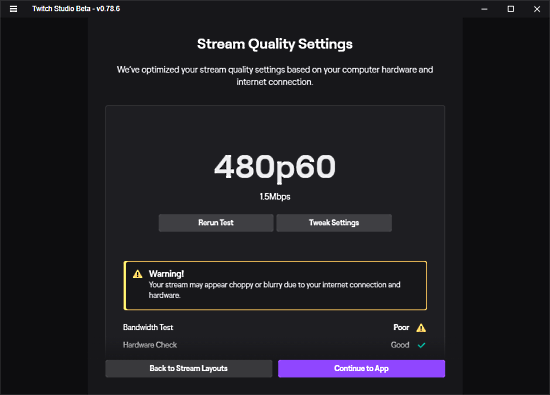
After the hardware test, it runs a benchmark test to check the hardware and bandwidth of your internet. It picks the stream quality based on that. If there is any problem, you can run the test again or override the selected quality.
Customize Stream Layout
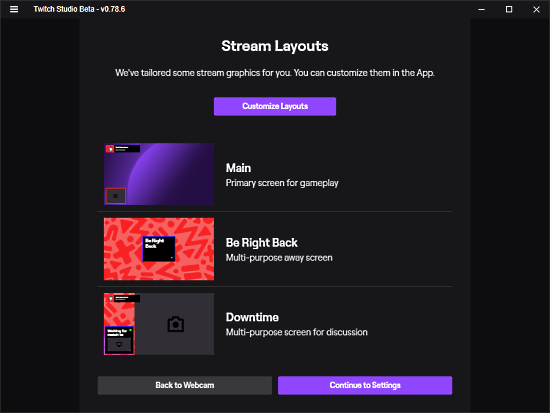
Lastly, it helps you customize the stream interface. The studio shows you the following three layouts:
- Main: Primary screen for gameplay
- Be Right Back: Multi-purpose away screen
- Downtime: Multi-purpose screen for discussion
You can customize these layouts as per your liking. You can change color theme, content, and position to customize the layouts. This is how the new Twitch Studio simplifies the setup and configuration. The rest of the software is almost the same and you can edit and change any setting whenever you want.
Wrap Up
With this new Twitch Studio, Twitch is trying to make the initial stream set up simple so that anyone can easily start streaming with no prior technical knowledge. It is going to be a nice experience for beginners; they can easily configure everything with ease and start streaming in no time.