This article covers a free online tool to perform cross-browser website testing on different OS with screenshots. Testing a website in different environments is crucial as there are lots of factors that can impact the performance of a website like dark mode, built-in ad-blocking, etc. So, testing a website thoroughly with various web browsers on the different operating systems seems necessary for optimizations. But cross-browser testing for different operating systems is not that easy. It’s not only a time-consuming task but also kind of hard for the indie developers.
Comparium is a free web service that can perform cross-browser website testing on different operating systems. This website eliminates the need for actual hardware as well as software for cross-browser and cross-platform website testing. You can simply enter the URL to your website and select the browsers and operating systems where on which you want to test the website. The test returns with screenshots for each configuration which you can then analyze and proceed accordingly.
Also read: Cross-Device Website Testing Tool to Browse Website Across Different Devices
Free Cross-Browser Website Testing on Different OS with Screenshots
Cross-browser website testing is absolutely free on Comparium. You don’t even need an account to run a test. The website gives you a text box where you have to enter the URL to the website. Once you enter the URL, it shows you a list of popular browsers with the latest as well as earlier versions for different operating systems. With those browsers and OS, you can build different configurations to test your website.
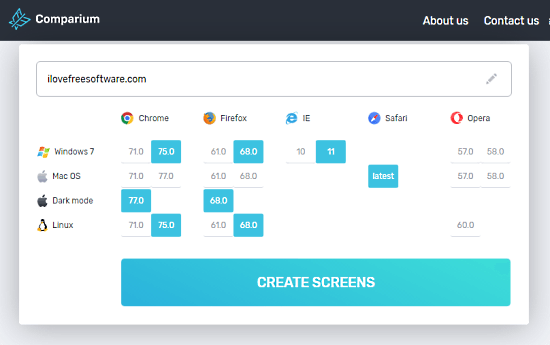
With this website, you can test your website on the following web browsers and operating systems:
- Windows 7: Google Chrome, Mozilla Firefox, Internet Explorer, and Opera
- Mac OS: Google Chrome, Mozilla Firefox, Safari, and Opera
- Mac OS (Dark Mode): Google Chrome and Mozilla Firefox
- Linux: Google Chrome, Mozilla Firefox, and Opera
Results
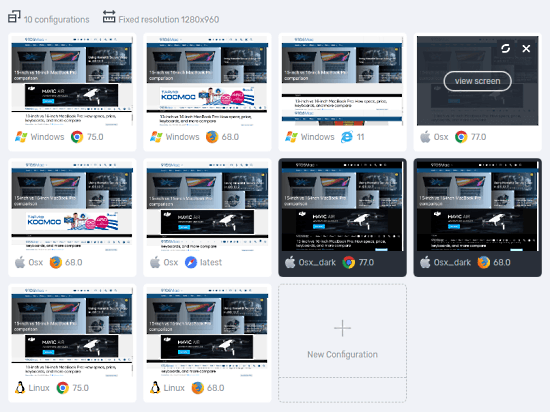
Depending on the number of browser-OS configurations you have build, it takes a few seconds to get the results. Once done, it shows you a full-page screenshot for each configuration. Do note that it as full-page screenshot not an interactive page. You can check the visual elements of your website, not the buttons or other interactive elements.
Wrap Up
Comparium is a handy website to quickly perform a cross-browser website testing on different operating systems. Since you can build various custom configurations as per your needs, you easily test your website for different devices with the need for actual hardware. And, you can also save your precious time by testing the website on different configurations simultaneously.