This article covers a free website to convert any website into JSON-based Android app project for free. Making an Android app is not easy; it requires experience with multiple programming languages with a good understanding of Android development. Even after that, it takes weeks if not months to build a usable Android app.
But there are some online tools that make the Android app development easy. Web To Android-as-JSON Converter is one such online tool that can convert any web app or website into a JSON-based Android project. There is no coding involved. You can simply enter the URL to the web app or website and convert it to an Android app project. After conversion, you can download the Android project as a ZIP file. The Android project is Jasonette compatible and you can build it using just JSON markup or deploy it on any Node.js server or to Heroku directly.
Also read: Open Source App Development Tool to Build Android, iOS Apps
Convert Any Website into JSON-based Android App Project For Free
This web tool converts a website into a Jasonette compatible Android project. Jasonette is quite a different way to create apps. As web browsers turn HTML into webpages, Jasonette turns JSON into Android and iOS apps.
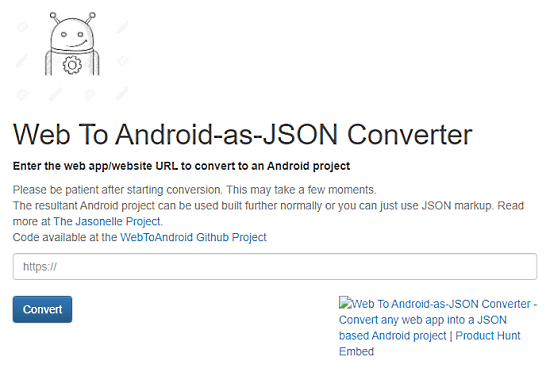
To convert any web app or website into an Android project, visit this website and enter the URL to the web app or website. Then, start the conversion. The conversion takes a few minutes depending on the website you are converting. Once done, it gives you a ZIP file that you can download.
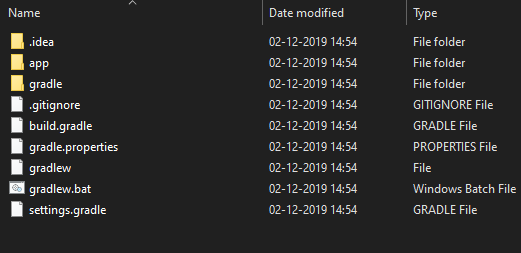
Here is a preview of what you get in the Android project ZIP file. You can either build the project further normally or use just JSON markup to finally make an app.
Wrap Up
This website makes the process of building an Android app simple and fast. You can easily make an Android app with just a single JSON, loaded over HTTP, local file, or anywhere without writing any code. Do note that, this website gives you an Android app project which you build into a native app by using just JSON. You can also import the project to your IDE and build it normally.