Scout is a free website which makes trip planning easy for you by combining Google Maps and Google sheets in one place. A lot of effort goes into planning a trip including the constant switching between Google sheets and Google maps. We have all been there. We look for locations and distances on a Google Map, then we input the information in Google sheets so we can remember what we planned. The constant searching and saving data takes lots of time. Not to forgot it makes the work of trip planning a pain.
But with Scout, this work becomes easy as it combines the features of Google Maps and Google Sheets. You can search for a location as well as see it on the map side by side.
Let’s look at this website in detail below.
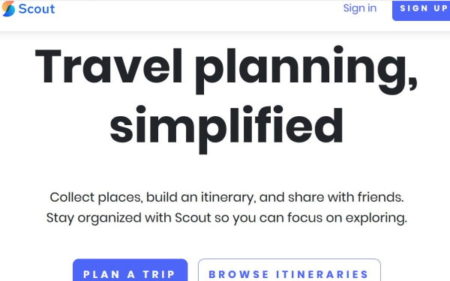
When you go to the website it will look like the screenshot above. You can get a link to the website at the end of this article. Now you can either browse some preset itineraries, by clicking the given button and see how it works. Or you can click on plan a trip button.
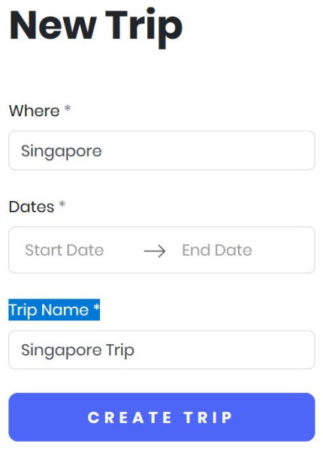
The plan a trip button asks you to create an account and sign in to the website. Once you do that, you will be taken to your dashboard, where you can click the new trip button to start planning a new trip. Once you click on new trip, a window like the one shown in the screenshot above opens. Enter the name of the destination you want to explore. Then enter start date and end date of your trip. This can be tentative dates. Then give the trip a name and click on the create trip button.
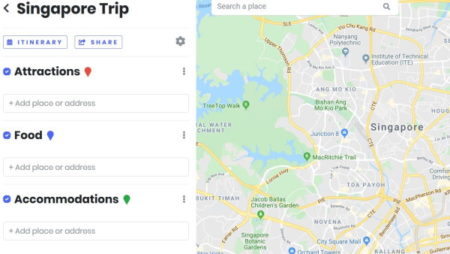
Now the trip is created and you will be able to see an interface like the one shown above. You will see a map of the location on the right and things to do which you can add to the left.
On the left in the itinerary section, you will have titles like attractions, food, and accommodations. You can add places in each head, according to places you want to visit, and hotels you are looking to stay at. When you start entering the name of the place, the suggested places will come up and you can select from them.
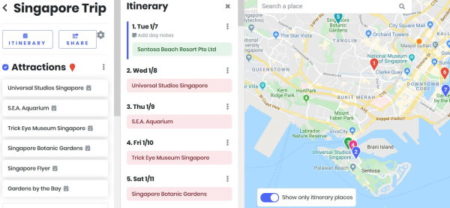
Once you select the places you want to visit, you can click on the itinerary button at the top of the page. This will open an additional tab with the name itinerary in the center, as you can see in the above screenshot. On this tab you can plan your day. Like you can drag and drop attractions you added from the left to a particular date. That way you can plan your day with adding all the places or attractions you want to cover on a particular date.
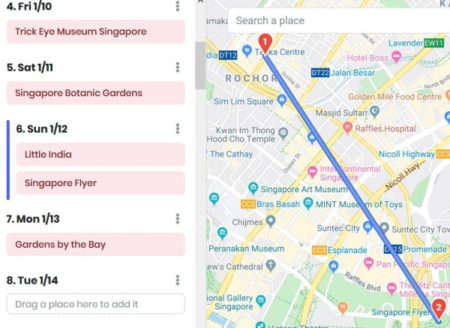
When you add more than one attractions in a day, they are automatically plotted on the map on the right side and the distance between them is mapped by a blue line. This can be seen in the screenshot above. So you can see how far one attraction is from the other and plan your day travel accordingly. You can also add restaurants you want to eat at and see how far they are from the attractions.
There is also a place to add notes, so you can add quick tips about how to get to a place or what to eat at a particular place.
Now once you are done with your itinerary planning you can share it with your friends for input. A edit itinerary link is generated which you can share with your friends. They can easily see the itinerary you created and can make changes to it. They will not be required to sign in to make modifications to the itinerary.
Overview:
Scout is a nice trip planning website which combines the functionality of Google Maps and Google Docs/Sheets. You can just add a place and start adding the attractions you want to visit. The best part is when you are adding a attraction, it gives you suggestions by name, so you don’t have to type the whole thing you can just select from the suggestions.
The trip planning part becomes much faster with this web app.
Check out Scout website here.