Here is a free Vine alternative app to create 6 seconds looping videos. Byte is another app launched by the co-founder of Vine. As we are aware, Vine is a quite popular platform to host videos and now Byte is grabbing everyone’s attention.
Byte is the app using which you can make looping for like 6 seconds. The best part is that you can record a video on Byte in segments. This makes your output look amazing as it seems like you have edited but actually you don’t.
The app has several channels/categories such as Comedy, Animation, Wierd, Art, Pets, Chill, Popular Now, Latest videos, and more. You can record your video and add it to these channels while posting. The video can be reshared as well. Let’s know more in details on how to make a video using the Byte app.
Also read: How to Secretly Record Video in Background with Screen Off?
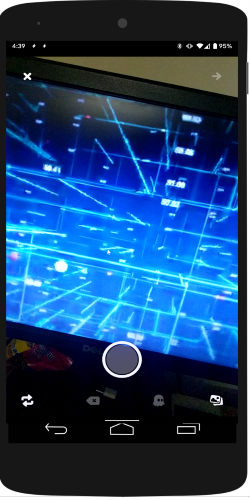
Byte: A Vine Alternative to Create 6 Seconds Looping Videos
The very first thing you can do is to download the Byte app. This app is available for both Android and iOS versions. You can grab the app from the Google Play Store/ App Store for free.
When the app is installed, you need to sign up for the Byte app’s account. Here, you can directly sign up with your Google Account as well.
Once you are signed in, you can add a username to create an account. You can also upload your profile picture (though you can skip this part) and move ahead.
On the Homepage, you will find random videos. Here, you can browse or watch looping videos created by your followers. These videos can be shared on your profile just like you Retweet on Twitter. Or, you can share the video with other social media platforms.
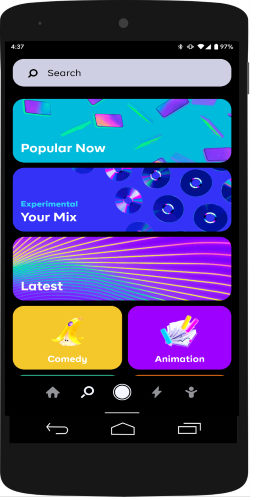
Using the Search option, you can browse videos by category. Here, you can check out the videos by Comedy, Animation, Wierd, Art, Pets, Chill, Popular Now, Latest videos, and more.
In order to create your own looping video, you can use the Camera button in the mid-bottom. At this point, you can tap and hold the Camera button to record and lift up your thumb to switch the scenes. You can also use Ghost mode to add some more fun elements.
The photo from your phone’s gallery can be used too in the video. Once done, you can add a Channel and caption to your video and share it on your account.
In brief
With no doubt, you can like Byte app just as you did Vine app. Using the Byte app, you can easily create videos like a pro. The app allows you to make 6 seconds video in segments. As a result, it plays like a looping video which seems to perfect for me. You may try this app and make stunning looping videos.