This article covers a simple method to add bold, italic, underline to email subject lines in Gmail. Gmail is one of the most popular email services that has around 1.5 billion users around the globe. But after over 15 years of being in service, Gmail still has some limitations. For example, you can only use plain text in the email subject line without any support for text formatting. You can obviously add formatting in the email body but not in the subject line.
CloudHQ comes with an extension that allows you to add formatting to the email subject line in Gmail. CloudHQ is an IT company that offers a variety of productivity tools for Gmail. Those tools add extra functionalities to Gmail such as the ability to forward multiple Gmail emails as PDF, see conversation history of all email contacts, E-cards in Gmail, and more. This new extension follows the same footprint and gives you the ability to use unique text format in the email subject line.
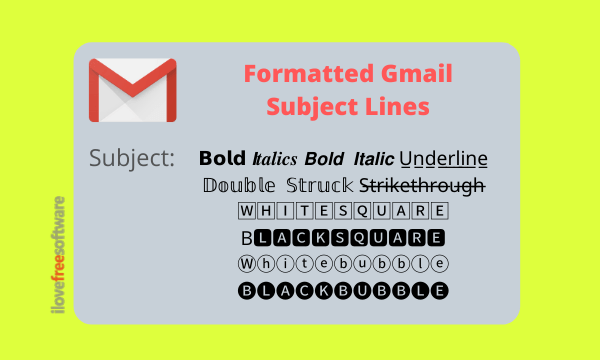
Also read: Export All Receipts From Gmail To a Spreadsheet In One Click
Add Bold, Italic, Underline to Email Subject Lines in Gmail
To use formatted subject lines Email, install the “Formatted email subject lines by cloudHQ” extension from here. This is a Chrome extension that adds a text formatting feature in the compose box of Gmail. Unlike some other extensions by CloudHQ, you don’t have to go through any setup or log in to use this feature. Just install the extension, refresh your Gmail tab, and you are ready to go.
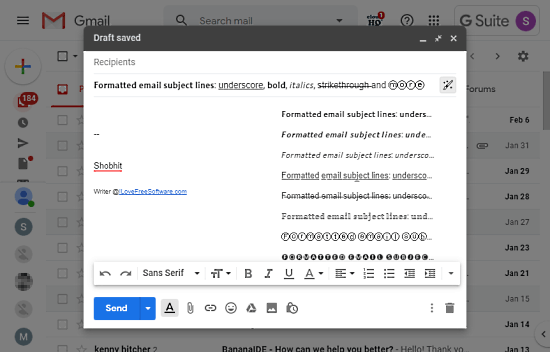
Once done, when you compose an email in Gmail, you get an option next to the subject line. This is a drop-down option that lists 10 text formatting options that you can use in the subject line. You can either select a format for the entire subject line or use multiple formats for different segments of the subject line.
With this extension, you can use the following formats in email subject line:
- 𝗕𝗼𝗹𝗱
- 𝙄𝒕𝒂𝒍𝒊𝒄𝒔
- 𝘽𝙤𝙡𝙙 𝙄𝙩𝙖𝙡𝙞𝙘
- U̲n̲d̲e̲r̲l̲i̲n̲e̲
- 𝔻𝕠𝕦𝕓𝕝𝕖 𝕊𝕥𝕣𝕦𝕔𝕜
- S̶t̶r̶i̶k̶e̶t̶h̶r̶o̶u̶g̶h̶
- 🅆🄷🄸🅃🄴🅂🅀🅄🄰🅁🄴
- B🅻
🅲🅺🆂🆀🆄
🆁🅴
- Ⓦⓗⓘⓣⓔⓑⓤⓑⓑⓛⓔ
- 🅑🅛🅐🅒🅚🅑🅤🅑🅑🅛🅔
When you send the email, the recipient(s) get the subject line in the exact same text formatting as you see in your compose box. Recipients don’t have to install this extension to see the formatting, it’s visible to everyone. However, if they want to add the formatting to their email subject line then they have to install the extension.
Closing Words
By installing this free extension, you can easily use text formatting in the email subject line. This can be useful for marketing and sales professionals as it can make the email stand out and capture the attention of the recipients. Give it a try yourself and share your thoughts with us in the comments.