The blog post covers 4 best online PDF to PDF/A converter free websites.
A well-known file format PDF (Portable Document Format) is being used widely to present document including text and images. PDF/A differs from Portable Document Format. It is an ISO-standardized version of the PDF that is used in archiving and preservation of the document.
It also has ISO terms, like PDF/A-1 = ISO 19005-1, PDF/A-2 = ISO 32000-1 of PDF/A3=ISO 32000-2. There are way more standardized PDF formats like PDF/UA and PDF-X. If you wish to convert the PDF into PDF/A, you can go through these websites.
The online converters allow you to import a regular PDF file in the converter. Then, you can convert it to PDF/A format and save the resulting file.
Also read: How to Convert WORD to PDF Using iPhone?
Let’s check out online converters mentioned below and convert files.
1. DocuPub
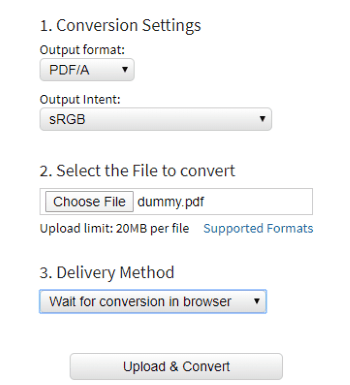
DocuPub is one of the easiest online PDF to PDF/A converter to use. The website helps you to convert a document quickly, compress PDF, merge PDF, and Resize/Scale PDF. The converter supports other file formats to convert your files as well.
In order to convert files, you can first visit the website using the link I mentioned. Then, you will have to make conversion settings. The first thing, you can do is set the output format. The converter lets you use the output format such as PDF, PDF/A, PostScript, EPS, BMP, TIFF, PNG, and more.
At this point, you can select the output format as PDF/A. Then, you can select the output intent, for example, sRGB, SWOP, GREY, etc. Now, you can upload your PDF file in order to convert it to PDF/A. You can upload the file with a size of 20 MB.
This online converter lets you choose the delivery method as well. You can wait for conversion in a browser or receive the link once it is converted. Thereafter, you can hit the Upload & Convert button. When you get the link, you can save it on your computer/laptop.
2. PDFTRON
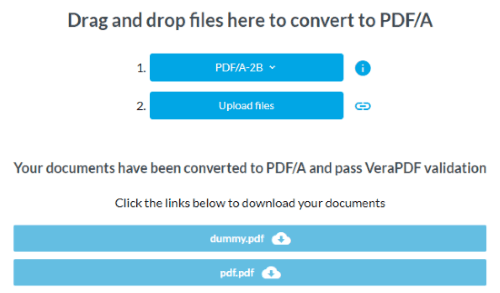
PDFTRON is another smart online converter to convert PDF to PDF/A. On this website, you can convert multiple PDF files at once. Also, the website offers different versions of PDF/A. You can convert a PDF file to PDF/A-1A, 1B, 2A, 2B, and so on.
To convert the files, you will have to target the output format. You can click on the dropdown and pick your subtype and conformance level. After this, you can start uploading the PDF files. Since the converter allows batch conversion, you can add multiple files as well.
Using this online converter, you will get the resulting file quickly. Once you get the files converted, download the converted file on your laptop/computer.
3. PDFEN
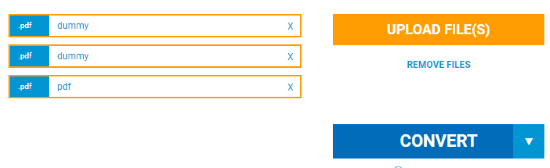
PDFEN website can also be used to convert PDF to PDF/A. With the help of this website, you can perform several tasks such as Merge, Convert, Compress/Optimize, Text Recognition, and transform file to PDF/A.
To get your converted, you will just have to upload files. You can upload multiple files to convert it to PDF/A. Once you are done uploading your profile, you can hit the Convert button. Thereafter, your files will be archived and encrypted. You can then download the output of the converted PDF file.
4. ILovePdf

ILovePdf is a free online platform to convert PDF to PDF/A. The website helps you to Organize, Merge, Split, Repair, Compress, Extract pages from the PDF, and more.
To archive your PDF, you can use this online service to get your file converted to PDF/A. All you will have to browse regular PDF. The PDF can be uploaded from your local storage, Dropbox, or Google Drive account.
Once your input file is imported, you can go to select the output format. You can convert regular PDF files into PDF/A-1A, 1B, 2A, 2B, and so on. After this, you can start your conversion to save the output.
Note: There are some limitations in the free plan. You can check the plans before you proceed with the file conversion.
In brief
Though there are tools to convert documents online. But the above-mentioned websites are free to use. Yes, you might get some limitations on some of the sites but output won’t disappoint you. With the help of these online converters, you can create an archive version of a regular PDF. Doing so, you can preserve the document for a longer period.