This article covers a free online school builder with conferencing, payment-processing, student management for live online education. Due to the COVID-19 outbreak, we are trying to move every possible thing online. Companies are shifting to work from home approach and educational institutions are improving their online presence. If you’re an educator, creator, or a firm wanting to bring your classes/sessions online then Virtually is a tool that can help.
Virtually is an online school builder tool that allows you to create an online platform to teach your students online. Unlike many other similar tools, Virtually covers all the essential aspects of a coaching model with minimal to no learning curve. You can build your online and create groups to manage your students. It has payment-processing with Stripe integration that helps you collect the fee for your service. As per your consciences, you can the subscription model or one-time fee. school with a proper payment scheme; either subscription or one-time fee. In terms of interaction with the students, you can create group posts for announcements, course distribution, polls, etc. You can also host live sessions with handy Q&A tools. Virtually is free for up to 10 students and then $25 per month for up to 100 students.
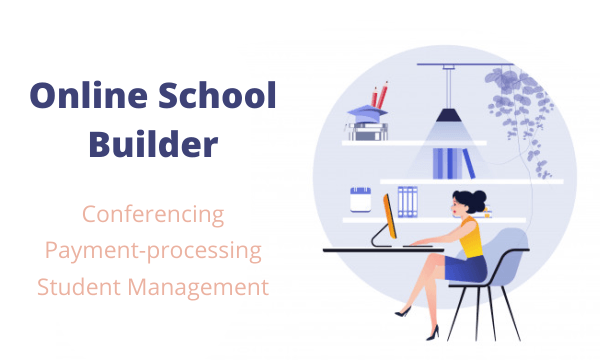
Also read: List of Free Educational Tools for Distance Learning During Coronavirus
Free Online School Builder: Virtually
Building your online school is simple with Virtually. Visit the Virtually website and apply for access. You have to survey form to get access. Once you have access, you can simply create an account using an email address and then build your community with a URL, name, and optional description.
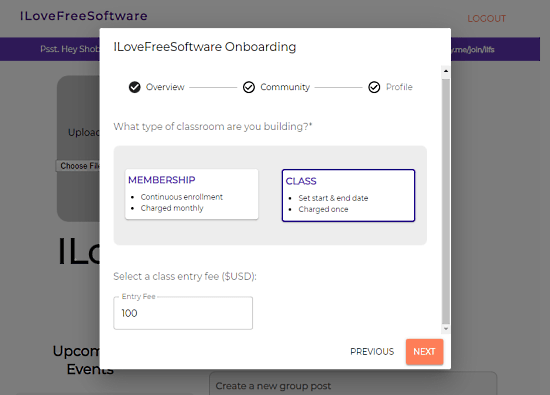
When you build your community, it asks you to pick the boarding scheme for your classes. There are two types of payment options for boarding, Membership and Paid. In either case, you can set the price accordingly. Also, if you want to make your classes free, you can do that with the Paid model by making the entry fee zero.
Classroom Dashboard

After creating building your community, it shows you a classroom dashboard where you can manage and interact with your students. Before that, use the community link you have created before to invite your students.
There are three main things to the classroom dashboard:
- Events: This allows you to create a group event with Zoom online conference. You can add a name, description, link, date, time, and meeting length for the event.
- Posts: Post are just like social media where you can create a post for course distribution, announcements, and share files with your student group.
- Resources: This feature allows you to share online resources with your class.
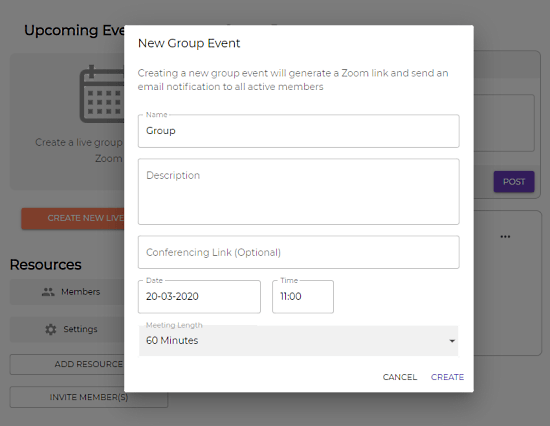
Admin Panel
There is a simple admin panel to manage the students and collect payments. In the panel, you get a list of all your students, manage it, and export it to CSV. In terms of payment, you can connect it with your Stripe account, collect membership fees, and tack earning.
Closing Words
Virtually allows you to bring your classes online with ease. This is a handy tool that can be really useful for individuals as well as teams. With simple student management and payment-processing, it also eliminates the need for admin panel so you can focus on students.