This article talks about the WhatsApp advance search to find GIFs, Photos, Links, Videos, Documents, and Audio from chats. With over 1.5 billion monthly active users, WhatsApp is the most popular messaging platform. Unlike any other messaging app, WhatsApp has a wide variety of users from youngsters to adults and senior citizens and has become the primary messaging app for most people. Due to that, lots of multimedia content is shared on the platform.
Initially, WhatsApp offered a search feature within the chat to find the text messages. Then, it rolled out a universal search which is also limited to text messages only but from all the saved chats. Now, WhatsApp is testing a new advance search feature that allows users to multimedia messages from the chats along with text messages. This feature allows you to pick a media type and lets you search that particular media. This new feature is not available to everyone yet. It rolling out gradually to both, Android and iOS users.
Also read: Whatsapp Auto Reply Bot for Windows to Reply to Specific Messages
How to Use WhatsApp Advanced Search to Find GIFs, Photos, Links, Videos from Chats?
Since this new WhatsApp Advance Search feature gradually rolling out, it’s not available to everyone yet, not even the Android beta users for that matter. I’m enrolled in the WhatsApp Android beta program and this feature is not there yet. However, some iOS users are getting this feature in the app.
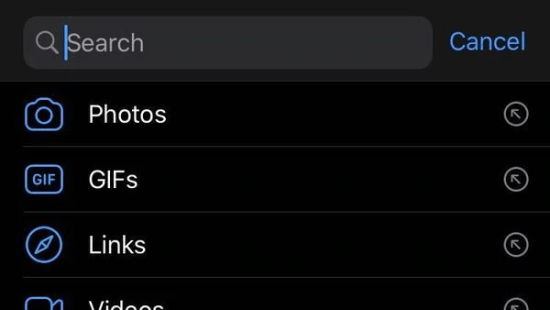
To check if you got the Advance Search feature, open the WhatsApp app on your phone and click the search icon or scroll down to open the universal search option. If the feature is available, you get the following options below the search box:
- Photos
- GIFs
- Links
- Videos
- Documents
- Audio
Otherwise, you simply get the search box that only includes the text messages in the results. If that’s the case, you have to wait for the feature a little longer.
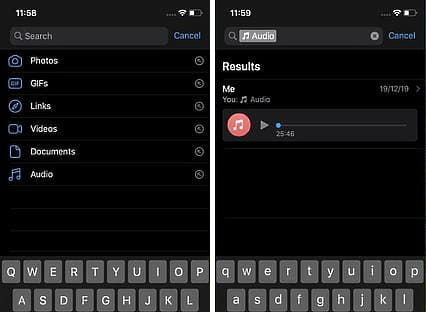
If the feature is available in your app, you can use it to find GIFs, Photos, Links, Videos, Documents, and Audio from the chats. This Advance Search feature is simple to use. All you have to do is select the multimedia type that you want to find. When you select a media type, it lists only that type of media from your chats. Then, you can either browse the results or type a keyword to further sort down the search.
Closing Words
The addition of this new Advance Search feature to WhatsApp makes it very easy to find multimedia messages in chats. Since this is a universal search in WhatsApp, it includes all the messages from all the saved chats. Try it yourself and let us know if this feature is available to you yet, and if it does, how useful do you find it.