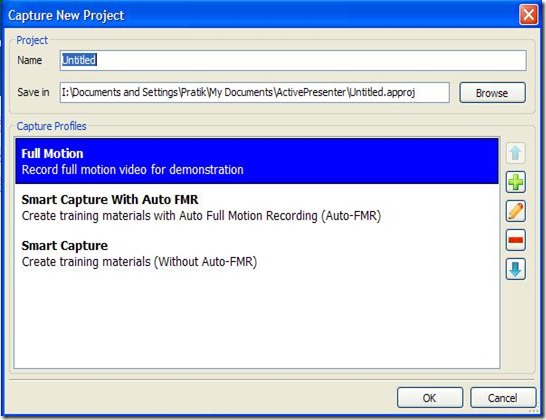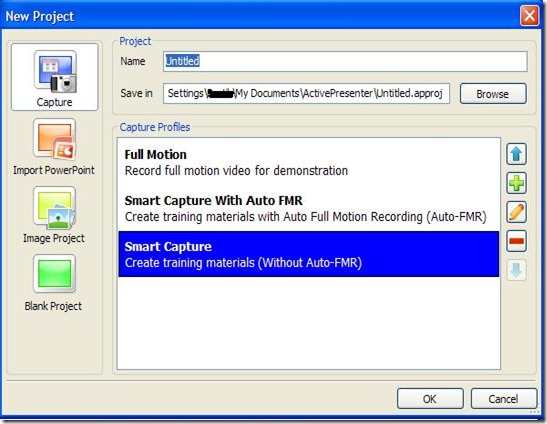ActivePresenter is a free e- learning software that capture screen and records it for your presentation. If you want to develop an e-learning or e-training or video tutorials, which contains documents, presentation, video and many more, then ActivePresenter is the perfect tool for you. Using this software, you can also record desktop actions such as videos with different kind of sounds, images to make the presentation engaging as well as entertaining.
ActivePresenter is available in three versions which are Free Edition, Standard Edition and Professional Edition. I am going to discuss about the Free Edition, and it has some kind of restrictions, which you will come to know.
System requirement:
This e-learning software can run on Windows platform only. It can be installed on Windows XP, Windows Vista, and Windows 7. 1.0 GHz processor is the minimum criteria, it will run better on higher end processor. 500MB of RAM and 500Mb of Hard disk space is required with sound card, and microphone for recording audio. All the standard browsers such as Mozilla, Internet Explorer, Safari, and Google Chrome can be used. It is better to avoid Opera, because there are some issues with that browser (according to the website). Microsoft Office suite, which should include Word, Excel and PowerPoint, must be installed beforehand, and the version should be minimum 2000. Adobe flash Player whose version should be minimum 9.0.31 will be good enough.
Installation:
Before installing this software, I checked this software with an Antivirus program and found no problem in this software. Double click on the setup file, and start the process of installation. The installation process is same as any Windows installer program, and you won’t face any problem during installing this software. This software takes 72Mb of disk space. If the installation is complete and done in a proper way, this software will run and a window is displayed on the screen.
How to use ActivePresenter free e-Learning Software:
If you haven’t used this program before, click on the “New Capture” link to create a video presentation. The application smartly captures screen and you can create your own eLearning feature.
There are three profiles in this: Full Motion, Smart Capture with Auto FMR, and Smart Capture (which is without Auto FMR respectively). All the options are self explanatory, so you won’t have any problem in operating this software.
Using any of these above features, you won’t face any problem at all and it applies for beginners as well. Using the “New Project” gives you lot of additional feature such as include PowerPoint, creation of image project, and blank project.
Features:
Using this Free Edition software, you can record full length video with high quality, capture screen, annotation so that you can manage those video and images without any problem. You can also export the screencasts to different video formats such as AVI, MP4, WMV and WebM. This Free edition software doesn’t have support for Flash Video (FLV), Microsoft’s Word, Excel, Adobe PDF and HTML output. It also lacks export facility as it is a free edition.
Performance wise, it doesn’t hang your system, which is very common thing in many video capturing software nowadays.
Conclusion:
Overall, a nice working software to create e-learning tutorials. Creating e-learning tutorials is much better, as compared to creating simply chm tutorials using software like HelpnDoc, and Precision Helper. If you want to create a video tutorial, then you can use this free edition software, and if you want more from it you can opt for Standard or Professional Edition of the ActivePresenter software.
Download:
You can download ActivePresenter from the link provided. The size of the file is exactly 32.5MB only, and it only takes few minutes to download.