This post lists some best free infinite whiteboard tools out there you can use. As the title suggests, the whiteboard tools I have added in this list offer you infinite space to draw. You get all the essential whiteboard drawing tools and features in them including collaboration. You just draw anywhere on the infinitely scrollable canvas and work with your team and friends. Some of the tools here even offer you an unlimited zoom level too that you may like. The best part is that all the tools I have listed here are completely free or come with a decent free tier.
With an infinite whiteboard, you are free to draw on the canvas anywhere you want. Even though there are many online whiteboard tools out there but they mostly provide you fixed-sized boards that you may not want in certain situations. In those cases, you can rely on the whiteboard tools I have mentioned here. You just create a free account and create a whiteboard with infinite canvas. Another advantage of having infinite canvas is that you can work with a lot of people on the same board and you will never run out of the space.

5 Free Infinite Whiteboard Online Free
Infinite Whiteboard
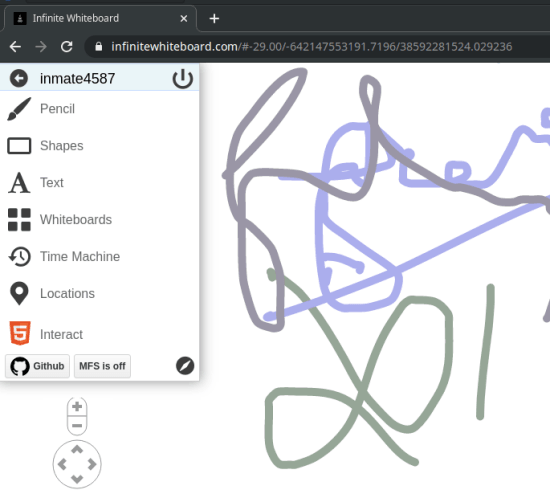
Infinite Whiteboard is one of the best free online whiteboard apps you can use. It is one of the simplest, free, and open-source whiteboard apps that you can use in your browser. It is a collaborative whiteboard and has all the tools to draw and annotate. You can draw on the infinite canvas and it has an unlimited zoom level. You can use it with or without any registration with ease. All you need to do is just go to the main website and then just do whatever you want.
Just access the infinite whiteboard from above and then start using it. Here you don’t have to use your email address in order to sign up. Just choose whatever username you want and start drawing. Tools like pencil, shapes, text, are available in the left sidebar along with zoom controls. You can draw anywhere on the canvas and go to any zoom level. The scroll is infinite so just share the URL of the canvas with others to draw and then enjoy the benefits of unlimited size canvas it offers.
Scratchwork
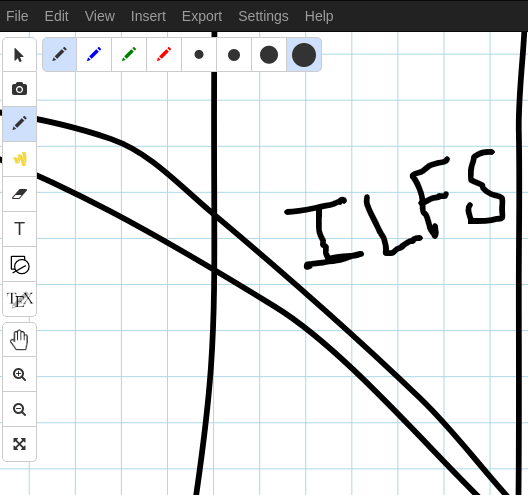
Scratchwork is another very nice online whiteboard wit infinite scrolling or space. Though it is not entirely free but comes with a decent free plan. In the free version, you have unlimited boards but limited sharing. Also, 100MB storage is the allowed storage in the free plan. The whiteboard that it offers is pretty intuitive and has all the tools. Not only that but after drawing, you can even export the board in PNG or SVG format.
Go to the main website of Scratchwork from the above link and then create a free account. Next, you just create aboard and then start drawing. There is a share button on the right side you can use for having collaborators with you. On the left side, you get all the whiteboard tools that you can use for drawings such as pencil, eraser, highlighter, text, and shapes. You can change the color and stroke of the pencil and draw where you ant on the canvas and wherever you want.
IDroo
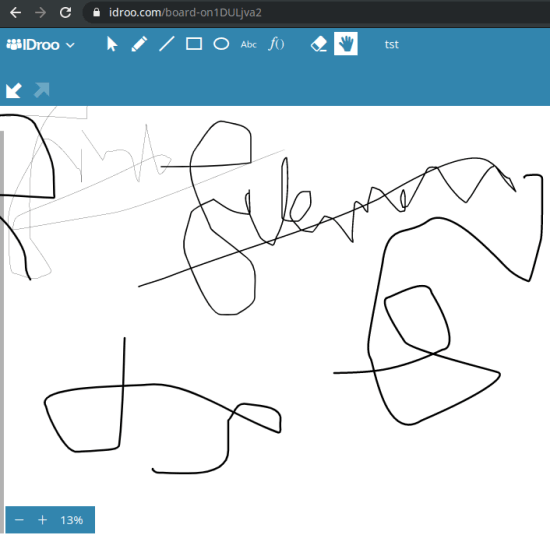
IDroo is another endless whiteboard you can use. Just like other whiteboard tools in the list, it offers you unlimited canvas and you are free to draw infinitely either horizontally or vertically. This is a collaborative whiteboard, however, in the free plan, you only get 5 infinite boards and 50 MB storage. This whiteboard has a chat feature and lets you import images on the board but not in the free plan though. So all in all, it is an interactive whiteboard and an amazing one. If you are ready to accept the limitations of the free plan for its infinite whiteboard feature, you are all good.
Go ahead using the above link and register for a free IDroo account. Next, from the dashboard, create a new board and then just start drawing. This is as simple as that. All the drawing and shapes tool in the toolbar above. Use the hand tool for panning purpose and draw wherever you want on the board. From the top right side, you can simply use the share or chat option to invite collaborators and chat with them. Not only this but when you are done, you can export the board as a PNG image or a PDF file.
Conceptboard
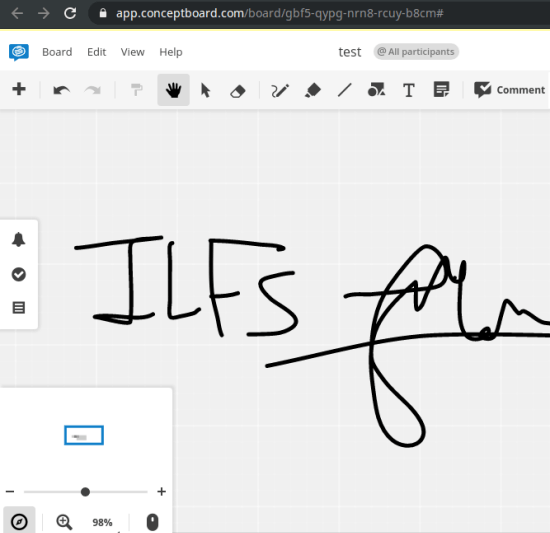
Conceptboard is yet another infinite whiteboard you can use. Here this is a fully functional collaborative whiteboard that offers you an unlimited canvas for drawing. You only have to create a free account on the main website of the tool and then you are good to go. In the free plan, it offers you unlimited boards but you can only have 100 objects in them. Besides drawing, you get audio and text chat with the option to export the canvas. This is a professional-looking whiteboard that you can use in your office and even upgrade o the paid plan for having more advanced features.
You will have to create a free account in order to use it. So, just register a free account, and then you can simply start drawing. From the dashboard, create a new board and then you can simply start drawing. Invite collaborators to the board and make use of all the tools it offers you for drawing and images. You can add images here and eventually when you are done, you can simply export the board. You can leave comments on the board and your collaborators as well. It has audio and text chat so in case, you want to interact with your collaborators while drawing, you can do that.
WBO
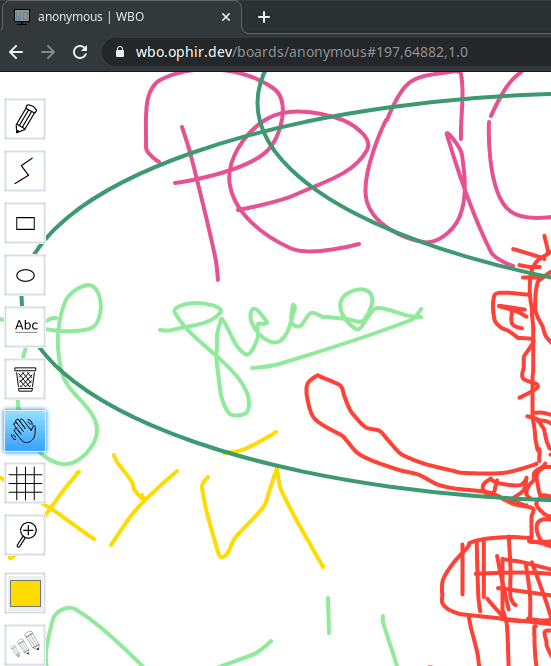
WBO is the last free online infinite whiteboard that you can use. However, it is not exactly infinite but the board it offers is really vast both horizontally and vertically which is why I decided to add this in the list. This is a complete whiteboard app with proper tools where you can draw on the canvas with your friends or your team. Here it lets you create a public and a private board based on your needs. The canvas is ray big so you are free to draw either horizontally or vertically along or with collaborators.
There is no registration is required to use the public whiteboards. You just go to the website, share the link with your friends you want to draw with, and then just do it. All the tools are accessible from the left sidebar including pencil, shapes, text, zoom controller, grid, and few others. You can just on the canvas and then draw or plan with your team or friends. You get a very large space here to draw so do whatever you like.
Final words:
These are the best free online infinite whiteboard web apps that I could find. Use them by utilizing the unlimited canvas and deep zoom feature that they offer. You get all the tools to draw and annotate and even export your drawing. So, if you need any whiteboard with infinite scroll or canvas to draw, you are at the right place. Just select any whiteboard from the list and start drawing. Personally I will recommend you to use the first two in the post but you are free to try other ones as well.