This article covers a simple method to factory reset your Gmail account using Google Scripts. Google App Scripts allow you to run scripts on your Google account that can modify all the Google Suites apps and offer additional features. With using Google scripts, you can factory reset your Gmail account by deleting every piece of information and customizations.
To do this, you obviously going to need scripts that you have to run. Nuke Gmail is a Google script made by Labnol that you can use for this purpose. The script has multiple code segments to delete various things from your Gmail account. You can run each segment separately as an individual script to delete specific data and settings. Or, you can execute the whole script at once to factory reset your Gmail account by deleting everything.
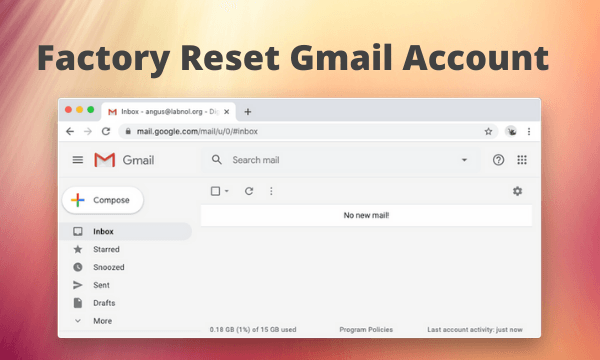
Also read: How to Automatically BCC in Gmail?
Factory Reset your Gmail Account using Google Scripts
Before going any further into the procedure, do note that presenting your Gmail account will delete all the data from your account. It is not an irreversible process, all the data will be lost permanently. With that out of the way, let’s proceed further.
To run the script you have to use the Google App Scripts. Visit the Google App Scripts in your browser and log in with the same Google account that is associated with your Gmail account which you want to factory reset. In the Google App Scripts, create a new project. This opens the script editor where you can paste the script and run it to perform the operation.
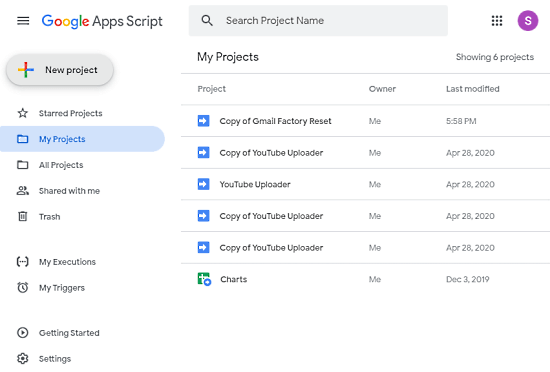
The Nuke Gmail script is available on the GitHub, you can get it from here. This link directly takes you the script file on the GitHub. From there, you can copy the entire script and paste it to the Google App Scripts editor. If you find it difficult to copy the script, you can simply make a copy of it to your account by clicking here.
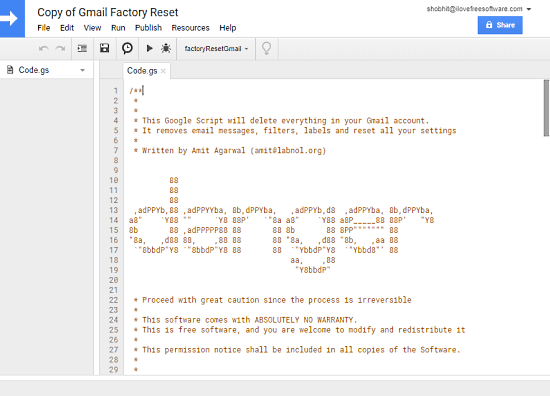
Once the script is added to the editor, simply run the script to perform the task. This takes some time and removes everything from your Gmail account. Here is a complete list of things it removes:
- Inbox Messages
- Draft Messages
- Spam Messages
- Out-of-Office Messages
- Signatures
- Labels
- Filters
- Email Forwarding
- POP & IMAP Configurations
- Trash Items
You can run the script in one go to remove everything at once. Or, you can find the script for each of these items and run the script individually to remove them one by one. This way you can reset any particular item without presenting the whole account.
Closing Words
By following this simple process, you can easily factory reset your Gmail account. This deletes all the data from your Gmail account including settings and trash items. However, this only resets the data saved in your account, it won’t unsubscribe you from any newsletter updates or spams. If you want to do that too then this tutorial might come handy.